ATTO Technology 1550D User Manual
Page 13
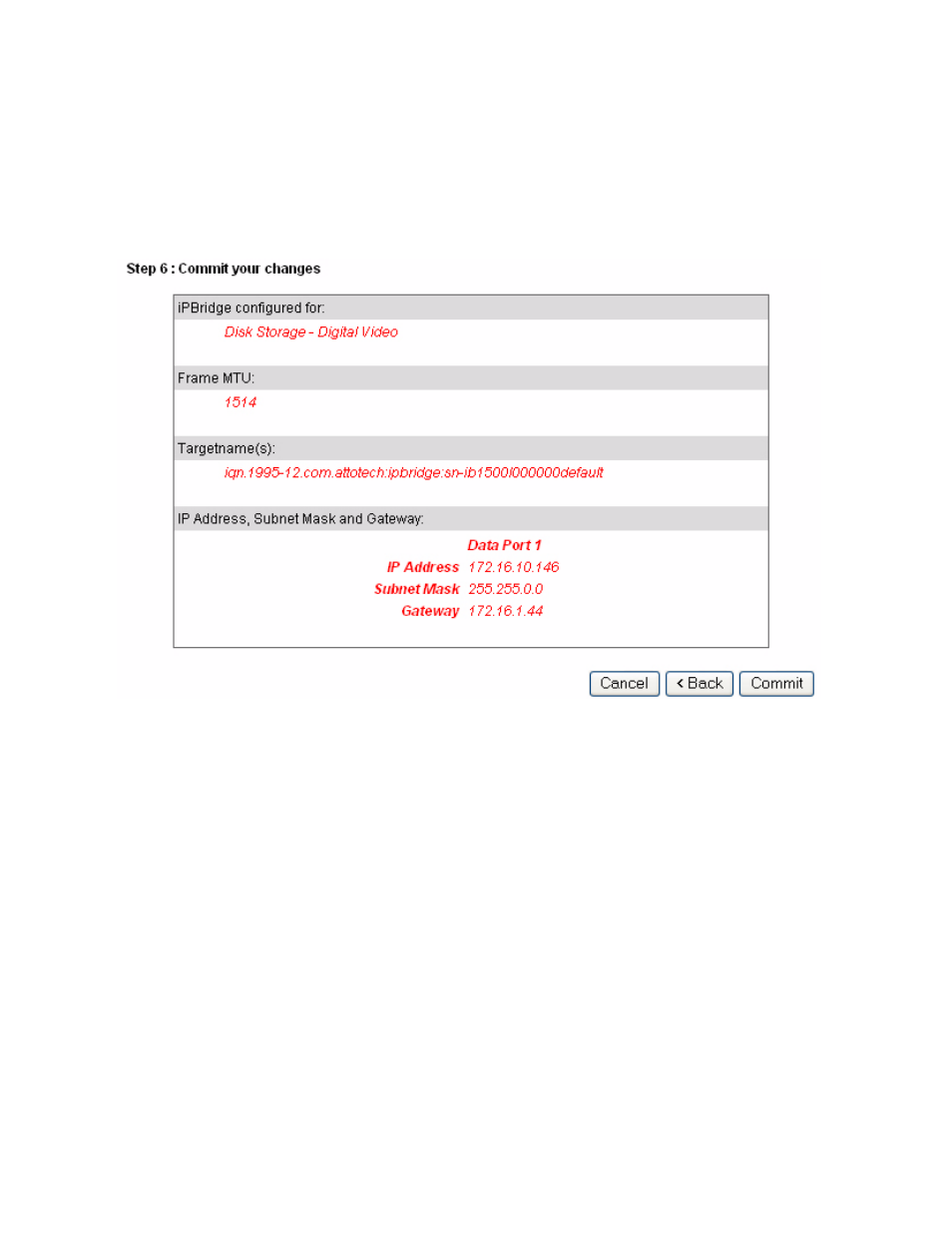
8
9
Select the answer to the question Does your
network support Jumbo Frames?
10 Click Next.
11 Data port IP address, subnet mask and
gateway information is listed. Change any
elements as needed.
12 Click Next.
13 The configuration for the iPBridge based on
your input in the previous screens appears. If
the information is correct, click Commit.
14 The ExpressWizard configures your iPBridge
and storage. You may select items on the left
side menu to view the current configuration or
to change the configuration at any time.
See also other documents in the category ATTO Technology Hardware:
- ATTO FibreBridge 2300R/D (2 pages)
- iSCSI Bridge 2600C (2 pages)
- FC 3321 (23 pages)
- FC-81EN (42 pages)
- Fibre/Bridge 2400R/D (2 pages)
- 2100R (59 pages)
- 6-Gb/sec SAS/SATA Host Adapter H680 (2 pages)
- 3200 (28 pages)
- FastStream VT 5300 (2 pages)
- iPBridge 2700R/D (2 pages)
- FC-41XS (46 pages)
- 16 Prt SAS RAID Adapter R30F (2 pages)
- ATTO Celerity FC-84EN (2 pages)
- 2500C (77 pages)
- ExpressPCI UL5D (2 pages)
- ATTO ExpressPCI FC 3322 (2 pages)
- ExpressPCI UL4S (2 pages)
- Diamond Storage Array VT-Class (96 pages)
- 1550D/E (62 pages)
- FastStream SC 5500 (2 pages)
- Diamond Storage Array V-Class (2 pages)
- ATTO Celerity FC-41ES (2 pages)
- ATTO FibreBridge 4500R/D (2 pages)
- FibreBridge 2390R/D (2 pages)
- ATTO FibreBridge 1180D (2 pages)
- ExpressPCI UL4D (2 pages)
- FastStream SC 7700 (2 pages)
- FastStream VT 5700 (2 pages)
- ATTO iPBridge 2500R/D (2 pages)
- UL2D (22 pages)
- 6-Gb SAS/SATA Host Adapter H6F0 (2 pages)
- ExpressSAS 16 Port SAS Host Adapter H30F (2 pages)
- Low Profile SAS Host Adapter H380 (2 pages)
- ATTO Celerity FC-41XS (2 pages)
- 2600R/D (2 pages)
- 2390C/R/D (50 pages)
- Celerity FC host adapters FC-44ES 4-Gb (35 pages)
- FC2600 (17 pages)
- Low-Profile SAS RAID Adapter R380 (2 pages)
- FC 3305 (17 pages)
- ATTO Celerity FC-42ES (2 pages)
- iPBridge 1500E (2 pages)
- ATTO Celerity FC-82EN (2 pages)
- ExpressPCI UL5D Ultra320 (2 pages)
