ATTO Technology 1550D User Manual
Page 3
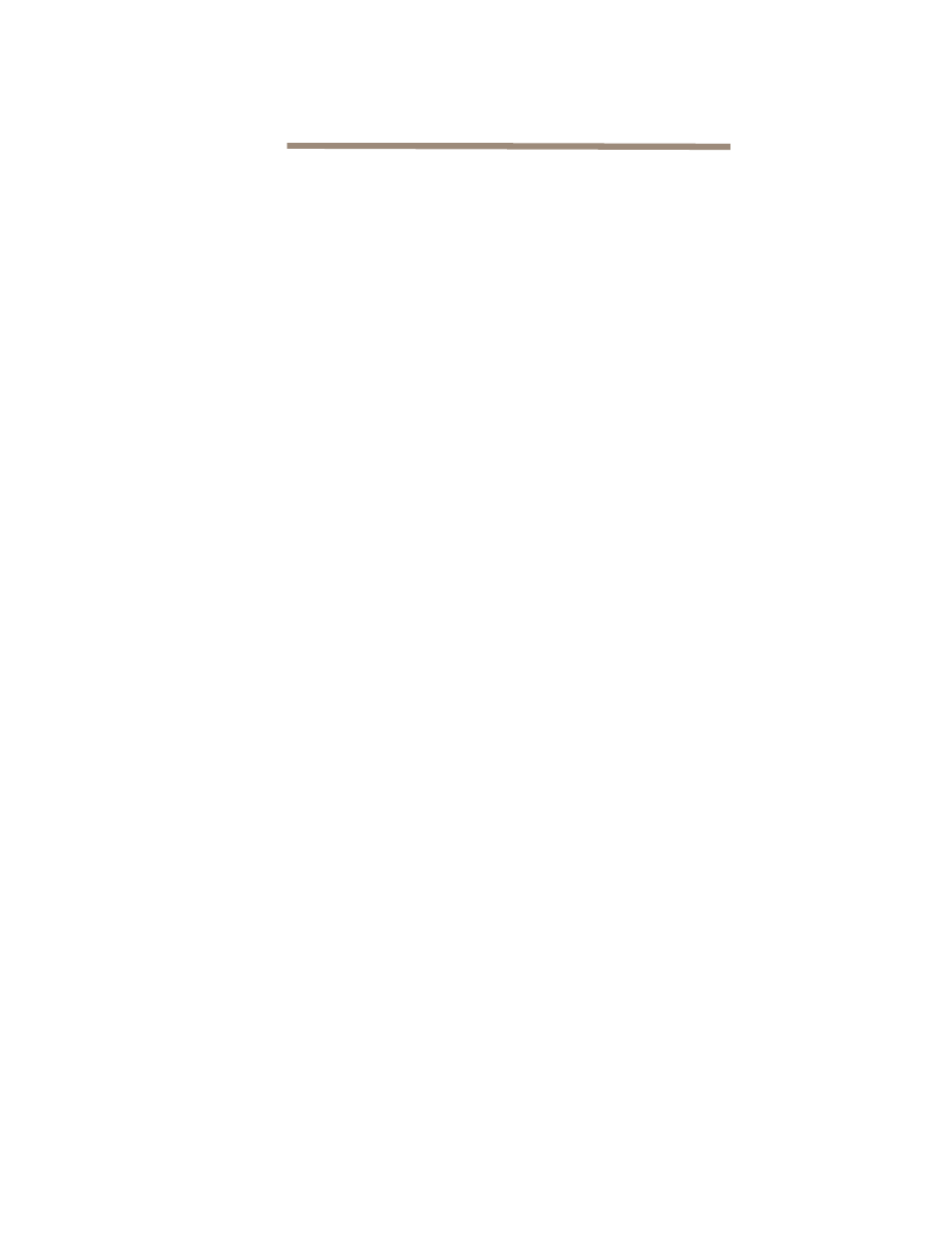
Contents
1 ATTO iPBridge Provides Storage Options .....................................................1
Dimensions
Environment
Power
SCSI port
Ethernet port
Serial port
Reset switch
LED indicators
Unpacking the packing box; verifying contents
Installing the iPBridge
Installing Windows drivers
Discovering the IP address.
Installing MS iSCSI Initiator for Windows
Installing iSCSI Initiator for Mac OS X
Setting up Internet Explorer
Beginning initial configuration
Preliminary steps
ExpressWizard
3.1 Target Management ............................................................................9
Target names
Default target node
Automatically configure a single target
Map devices manually
Multiple target nodes
Automatically configure multiple targets
Manually configure multiple target nodes
3.3 Modify System Values ........................................................................13
Preliminary steps
Modify passwords
Set up a VLAN: Virtual Local Area Network
Enhance performance
iSCSI performance configuration tool (Windows only)
