Command line log reader – HP Integrity rx4640 Server User Manual
Page 72
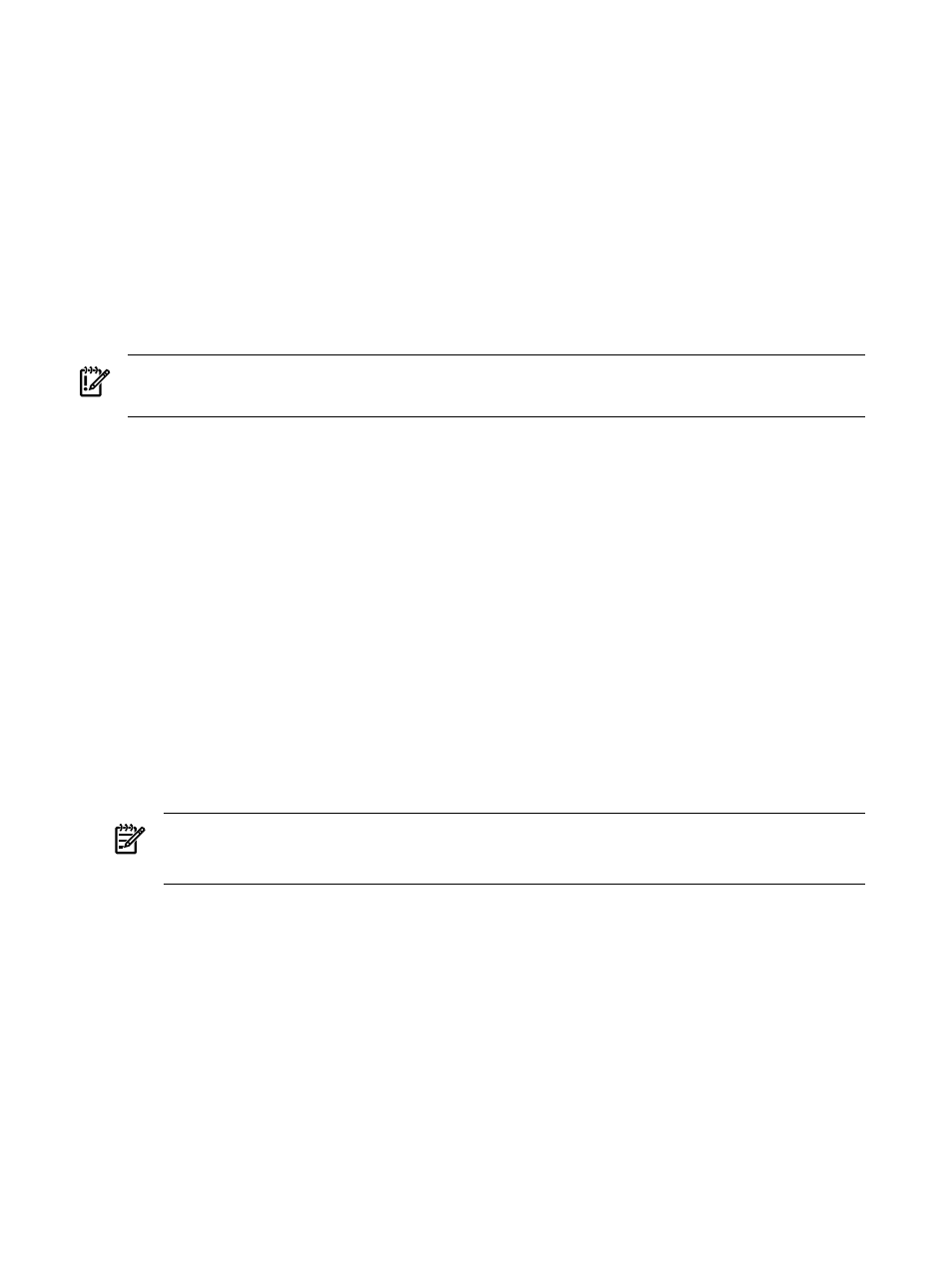
Command Line Log Reader
The command line log reading tool provides the users with a command line tool for reading the SMH log
messages without using the UI. The command is:
smhlogreader [options]
where, the [options] are:
-h|--help
, displays the help message.
--version
, displays the HP SMH version.
-f|--file FILE
, FILE represents a path to a file.
--from FROM
, FROM: to display a range of messages, this option describes the ID of the first message.
--to TO
, TO: to display a range of messages, this option describes the ID of the last message.
-l|--lang LANG
, LANG: the language used to display the log messages.
IMPORTANT:
smhlogreader CLI also allows the combined use of these options in a single command.
For example, smhlogreader --lang LANG --from FROM --to TO --file FILE
The different options provided by the smhlogreader CLI are:
•
Help
It allows the user to run the command to display the help message for this tool.
The following command displays the help message for the smhlogreader CLI.
smhlogreader -h|--help
•
Version
It allows the user to run the command to display the version of HP SMH.
The following command displays the HP SMH version number.
smhlogreader --version
•
Language
It allows the user to select language of choice for the messages to be displayed
The following command allows the user to select the language of choice for the messages to be displayed.
smhlogreader -l|--lang en|ja
By default the HP SMH Logs and UI supports “en” for English and “ja” for Japanese.
NOTE:
To display the messages properly, the necessary fonts to display the messages must be installed
on the system. For example, on a non-Japanese version of Windows the user needs to install Japanese
fonts to read the log in that language.
•
Reading Logs
It displays a list with the most recent messages.
The following command displays a list with the most recent messages.
smhlogreader
•
Range
It allows the user to set the range of messages that smhlogreader CLI should display.
The following command displays a list of messages in the range selected by the user.
smhlogreader --from VALUE --to VALUE
72
Command Line Interface Configuration
- Integrity rx7620 Server Integrity BL870c Server-Blade Integrity rx2660 Servers Integrity rx2600 Servers Integrity rx2800 i2 Server Integrity rx8620 Server Integrity rx6600 Server Integrity rx2620 Servers System Management Homepage-Software Integrity rx1620 Servers Integrity rx7640 Server Integrity rx8640 Server Integrity Superdome sx2000 Server Systems Insight Manager Integrity rx3600 Server Integrity BL870c i2 Server-Blade Integrity BL860c i2 Server-Blade Integrity Superdome sx1000 Server Integrity BL860c Server-Blade Integrity rx5670 Server
