Component status summary, Overall system health status, 5 the home page – HP Integrity rx4640 Server User Manual
Page 27
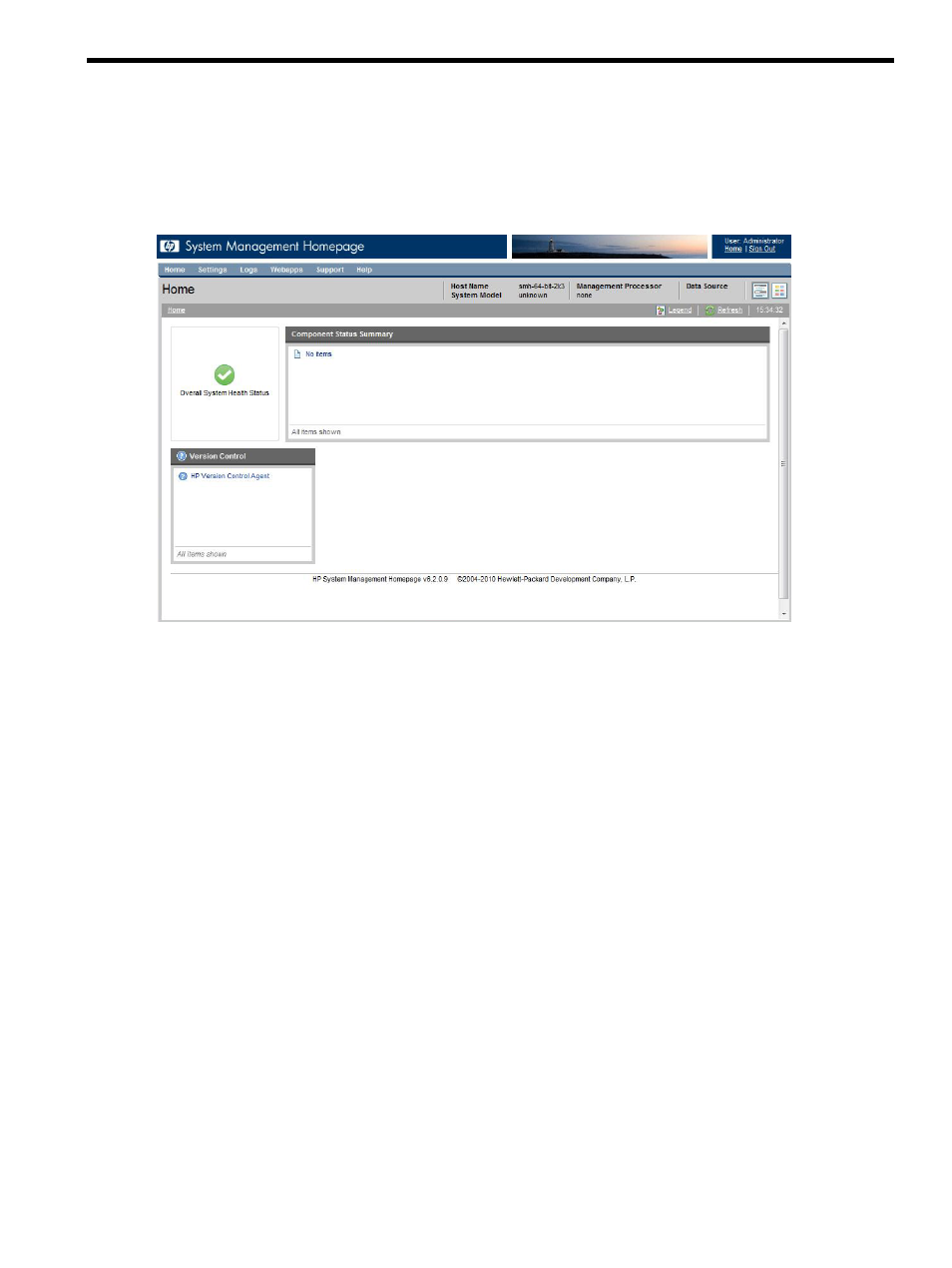
5 The Home Page
The Home page provides the system, subsystem, and status views of the server. The Home page displays
groupings of systems and their status. The information on the Home page is provided by the integrated
agents or management utilities.
For Linux and Windows operating systems, the Home page includes information provided by integrated
version control, server, and storage agents.
Component Status Summary
The Component Status Summary displays links to all subsystems that have a critical, major, minor, or warning
status, which the integrated
HP Web-enabled System Management Software
provides. If there are no agents
installed or no critical, major, minor or warning items, the Component Status Summary displays no items.
Overall System Health Status
The Overall System Health Status displays a status icon with a label below it. A specific webapp sets the
value of the Overall System Health Status icon using a predefined heuristic to signal the Overall System
Health Status. If no webapp sets the Overall System Health Status, the worst of all the statuses in the Component
Status Summary box is displayed.
Component Status Summary
27
- Integrity rx7620 Server Integrity BL870c Server-Blade Integrity rx2660 Servers Integrity rx2600 Servers Integrity rx2800 i2 Server Integrity rx8620 Server Integrity rx6600 Server Integrity rx2620 Servers System Management Homepage-Software Integrity rx1620 Servers Integrity rx7640 Server Integrity rx8640 Server Integrity Superdome sx2000 Server Systems Insight Manager Integrity rx3600 Server Integrity BL870c i2 Server-Blade Integrity BL860c i2 Server-Blade Integrity Superdome sx1000 Server Integrity BL860c Server-Blade Integrity rx5670 Server
