Automatically importing certificates – HP Integrity rx4640 Server User Manual
Page 17
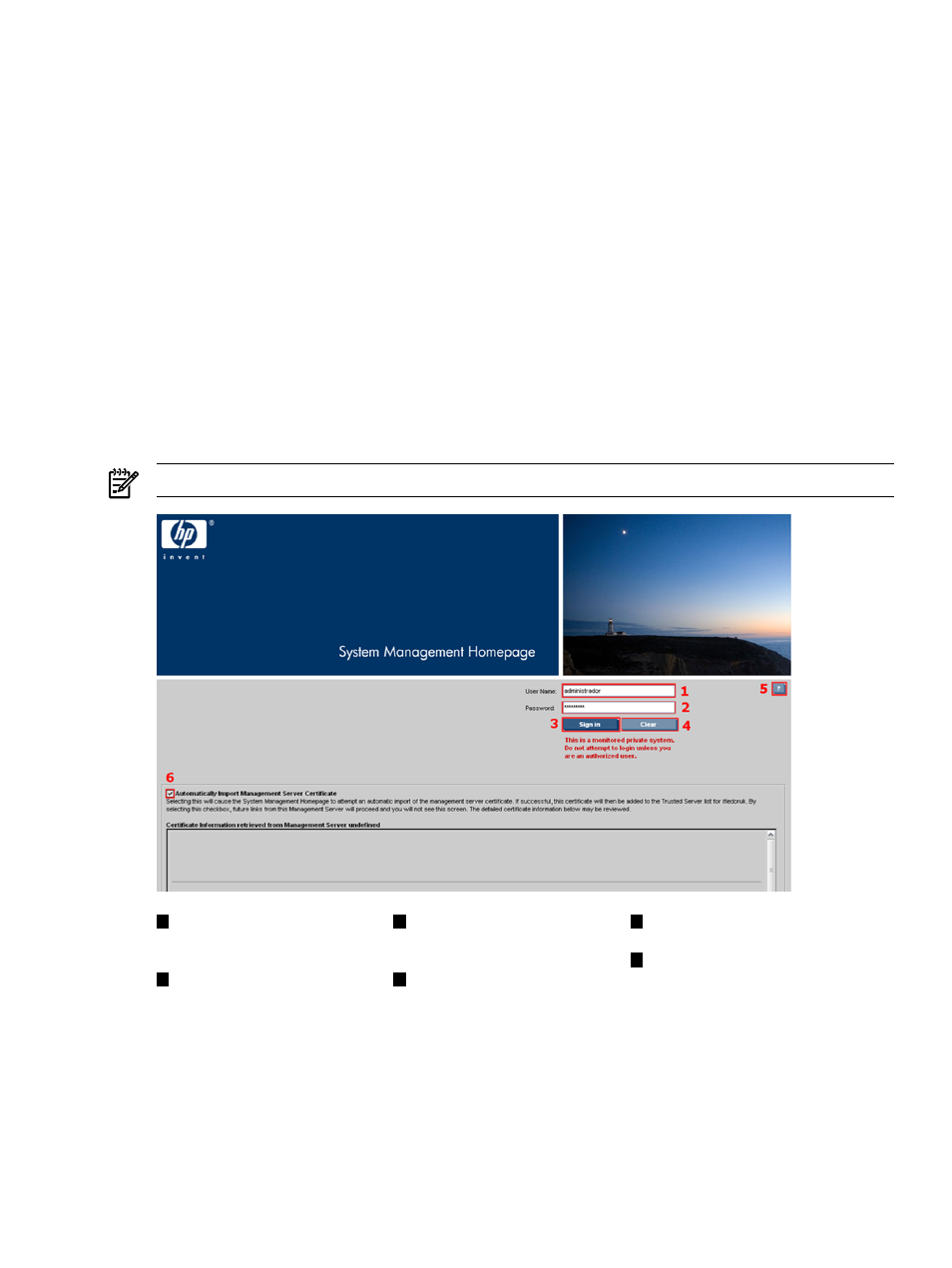
1.
Copy the existing smhpd.xml file into a different directory.
The file is located in the following path.
HP-UX
/opt/hpsmh/conf.common/smhpd.xml
2.
Edit the smhpd.xml file:
a.
Open smhpd.xml with a text editor in the following manner.
/opt/hpsmh/conf.common/smhpd.xml
b.
Add the following line between the
tags:
c.
Replace value with a value between 6 and 120.
d.
Save and close the file.
3.
Restart the HP SMH service.
Automatically Importing Certificates
The Automatically Import Management Server Certificate feature enables you to automatically import the HP
SIM
when accessing the HP SMH from an HP SIM system.
NOTE:
Your login must have administrative access to HP SMH to automatically import the HP SIM certificate.
5
3
1
Question mark. Show/hide tooltip
box.
Sign In. Validates user name
and password for signing in
to HP SMH.
User Name. The user must be
part of a user group accepted
by HP SMH.
6
Automatically import management
server certificate. Imports certificate
data if checked when the sign in
button is pressed.
4
2
Clear. Erases user name and
password input fields.
Password. The user name and
password must match a valid
user.
To automatically import the HP SIM certificate:
1.
From an HP Systems Insight Manager or HP Insight Manager 7 system, select a link to a system.
If the Trust By Certificate option is selected in HP SMH Settings, click the Security link, and then
click the Trust Mode , and a certificate for the HP SIM system you are accessing has not been imported
into the Trusted Certificates List, the Sign In page displays the Automatically Import Management
Automatically Importing Certificates
17
- Integrity rx7620 Server Integrity BL870c Server-Blade Integrity rx2660 Servers Integrity rx2600 Servers Integrity rx2800 i2 Server Integrity rx8620 Server Integrity rx6600 Server Integrity rx2620 Servers System Management Homepage-Software Integrity rx1620 Servers Integrity rx7640 Server Integrity rx8640 Server Integrity Superdome sx2000 Server Systems Insight Manager Integrity rx3600 Server Integrity BL870c i2 Server-Blade Integrity BL860c i2 Server-Blade Integrity Superdome sx1000 Server Integrity BL860c Server-Blade Integrity rx5670 Server
