Information areas – HP Integrity rx4640 Server User Manual
Page 22
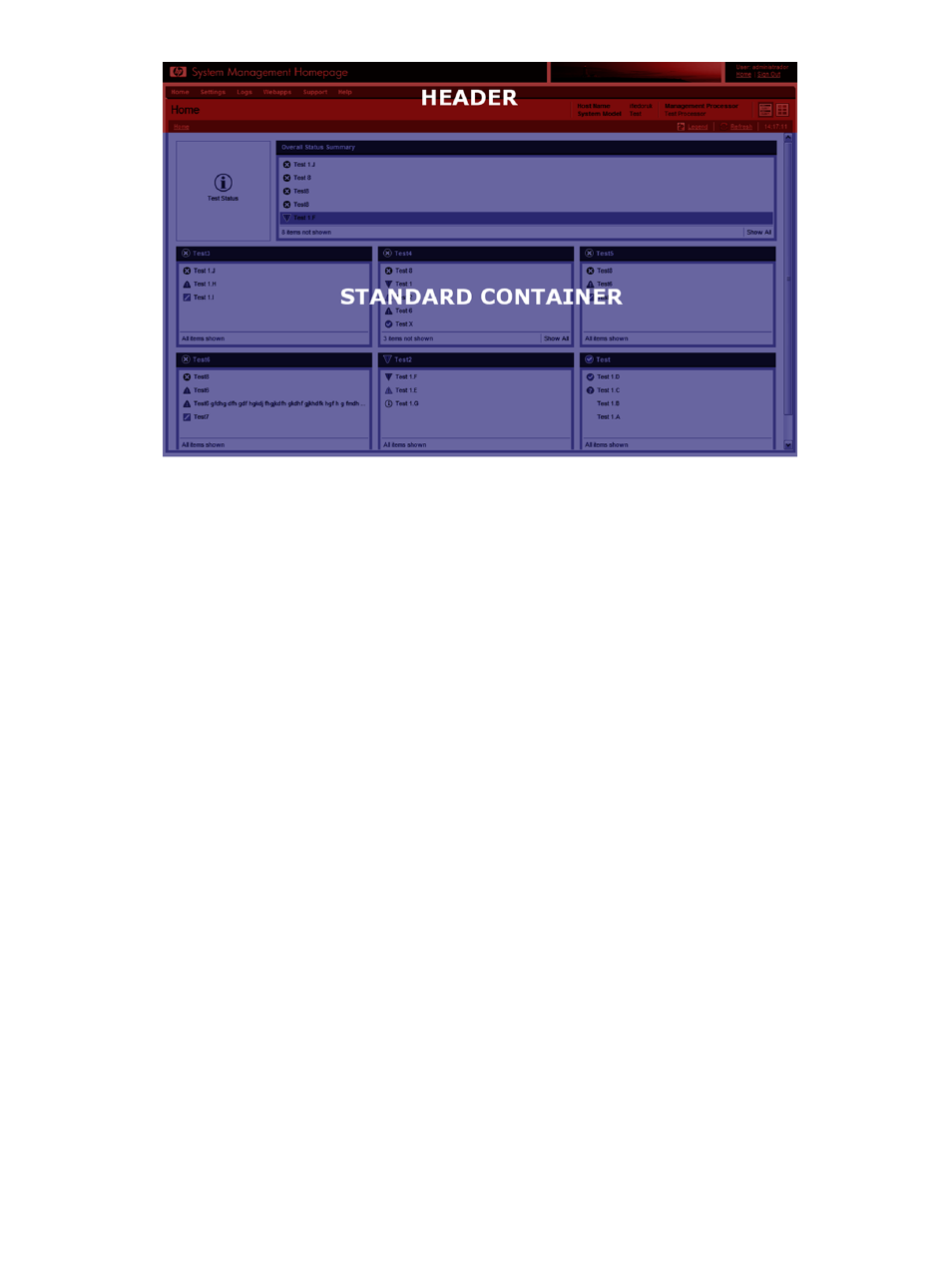
•
Data Frame.
The standard container contains the sections or pages as:
•
Boxes
•
Icons
•
Pages as configurations
•
Support
•
Help
•
Webapps
The data frame shows the status for all HP Web-enabled System Management Software and utilities
on the system.
Information Areas
Depending on your operating system (Linux or Windows), the following information areas appear in the
header or data frames:
•
HP SMH Pages
•
Signing In
•
The Home Page
•
The Settings Page
•
The Tasks Page
•
The Tools Page (HP-UX Only)
•
The Logs Page
•
The Installed Webapps Page
•
The Support Page
•
The Help Page
•
Current User.
The Current User displays the identity of the user that is signed in.
•
If the user is a operating system-based user, a Sign Out link appears.
•
If anonymous access is enabled, the Current User displays hpsmh_anonymous and the Sign
In link appears.
22
Navigating the Software
- Integrity rx7620 Server Integrity BL870c Server-Blade Integrity rx2660 Servers Integrity rx2600 Servers Integrity rx2800 i2 Server Integrity rx8620 Server Integrity rx6600 Server Integrity rx2620 Servers System Management Homepage-Software Integrity rx1620 Servers Integrity rx7640 Server Integrity rx8640 Server Integrity Superdome sx2000 Server Systems Insight Manager Integrity rx3600 Server Integrity BL870c i2 Server-Blade Integrity BL860c i2 Server-Blade Integrity Superdome sx1000 Server Integrity BL860c Server-Blade Integrity rx5670 Server
