Other problems, 7 other problems – HP Integrity rx4640 Server User Manual
Page 81
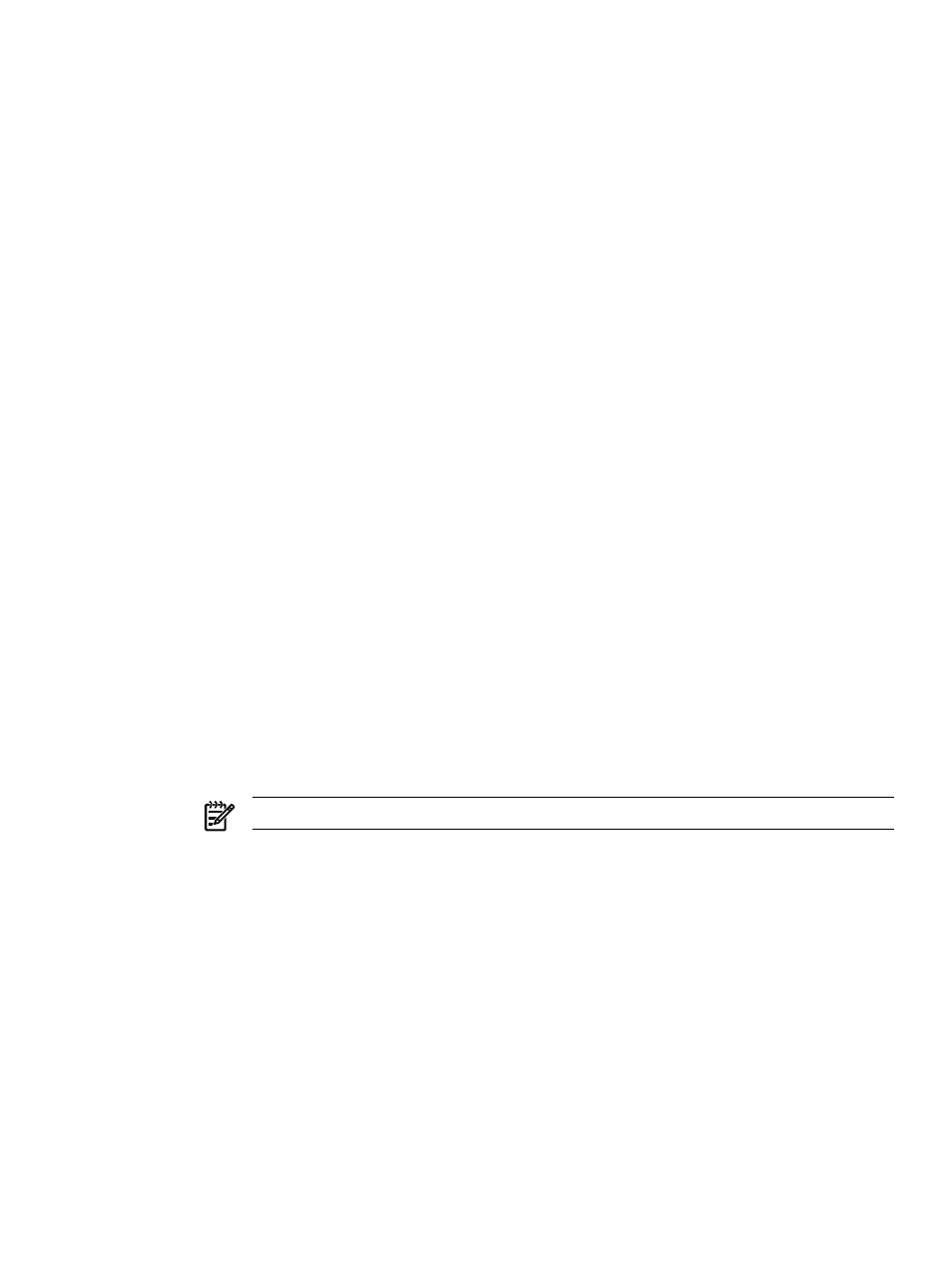
Certificate
. The HP Systems Insight Manager Certificate Data field is used to trust HP SIM
servers with HP SMH.
13.13.6.6
Why can't I use a Windows 2003 CA to grant my third-party certificate into HP SMH?
To use a Windows 2003 CA to create a certificate for HP SMH:
1.
Create the PKCS #10 data packet by clicking Settings
→HP SMH→Security→Local
Server Certificate
page.
2.
Press the Ctrl+ C keys to copy the data into a buffer.
3.
Navigate to http://W2003CA/certsrv where W2003CA is the name of your Windows
2003 certificate authority system and complete the following:
a.
Select Request a certificate.
b.
Select Advanced certificate request.
c.
Select Submit a certificate request by using a base.
d.
Press the Ctrl+ V keys to paste the PKCS #10 data into the field.
4.
From your Windows 2003 certificate authority system complete the following:
a.
Click Start
→All Programs→Administrative Tools→Certification Authority.
b.
Click CA (Local)
⇒ W2003CA/certsrv ⇒ where W2003CA is the name of your
Windows 2003 certificate authority system.
c.
Issue the pending request certificate.
5.
Navigate to http://W2003CA/certsrv, where W2003CA is the name of your Windows
2003 certificate authority system and complete the following:
a.
Select View the status of a pending certificate request.
b.
Select Base64-encoded and Download certificate (not certificate chain).
c.
The file download is certnew.cer.
d.
Rename certnew.cer to cert.pem.
13.7 Other Problems
13.13.7.1
I am having problems downgrading HP SMH from 3.x and above to 2.x.
To successfully downgrade HP SMH from 3.x and above to 2.x, stop the HP SMH service and
execute the downgrade by completing the following steps:
1.
$/etc/init.d/hpsmhd stop
2.
$rpm --oldpackage -U hpsmh-old version.rpm
13.13.7.2
Why can't I install HP SMH on my system?
The HP SMH install action requires a Java version that requires at least 256 colors to load.
NOTE:
This applies to Windows only.
13.13.7.3
Why do I get an error indicating the page cannot be displayed when I click the Management
Processor link?
The administrator for the management processor has configured the Web server on the
management processor to use a port other than port 80. HP SMH does not have access to
that parameter and assumes the management processor is on port 80.
13.13.7.4
Why can't I install HP SMH on HP-UX or Linux when I am not root?
You must be logged in as root for HP SMH to have the proper access rights.
13.13.7.5
In the ServiceGuard Manager plugin, selecting Display Consolidated Syslog might require
you to reauthenticate or cause a page not found error.
If the page not found error appears, press the Refresh button in the browser to allow the page
to be shown. Subsequently, you need to reauthenticate.
81
- Integrity rx7620 Server Integrity BL870c Server-Blade Integrity rx2660 Servers Integrity rx2600 Servers Integrity rx2800 i2 Server Integrity rx8620 Server Integrity rx6600 Server Integrity rx2620 Servers System Management Homepage-Software Integrity rx1620 Servers Integrity rx7640 Server Integrity rx8640 Server Integrity Superdome sx2000 Server Systems Insight Manager Integrity rx3600 Server Integrity BL870c i2 Server-Blade Integrity BL860c i2 Server-Blade Integrity Superdome sx1000 Server Integrity BL860c Server-Blade Integrity rx5670 Server
