Installation – AT&T 1782 User Manual
Page 8
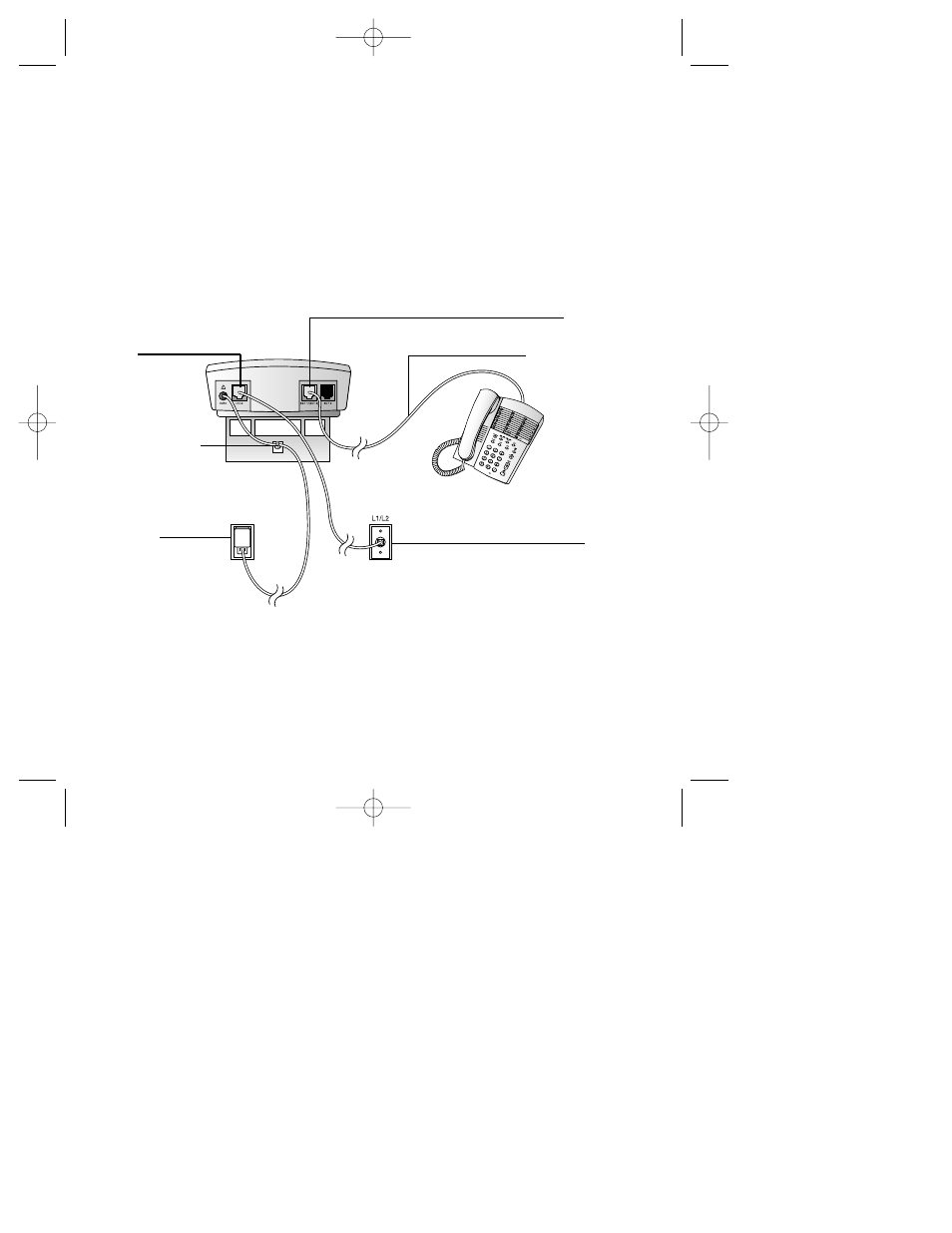
5
Before You Begin
This system includes two color-coded telephone line cords with modular plugs on each
end. One cord has
CLEAR plugs and the other has BLUE plugs.
• If you have a two-line (RJ-14) wall jack, use only the line cord with
CLEAR plugs.
• If you have two single-line wall jacks, use both cords.You will need a 2-line adapter,
provided in this package.
Table/Desk Installation
1 Connect line cords
For one two-line wall jack with a single two-line phone:
a Plug the line cord from the phone into the system jack labeled SET 1/(SET 2).
b Plug one end of the line cord with clear plugs into the two-line wall jack. Plug
the other end into the system jack labeled
L1/L2.
c Go to Step 2, “Connect the power cord.”
INSTALLATION
Modular
Telephone Jack
Standard
Electrical
Outlet
L1/L2
SET 1/(SET 2)
Telephone Line Cord
Strain Relief Tab
1782_book_1AT&T 5/1/00 7:35 PM Page 5
