Installation – AT&T 1782 User Manual
Page 11
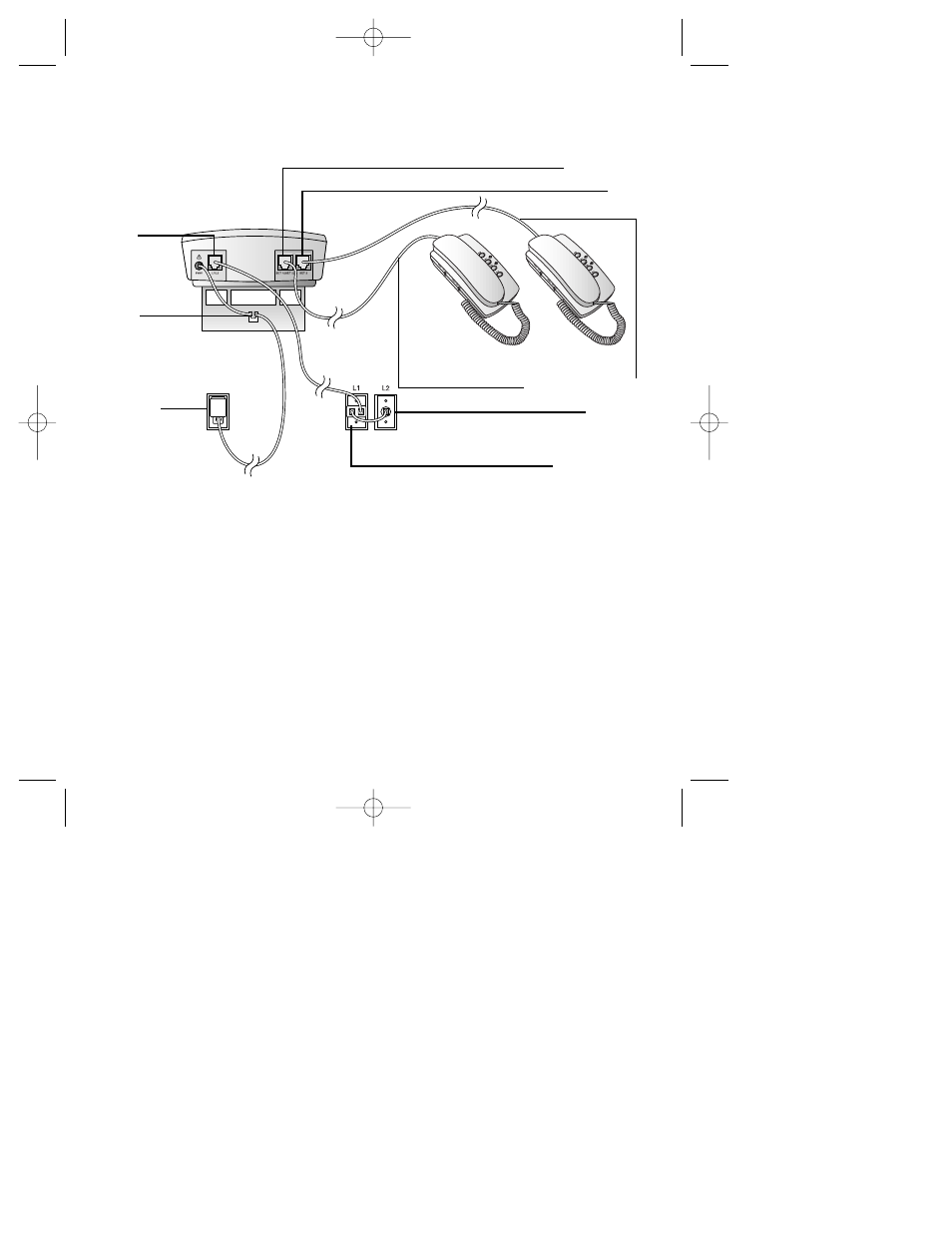
8
For two single-line wall jacks with two single-line phones:
(To use this installation option, you’ll need to use the 2-Line Adapter.)
a Plug the 2-Line Adapter into the wall jack that will be used as LINE 1.
b Plug one end of the telephone line cord with blue plugs into the adapter jack
labeled
L INE 2. Plug the other end of the cord into the other wall jack.
c Plug one end of a telephone line cord with clear plugs into the adapter jack labeled
PHONE. Plug the other end of the cord into the system jack labeled L1/L2.
d Plug the line cord from one single-line phone into the system jack labeled
SET 1/(SET 2). This phone is connected to the Line 1 telephone number.
e Plug the line cord from the other single-line phone into the system jack labeled
SET 2. This phone is connected to the Line 2 telephone number.
f
Go to
Step 2, “Connect the power cord.”
INSTALLATION
L1/L2
Strain
Relief Tab
Standard
Electrical
Outlet
SET 1/(SET 2)
SET 2
Modular
Telephone Jack
Telephone Line Cord
2-Line Adapter
1782_book_1AT&T 5/1/00 7:35 PM Page 8
