Supported platforms – HP Matrix Operating Environment Software User Manual
Page 35
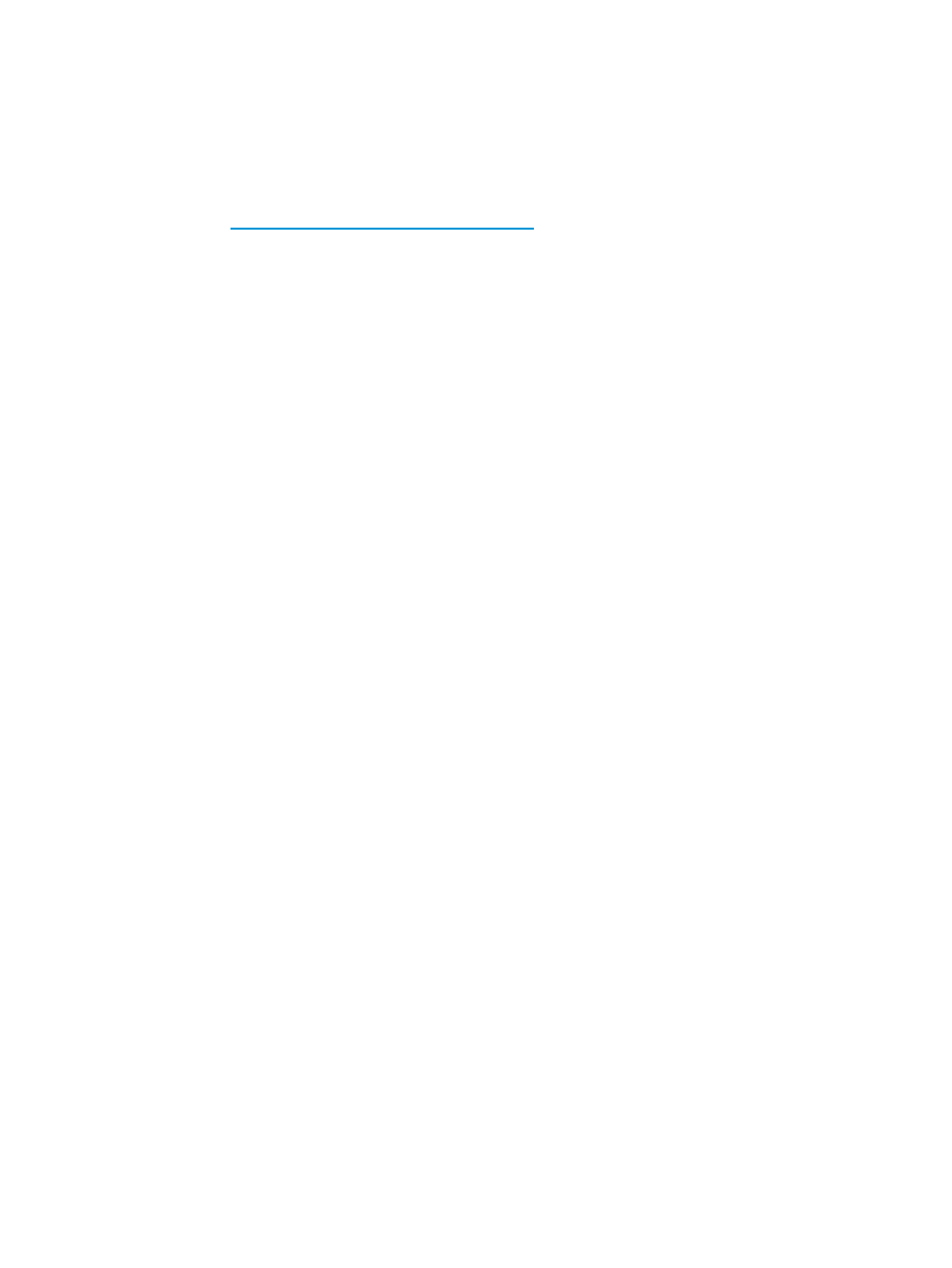
both types of servers. The recovery site can have a physical/virtual combination also, or have
only virtual machine hosts.
Supported platforms
The procedures for enabling movement between physical and virtual servers described in this
chapter apply to physical servers, hypervisors, and workload operating systems supported by
Matrix recovery management. For more information, see the HP Insight Management Support
Matrix at
.
•
For supported hypervisors, see VMware Hypervisor versions specified as supported on managed
systems by the Matrix Operating Environment.
•
For supported workload operating systems, see Windows 2008 versions specified as supported
on managed systems by the HP Matrix Operating Environment.
The procedures for enabling movement between physical and virtual servers are not supported on
Integrity managed nodes.
The procedures for enabling movement across different physical servers documented in this chapter
are supported for managed systems specified as supported by the HP Matrix Operating Environment,
with the following restriction:
•
Matrix recovery management, the component of the HP Matrix Operating Environment that
provides disaster recovery across sites, does not support Integrity managed nodes.
A physical server target configured for cross-technology movements must be an HP c-Class blade
with HP Virtual Connect.
Overview of physical to virtual cross-technology configuration
This section provides an outline of the steps involved in configuring cross-technology logical servers
for movement between physical and virtual targets, and for movement between dissimilar physical
servers.
Configuring logical servers for movement between physical and virtual targets
1.
Prepare a logical server with a portable image.
Start with a logical server configured to run on a physical server, and prepare its system image
for movement between physical and virtual servers.
a.
Storage configuration
The Portable Images Storage Assistant (PISA) tool prepares the storage configuration of
the server image so it can be booted in both physical and virtual environments. PISA is
part of the HP Insight Control server migration product on the HP Insight Management
DVD. The executable and README are in the
the directory where Insight Control server migration is installed (the default install directory
is C:\Program Files\HP\Insight Control server migration).
i.
Copy the executable hppisa.exe (under PI\PISA) to the physical server where
the image is currently running.
ii.
In the command-line window, type: > hppisa –e
For more information, see
“Portable Images Storage Assistant (PISA)” (page 38)
b.
Network configuration
Portable Images Network Tool (PINT) prepares the image to execute on targets with
different network interface configurations and MAC addresses. It ensures that the static
network configuration from the source server is successfully transferred to destination
server network interfaces despite the differing environment. The executables and README
are in the folder
Overview of physical to virtual cross-technology configuration
35
