Matrix recovery management configuration steps – HP Matrix Operating Environment Software User Manual
Page 19
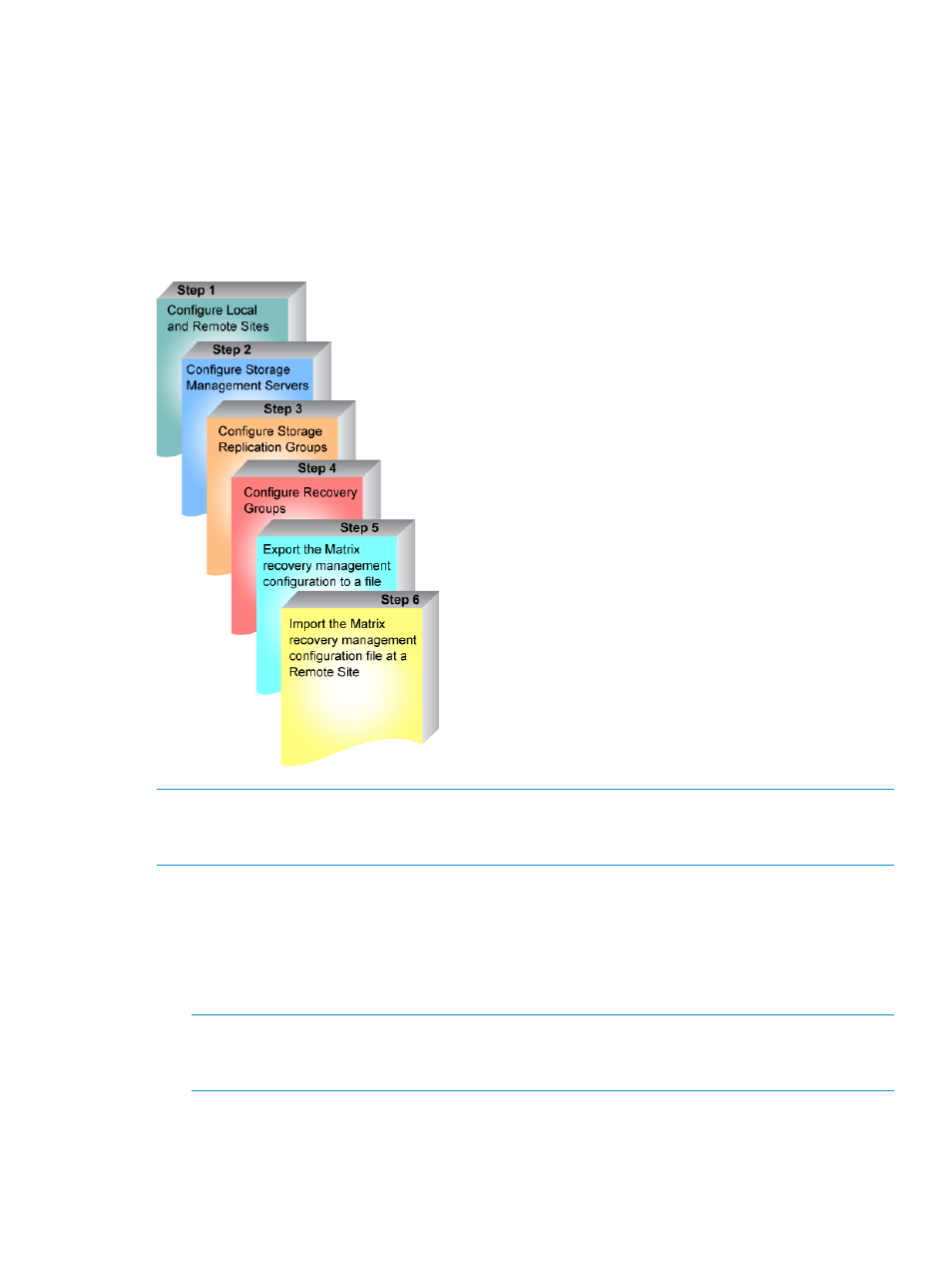
Matrix recovery management configuration steps
illustrates the six-step Matrix recovery management configuration process. After
the Matrix recovery management configuration process is completed at the Local Site, Matrix
recovery management must be configured at the Remote Site. To simplify the Remote Site
configuration process and to help ensure that the two sites have synchronized configurations, you
can export the Matrix recovery management configuration information to a file at the Local Site,
move that file to the Remote Site, and then import the Matrix recovery management configuration
information at the Remote Site.
Figure 3 Configuration steps
NOTE:
Make sure all of the steps in
“ Setting up Remote Site logical servers” (page 16)
have
been completed, before you attempt the following Matrix recovery management configuration
steps at the Local Site.
1.
From the Sites tab, configure the Local Site.
2.
From the Storage Management Servers tab, configure Storage Management Servers at the
Local Site.
3.
From the Storage Replication Groups tab, configure Storage Replication Groups at the Local
Site.
4.
From the Recovery Groups tab, configure Recovery Groups at the Local Site.
NOTE:
Matrix recovery management allows failover of the logical servers or the IO services
in a Recovery Group, independent of the associated Storage Replication Groups. This capability
is referred to as
5.
From the Sites tab, create an export file at the Local Site. For information on export and import
parameters, see
“Matrix recovery management export and import operations” (page 20)
.
Configuring Matrix recovery management
19
