Network configuration, Configure oo workflow for optional, Network – HP Matrix Operating Environment Software User Manual
Page 25
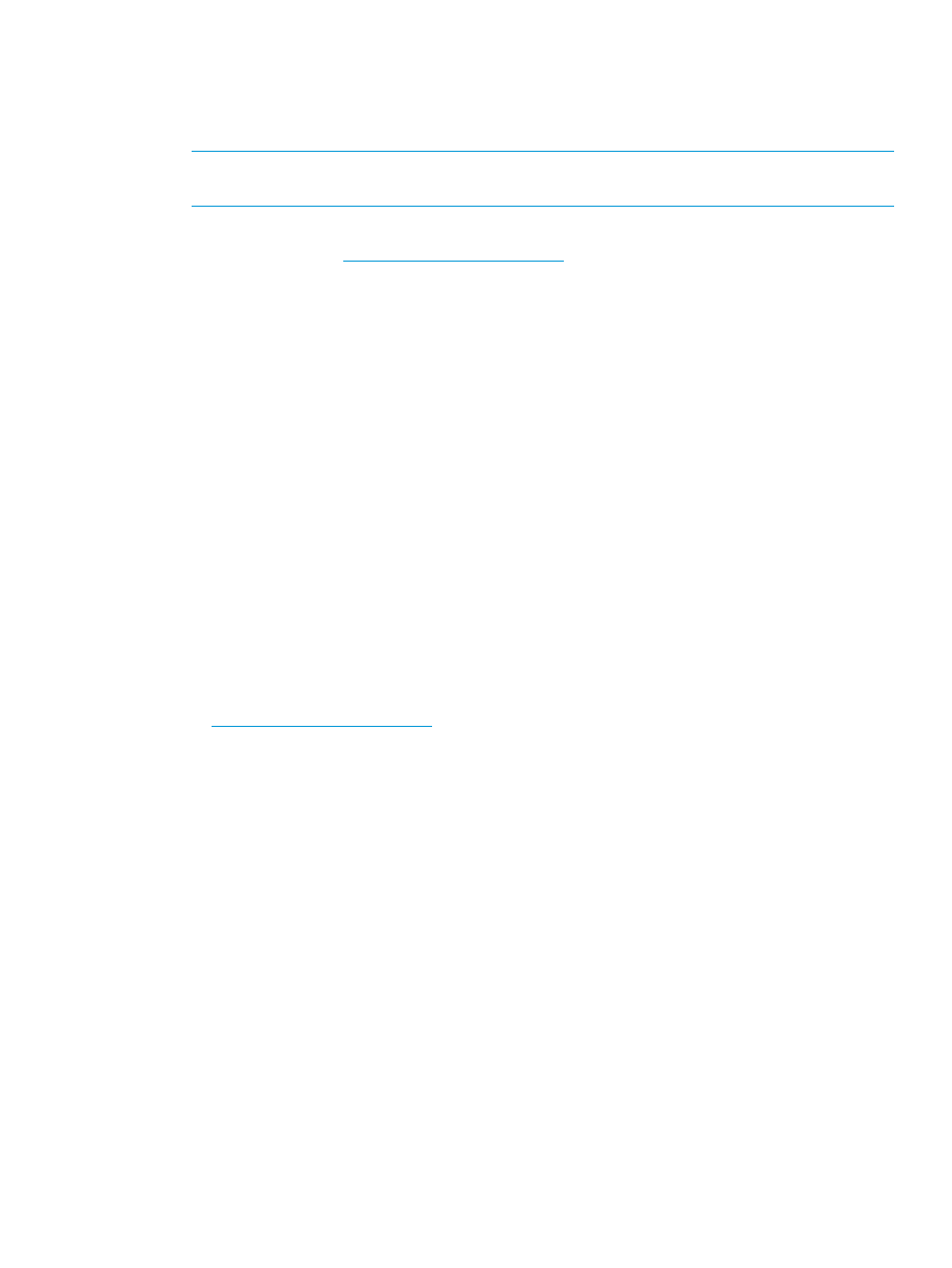
federated.siteA.
For example, if the CMS name at the local site was hostA.test.net and at the remote site it was
hostB.test.net, the mapping line would be:
federated.siteA.hostA.test.net = federated.siteB.hostB.test.net
NOTE:
Use this mapping whenever federated.io is set to true, even if federation is
not used.
For more information, see the HP Matrix Operating Environment 7.3 Infrastructure Orchestration
User Guide available at
.
Configure OO workflow for optional email notification
You have the option to configure OO workflows to provide system administrators with automatic
email notification when IO operations are performed on DR Protected IO services that require
configuration changes in Matrix recovery management (for example, create service, delete service,
add disk, add server, change lease).
IR delivers the IRWorkflow.zip and Send DR Config Email.xsl files to enable automatic
email notification. These two files can be found in the C:\Program Files\HP\Insight
Recovery\conf\OO\repo
folder on the CMS. The IRWorkflow.zip file is the OO repository
export zip file containing the IR workflow and the new OO system property named
HpioDrServiceActionRecipients
. The Send DR Config Email.xsl file is used by the
IR workflow to build the body of the DR email notification.
1.
On the Local and Remote Site CMS, import the workflow packaged in the IRWorkflow.zip
file using OO Studio. The workflow is imported as DR Global Service End Action
under the Library/Hewlett-Packard/Infrastructure orchestration/Service
Actions/DR
folder in the OO repository.
2.
Copy the Send DR Config Email.xsl file to the C:\Program Files\HP\Matrix
infrastructure orchestration\conf\OO
directory on the CMS.
3.
Configure OO to set up email notification. For information on setting up email notification see
the HP Matrix Operating Environment 7.3 Infrastructure Orchestration User Guide available
at
.
4.
Edit the HpioDrServiceActionRecipients OO system property to specify email recipients
for notification of changes to DR Protected services.
5.
Modify the following property in the C:\Program Files\HP\Matrix infrastructure
orchestration\conf\hpio.properties
file to point to the IR workflow:
oo.global.service.end.action.path = Service Actions/DR/DR Global
Service End Action
6.
Restart Matrix infrastructure orchestration.
Network configuration
To allow the same IP addresses for primary and replica IO services, when the subnet is spanned
between the Local and Remote Site:
•
The Local Site and the Remote Site must define the same static IP range and it must contain
the IP range of the
. At the site with the replica IO service, the IO
administrator must specify a list or a range of IPs (IP exclusion list) in the hpio.properties
file to avoid IP address conflicts. These IP addresses will be reserved for replica IO services
only and cannot be used by any other IO services.
If the subnet is not spanned between the Local and Remote site, the primary and replica IO services
can be assigned IP addresses specific to each site.
DR protection for IO services
25
