Transitions, Refer to, Ee transitions – PRG Mbox EXtreme User Manual
Page 71: See transitions, Continued), Dmx c, Dmx o, Table a-10: transitions, Table a-9: texture effects
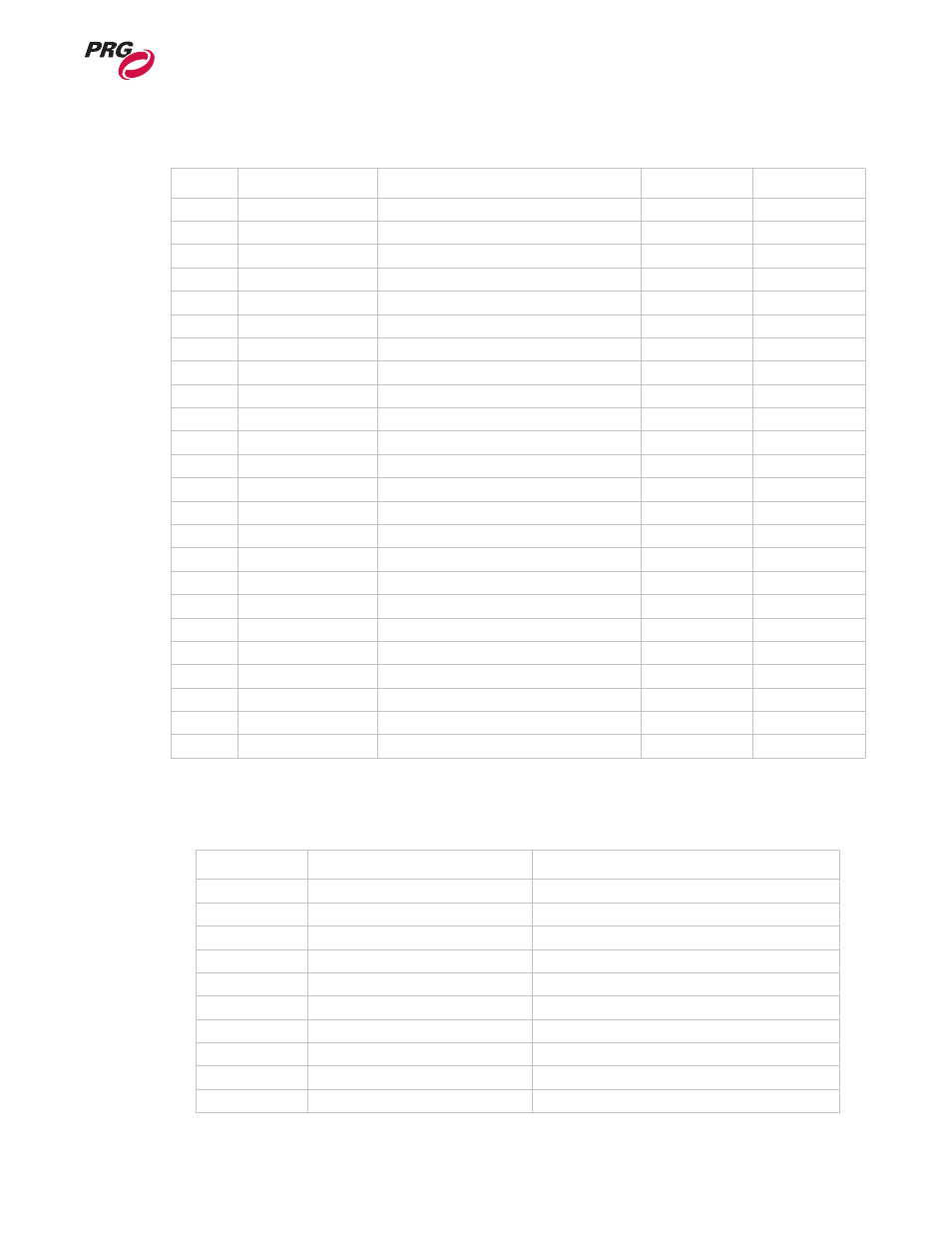
DMX C
HANNEL
M
APPING
: DMX O
PERATION
0 2. 9 8 0 0. 0 0 01
63
A
Transitions
40
Wobble
dynamic wobbling effect
size
speed
41
Bump Distortion
bump distortion
radius
scale
42
Hole
Hole distortion
radius
43
Pinch
pinch distortion
radius
scale
44
Torus
torus distortion
width
45
Twirl
twirl distortion
radius
scale
46
Vortex
vortex distortion
radius
angle
47
Lozenge
lozenge distortion
width
48
Edge Work
Black & White conversion
radius
49
Edge Detect
edge detection with color
intensity
50
Crystallize
break up into crystal pattern
radius
51
Pixelate
pixelate image
scale
52
Pointillize
break image into points
radius
53
Kaleidoscope
geometric distortion
angle
54
LED Wall
break up into dots
dot amount
dot size
55
Cartoon
cartoon effect
line width
color reduction
56
White Alpha
white areas transparent
threshold
57
Red Alpha
red areas transparent
threshold
58
Green Alpha
green areas transparent
threshold
59
Blue Alpha
blue areas transparent
threshold
60
White Only
everything but white areas transparent
threshold
61
Red Only
everything but red areas transparent
threshold
62
Green Only
everything but green areas transparent
threshold
63
Blue Only
everything but blue areas transparent
threshold
Table A-10: Transitions
Value
Transition
Description
0
Dissolve
dissolve
1
Dissolve2
dissolve
2
Wipe Right
slightly blended right to left wipe
3
Wipe Down
slightly blended top to bottom wipe
4
Wipe Diagonal
slightly blended diagonal wipe
5
Wash Right
more blended right to left
6
Wash Down more
blended top to bottom
7
Wash Diagonal
more blended diagonal
8
White Right
blended white stripe left to right
9
White Down
blended white stripe top to bottom
Table A-9: Texture Effects
(Continued)
Value
Effect
Description
Control 1
Control 2
