Conclusion, Additional references – Avaya 5520-24T-PWR User Manual
Page 7
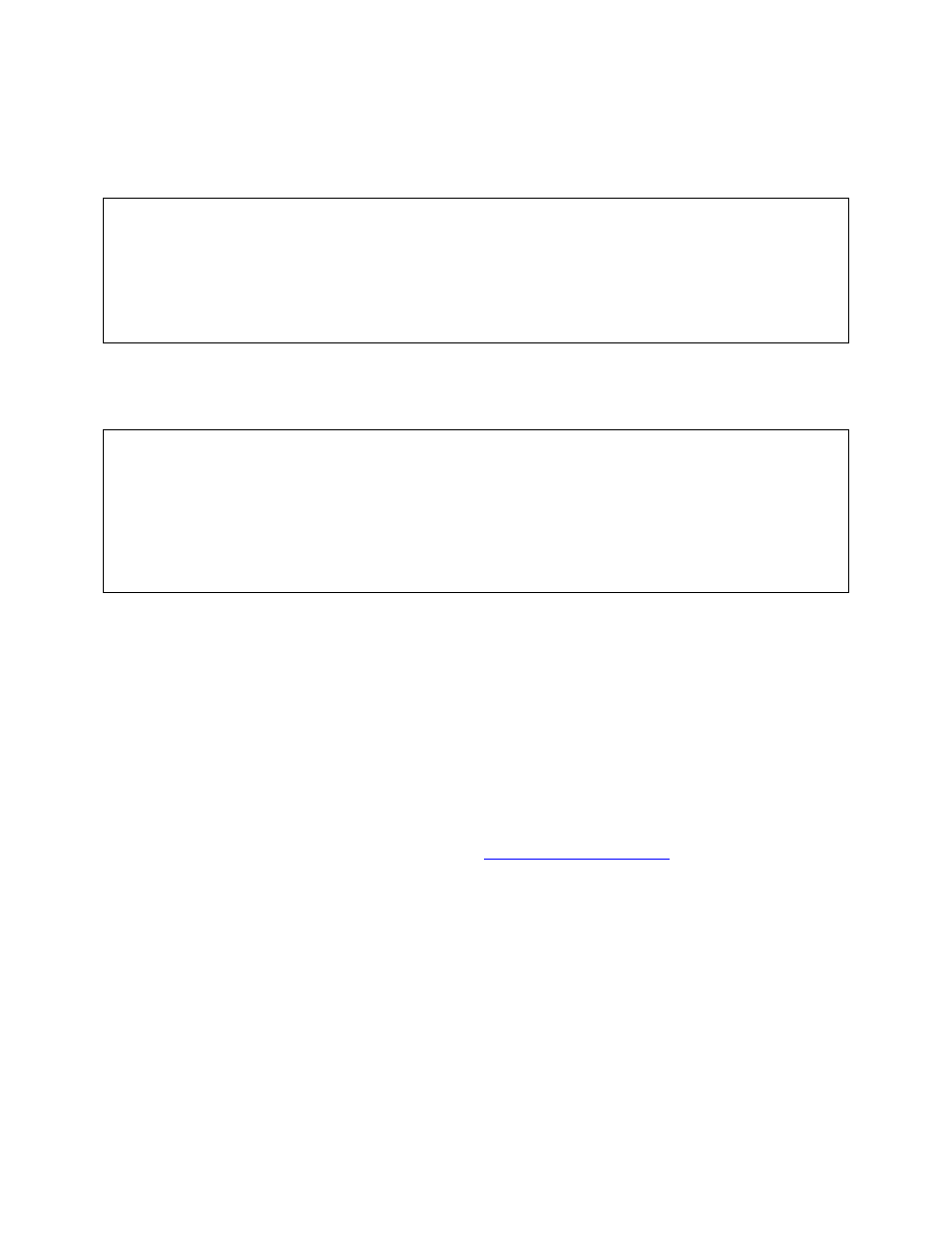
JPA; Reviewed:
SPOC 8/6/2007
Solution & Interoperability Test Lab Application Notes
©2007 Avaya Inc. All Rights Reserved.
7 of 8
Nortel5520PoE.doc
At the CLI main entry point, type “enable” followed by the “Enter” key. The “show poe-power-
measurement” command displays power measurements for the ports using PoE. The window
below shows a sample output.
5520-24T-PWR#show poe-power-measurement
Port Volt(V) Current(mA) Power(Watt)
---- ------- ----------- ---------------
1 48.2 99 4.771 9630
2 0.0 0 0.000
3 48.3 82 3.960 9640
4 0.0 0 0.000
5 48.3 99 4.781 4621
The “show poe-port” command displays the power class for the ports using PoE. The window
below shows a sample output.
5520-24T-PWR#show poe-port
Admin Current Limit
Port Status Status Classification (Watts) Priority
---- ------- ----------------- -------------- ------- --------
1 Enable Delivering Power 2 16 Low
2 Enable Detecting 0 16 Low
3 Enable Delivering Power 2 16 Low
4 Enable Detecting 0 16 Low
5 Enable Delivering Power 2 16 Low
When the IP Telephones are properly powered, the IP Telephones should register and receive
dial tone when they are off-hook. If the IP Telephones are not receiving power, check the cable
used and check the port configuration to ensure PoE was enabled on the port.
7. Conclusion
These Application Notes described configuration of the Nortel 5520-24T-PWR switch to power
Avaya IP Telephones, and the Avaya one-X Quick Edition G10 PSTN Gateway. The Nortel
5520-24T-PWR switch was able to power all devices tested.
8. Additional References
The Avaya product documentation is available at
http://support.avaya.com
.
The Nortel documentation is available from the Nortel website.
[1] Administrator Guide for Avaya Communication Manager, Issue 3.1, February 2007,
Document Number: 03-300509.
[2] Nortel Ethernet Routing Switch 5500 Series, Overview – System Configuration, Version
02.03, July 10 2006.
