The playback mode menu- cont'd – Argus Camera DC3650 User Manual
Page 94
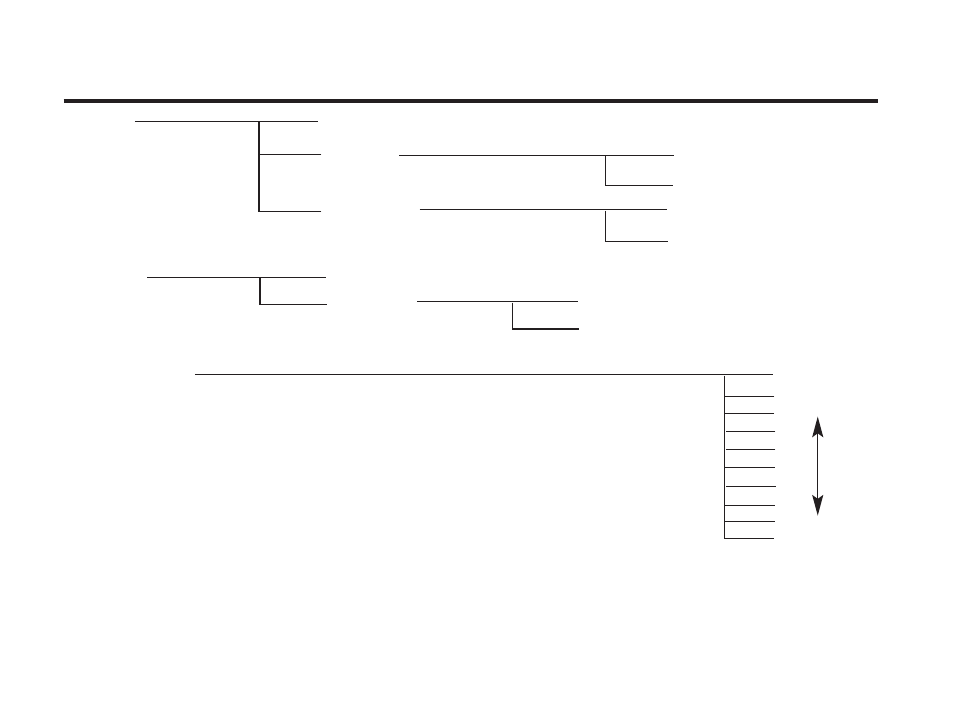
98
THE PLAYBACK MODE MENU- CONT'D
(For specifying the
print settings
with the DPOF, see
page 100)
STD.
INDEX
CANCEL
YES
NO
YES
NO
FOLDER
(see page 109)
NEW
SELECT
100SK330
Other folder name
* For "DELETE" (deleting images), see page 88. For "ZOOM" (zoom play), see page 80. For "SLIDE SHOW" (auto
play), see page 82 Only the 2 items of "PRINT" (Specifying the print setting with DPOF), "FOLDER" (Folder
name) are described on the following pages
.
LCD BRIGHT
(For adjusting the bright-
ness of the LCD
monitor, see page 95)
9(bright)
8
7
6
5
4
3
2
1
0(dark)
