Formatting the cf card – Argus Camera DC3650 User Manual
Page 111
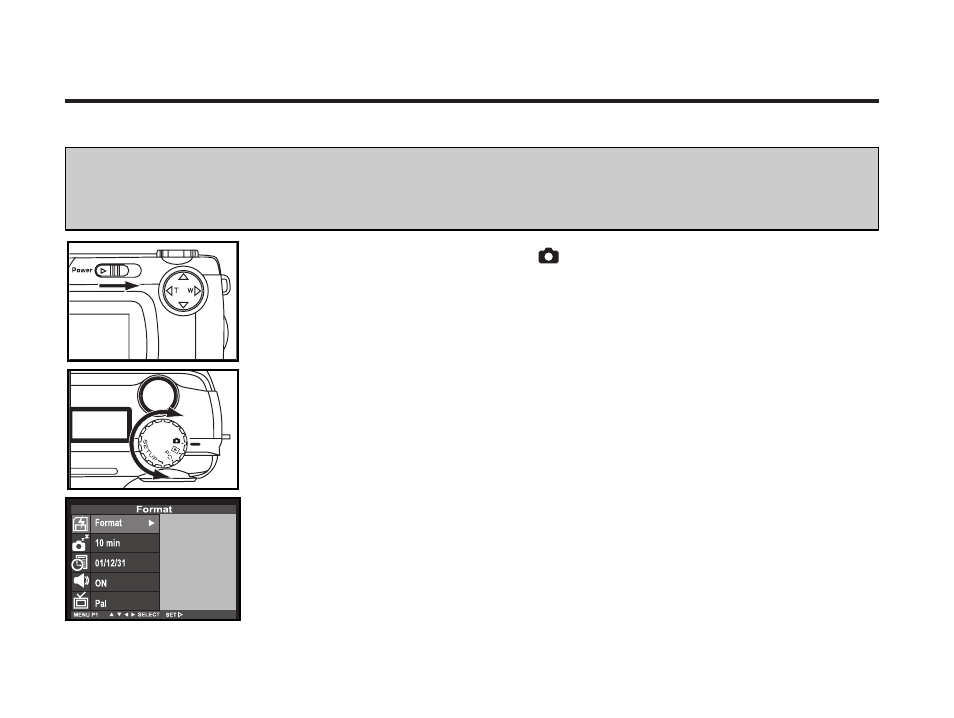
115
FORMATTING THE CF CARD
This allows you format the CF card.
CAUTION
As all the images recorded in the CF card are deleted and cannot be recovered, be careful when
for matting the CF card.
1
1 Rotate the function dial to and slide the power switch
to turn on the camera.
• The power switch returns to the initial position.
2
2 Rotate the function dial to "SETUP".
• The setup mode menu is displayed on the LCD monitor as shown in the fig-
ure.
Continued on Next page
See also other documents in the category Argus Camera Cameras:
- Argus DC-5190 (21 pages)
- DC1500N (26 pages)
- Argus DCM-098 (16 pages)
- DC-5150 (1 page)
- Argus DCM-099 (18 pages)
- 300 (24 pages)
- DC3810 (164 pages)
- RW-1 (91 pages)
- DC2700 (28 pages)
- Bean - Carabiner (44 pages)
- BeanSpraut VGA Carabiner Camera (14 pages)
- ARGUS A2 (73 pages)
- DC3200 (39 pages)
- DC-3190 (21 pages)
- Argus DC-5195 (15 pages)
- DC1512 (4 pages)
- 5340 (3 pages)
- DC2200 (28 pages)
- Argus DC-2185 (2 pages)
- Argus DC-3185 (1 page)
- DC2250 (11 pages)
- DC-3185 (2 pages)
- DC1620 (17 pages)
- Argus DC-6340 (1 page)
- DC-5470dv (1 page)
- DC1500 (20 pages)
- DC5270 (1 page)
- Argus DC-1512E (19 pages)
- DC1540 (17 pages)
- DC3550 (89 pages)
- DC1510 (18 pages)
- Argus DC-1088 (1 page)
- QCM-099 (1 page)
- DC3640 (21 pages)
