Inserting the batteries - cont'd – Argus Camera DC3650 User Manual
Page 25
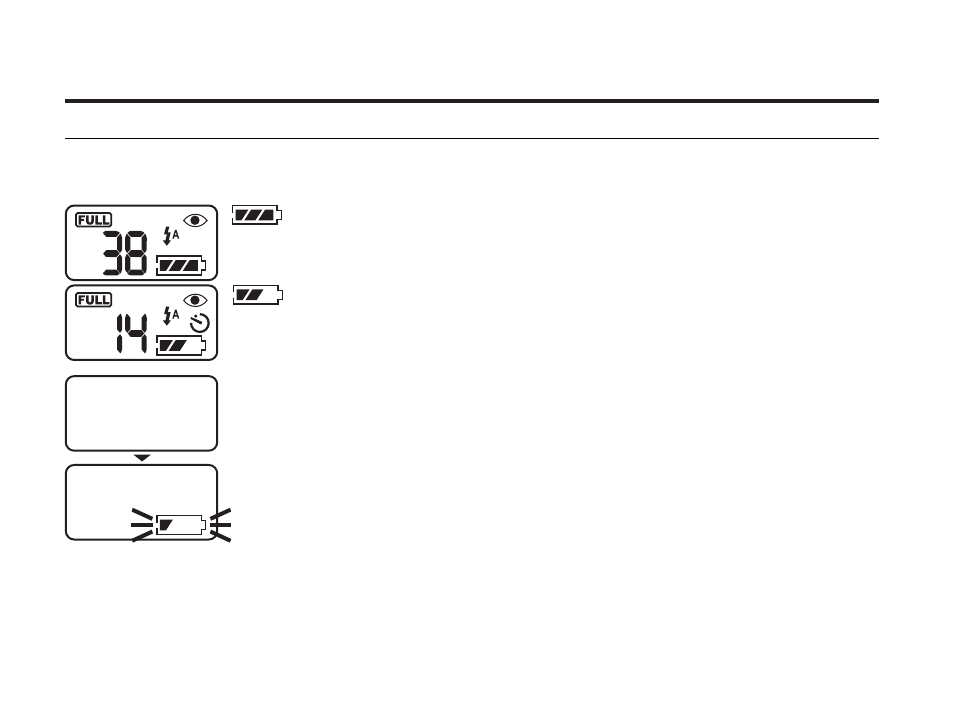
25
INSERTING THE BATTERIES - CONT'D
CHECKING THE BATTERY POWER
When the batteries are installed in the camera, the camera checks the battery power automatically
and shows the result on the data panel.
Lights - Prepare the new batteries. Even in this status, the recording
or playback can be performed.
All indicators go out and after that, blinks for 5 seconds and then, all
indica tors go out again.
- Perform the following either operation.
• Replace all batteries with new ones.
• Remove all batteries and use the DC adapter (sold separately ) (see page 26).
Taking a picture or playing back cannot be excuted.
lights - The battery power is sufficient.
* When nothing is displayed on the data panel, check that the batteries are installed with a correct
polarity (+/-). When nothing is displayed even though the batteries are installed correctly, replace
the batteries with new ones.
