Inserting the batteries – Argus Camera DC3650 User Manual
Page 23
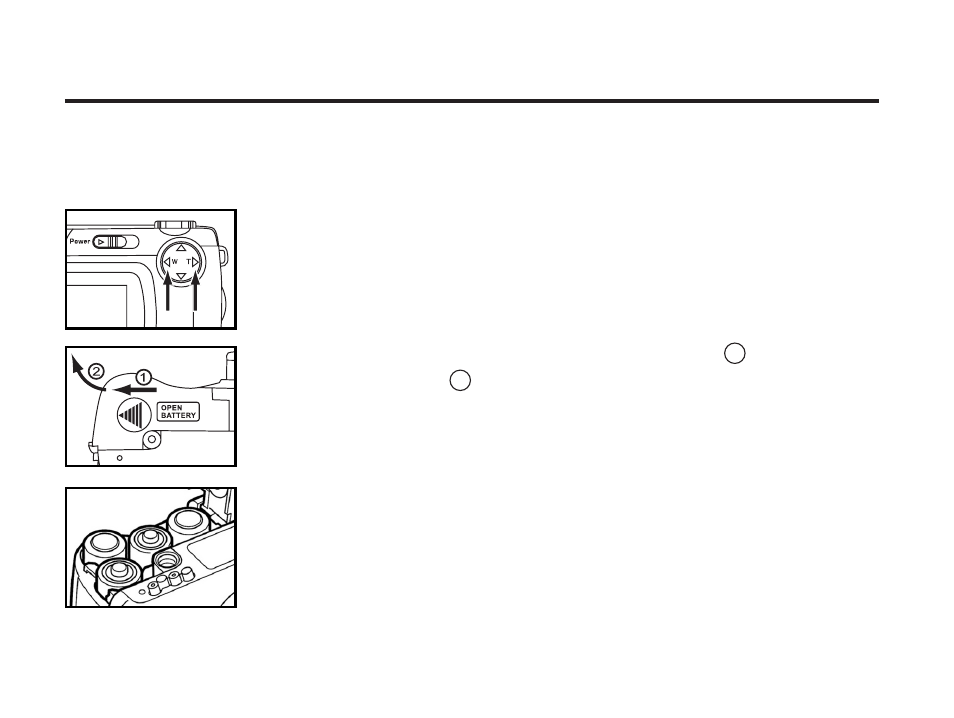
23
INSERTING THE BATTERIES
This camera uses four AA-size alkaline or Ni-MH batteries.
* When using AA-size Ni-MH batteries, fully recharge them with a vendor-endorsed battery charger.
1
1 When replacing the batteries, slide the power switch to turn
off the camera.
• You may skip this step when inserting the batteries for the first time after a
purchase.
2
2 Slide the battery-chamber door slightly in the 1 direction
and open it in the 2 direction.
3
3 Insert the batteries by following the +/- diagram indicated in
front of the battery-chamber door.
