Deleting selected images - cont'd – Argus Camera DC3650 User Manual
Page 85
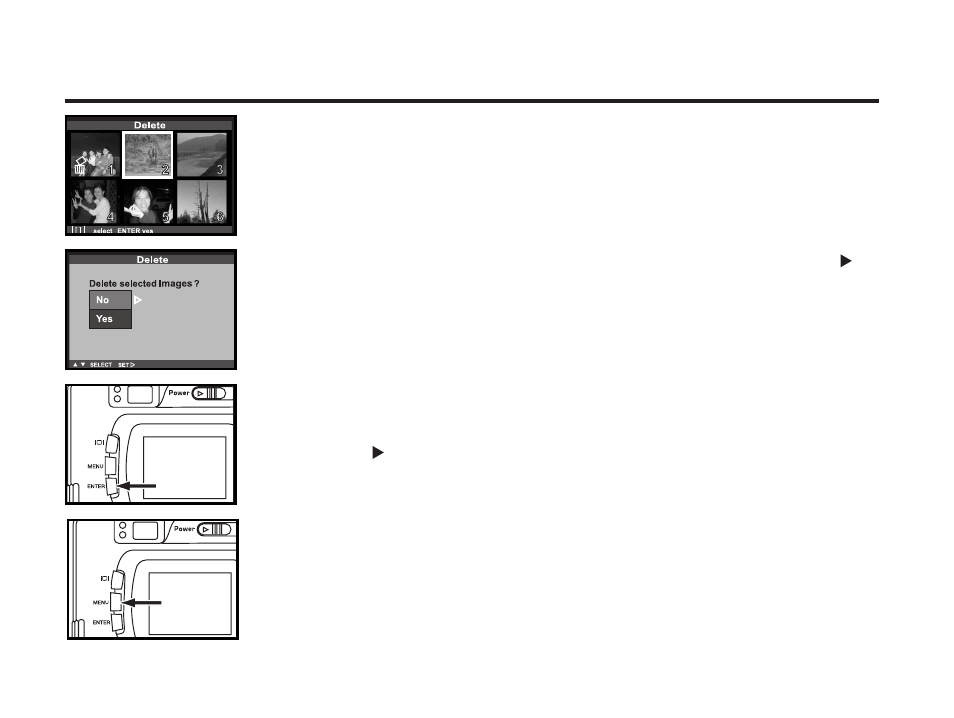
89
DELETING SELECTED IMAGES - CONT'D
7 Press the DISPLAY button to determinant the image for
delete.
8 Pres the ENTER button that [YES] is higlighted, and press
key to finish the Deleting.
• "Delete selected image?" is displayed on the lower of the monitor.
9
9 To complete the operation of deleting an image, after con-
firming that [NO] is highlighted in the display to confirm,
press the
.
• The LCD monitor display returns to the playback menu.
1
1 0
0 Press the MENU button.
• The LCD monitor display returns to the playback mode.
