Burst image capture – Argus Camera DC3650 User Manual
Page 44
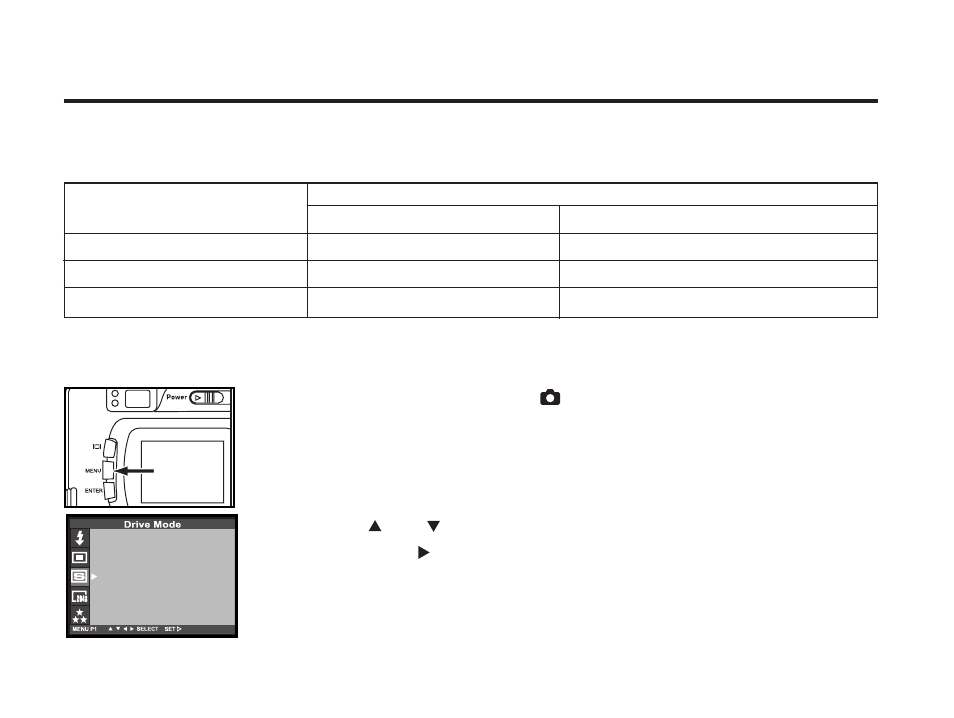
44
BURST IMAGE CAPTURE
This digital camera will continuously take pictures while the shutter-release button is held down.
The maximum number of images that can be captured at a time in follows:
mage quality
The maximum number of the pictures (as a guide)
FULL size
HALF size
FINE (Fine)
about 2 pictures
about 6 pictures
STD. (Standard)
about 4 pictures
about 12 pictures
ECON. (Economy)
about 8 pictures
about 12 pictures
* See page 64 for the image quality and page 67 for the image size (FULL or HALF or VGA size).
* The number of the picture you can take sequentially at a time describe on the list above can be referred as a guide.
The number of the picture changes according to the scene or subject you record.
1
1 Rotate the function dial to and press the MENU button.
• The recording mode menu is displayed on the LCD monitor.
2 Press the or key so that [DRIVE MODE] is highlighted
and press the key.
