Slide show - cont'd – Argus Camera DC3650 User Manual
Page 79
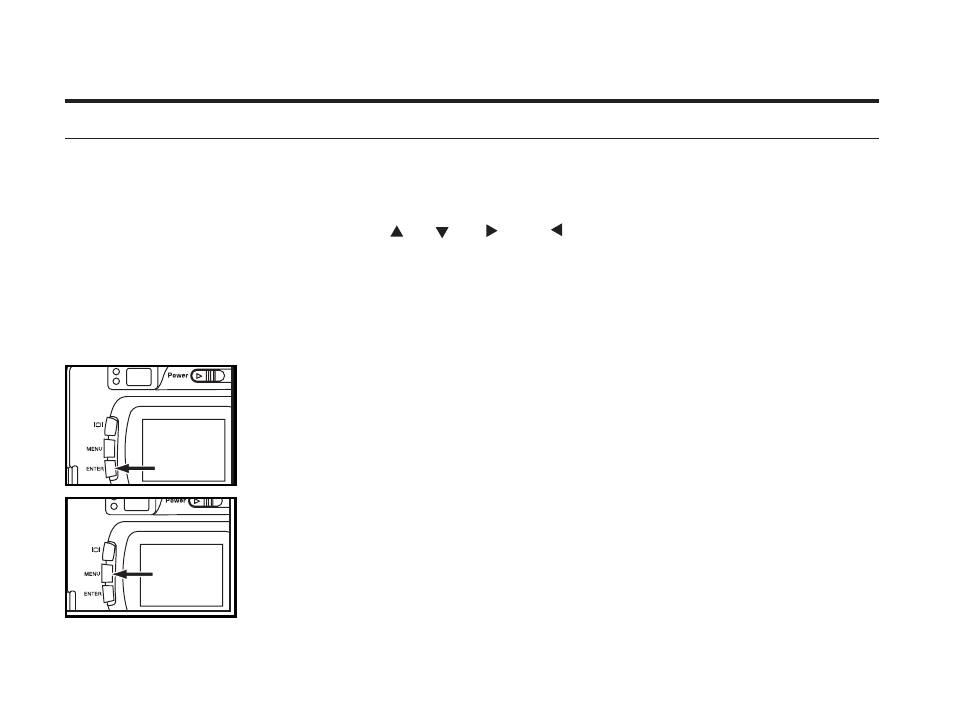
83
SLIDE SHOW - CONT'D
TO STOP THE SLIDE SHOW
Press one of the following buttons or keys while the slide
show is performed. The slide show stops temporarily.
• One of the , , and keys
• Display button
• MENU button
• ENTER button
• When the ENTER button is pressed while the slide show stops temporarily,
the slide show stop.
• When the MENU button is pressed while the slide show stops temporarily,
the playback mode menu is displayed on the LCD monitor.
Continued on Next page
See also other documents in the category Argus Camera Cameras:
- Argus DC-5190 (21 pages)
- DC1500N (26 pages)
- Argus DCM-098 (16 pages)
- DC-5150 (1 page)
- Argus DCM-099 (18 pages)
- 300 (24 pages)
- DC3810 (164 pages)
- RW-1 (91 pages)
- DC2700 (28 pages)
- Bean - Carabiner (44 pages)
- BeanSpraut VGA Carabiner Camera (14 pages)
- ARGUS A2 (73 pages)
- DC3200 (39 pages)
- DC-3190 (21 pages)
- Argus DC-5195 (15 pages)
- DC1512 (4 pages)
- 5340 (3 pages)
- DC2200 (28 pages)
- Argus DC-2185 (2 pages)
- Argus DC-3185 (1 page)
- DC2250 (11 pages)
- DC-3185 (2 pages)
- DC1620 (17 pages)
- Argus DC-6340 (1 page)
- DC-5470dv (1 page)
- DC1500 (20 pages)
- DC5270 (1 page)
- Argus DC-1512E (19 pages)
- DC1540 (17 pages)
- DC3550 (89 pages)
- DC1510 (18 pages)
- Argus DC-1088 (1 page)
- QCM-099 (1 page)
- DC3640 (21 pages)
