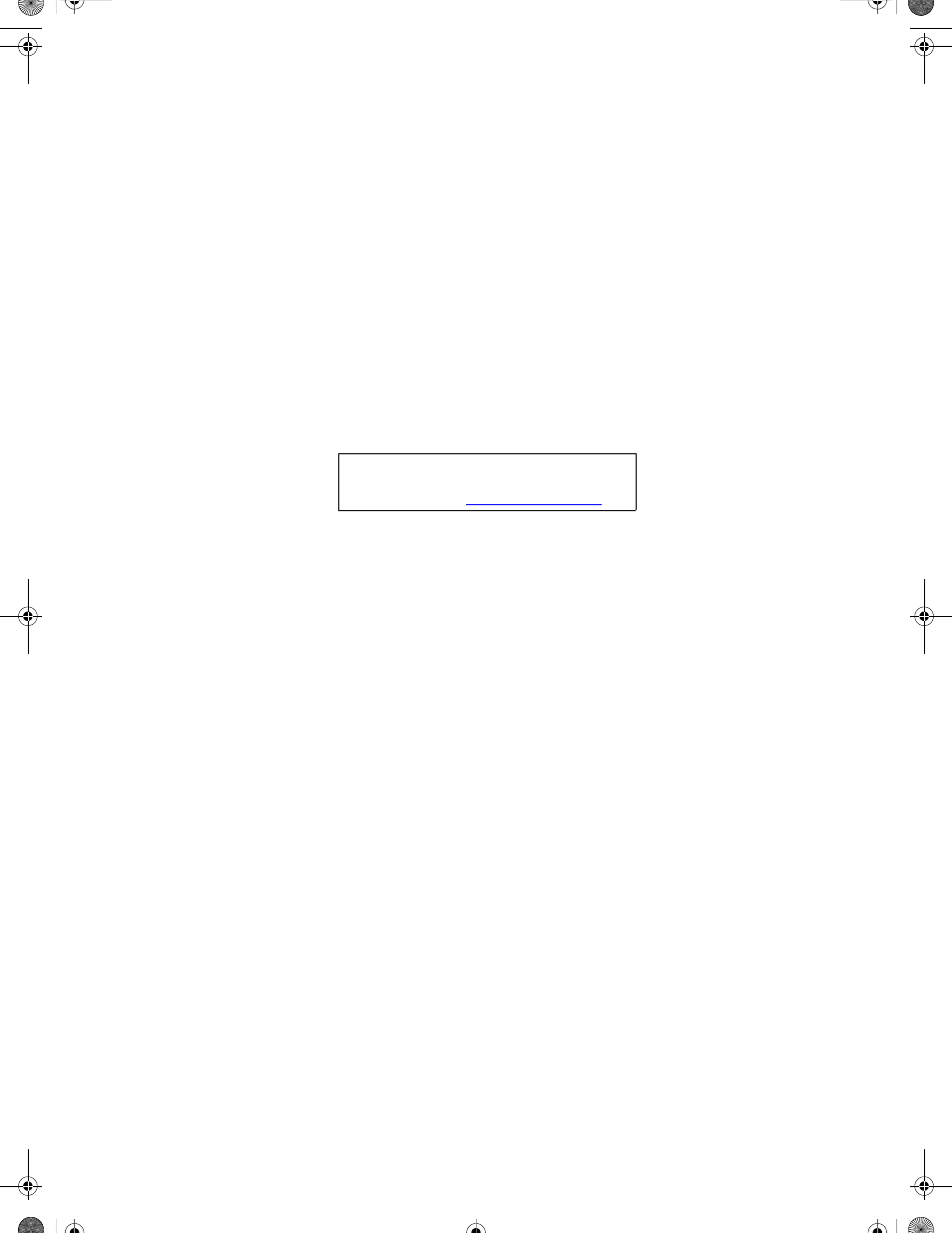Acer 5320 User Manual
Acer Notebooks
This manual is related to the following products:
Table of contents
Document Outline
- Features
- System Block Diagram
- Your Acer Notebook tour
- Using the Keyboard
- Acer Empowering Technology
- Using the System Utilities
- Hardware Specifications and Configurations
- System Specifications
- System Utilities
- Disassembly Requirements
- General Information
- External Module Disassembly Process
- Main Unit Disassembly Process
- Main Unit Disassembly Flowchart
- Removing the Modem Board
- Removing the Heatsink Fan Module
- Removing the CPU and VGA Heatsink Module
- Removing the CPU
- Removing the VGA board (for Discrete model only)
- Removing the Middle Cover and the Power Board
- Removing the Keyboard
- Removing the LCD Module
- Separating the Upper Case from the Lower Case
- Removing the Launch Board
- Removing theTouch Pad Board Module
- Removing the main board
- Removing the Speaker Modules
- Removing the USB Board
- LCD Module Disassembly Process
- Machine Disassembly and Replacement
- Troubleshooting
- Jumper and Connector Locations
- FRU (Field Replaceable Unit) List
- Model Definition and Configuration
- Test Compatible Components
- Online Support Information