Sound tab, Sound profile, Volumes – LG LGD851TN User Manual
Page 92
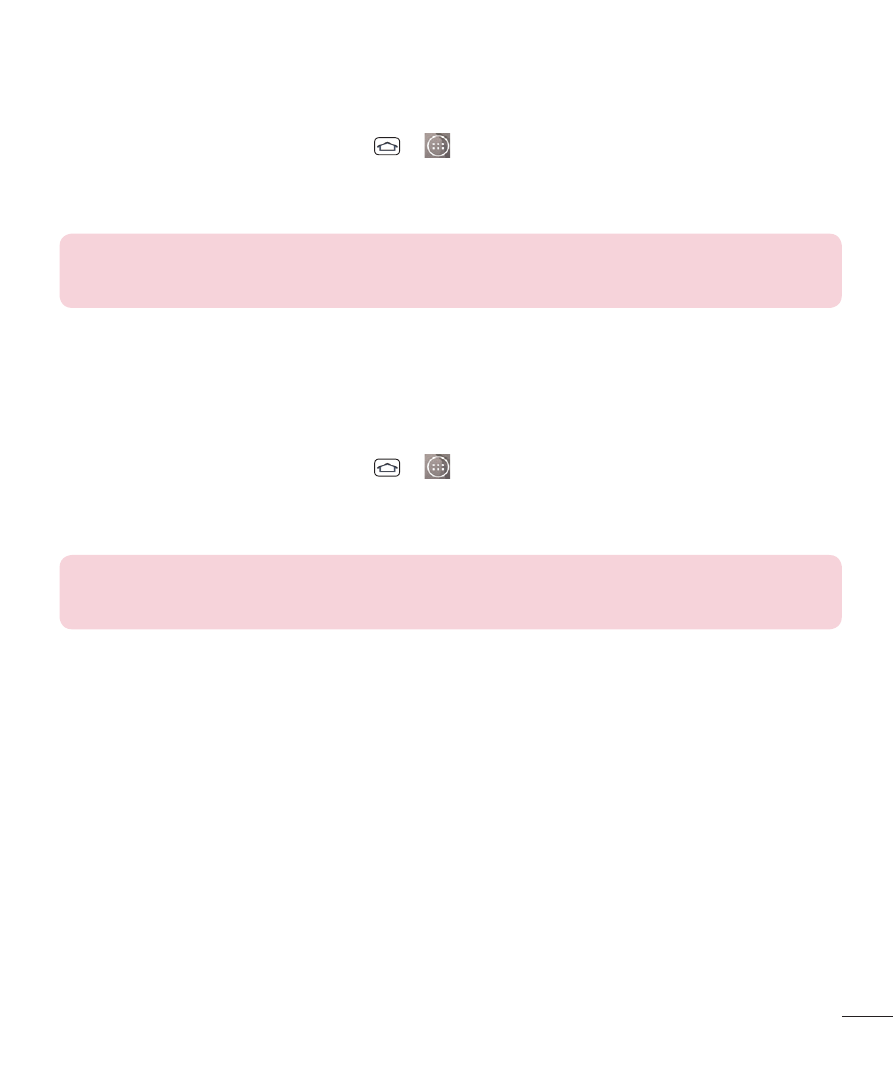
91
Add a Basic VPN Connection
1
From the Home screen, tap
>
> Settings.
2
Select the Networks tab.
3
Tap Tethering & networks > VPN > Basic VPN > Add Basic VPN network.
NOTE: You must change your screen lock before you use credential storage.
You can set a pattern, PIN, or password.
4
Enter the VPN network according to the security details you have obtained
from your network administrator.
5
When fi nished, tap Save.
Add a LG VPN Connection
1
From the Home screen, tap
>
> Settings.
2
Select the Networks tab.
3
Tap Tethering & networks > VPN > LG VPN > Add LG VPN network.
NOTE: You must set the local key store password before you use LG VPN
credential storage.
4
Enter the VPN network according to the security details you have obtained
from your network administrator.
5
When fi nished, tap Save.
Sound tab
Sound profile
Allows you to set the sound profile to Sound, Vibrate only, or Silent.
Volumes
Adjust the phone's volume settings to suit your needs and your environment.
