On-screen keyboard – LG LGD851TN User Manual
Page 34
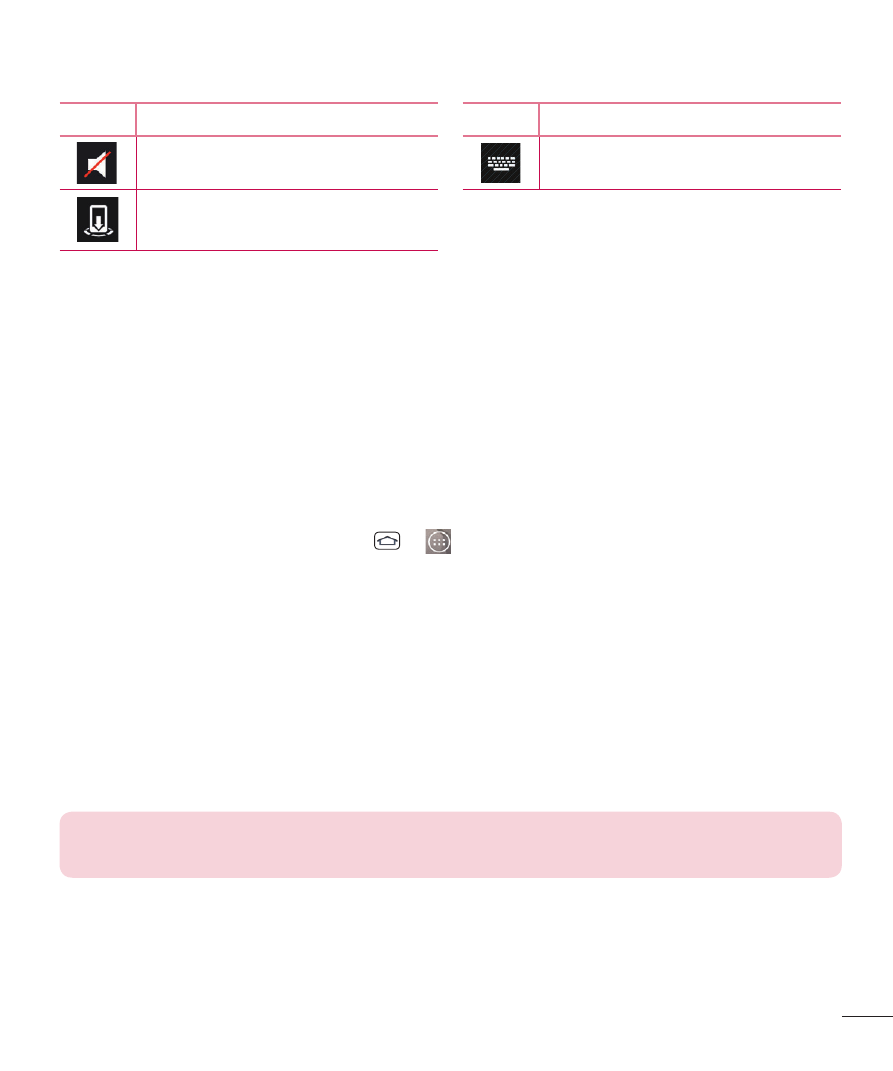
33
Icon
Description
Icon
Description
Ringer is silenced
Choose input method
Media Server content sharing
on
On-screen Keyboard
You can enter text using the on-screen keyboard. The on-screen keyboard
displays automatically on the screen when you need to enter text. To manually
display the keyboard, simply tap a text field where you want to enter text.
There are two types of keyboards that you can use: Google voice typing and
LG Keyboard.
To select the keyboard:
1
From the Home screen, tap
>
> Settings > General tab > Language
& input > Default (under the Keyboard & Input Methods section).
2
Select the default keyboard between Google voice typing and LG
Keyboard.
OR
1
While entering text, drag the Status Bar down and tap Choose input
method.
2
Select the desired input method from Google voice typing or LG Keyboard.
(default).
NOTE: You must enable the additional input methods in order for this
method to be available.
