Dvr (digital video recording), Folder list, Recorded program selection and popup menu – LG 60PB4D User Manual
Page 85
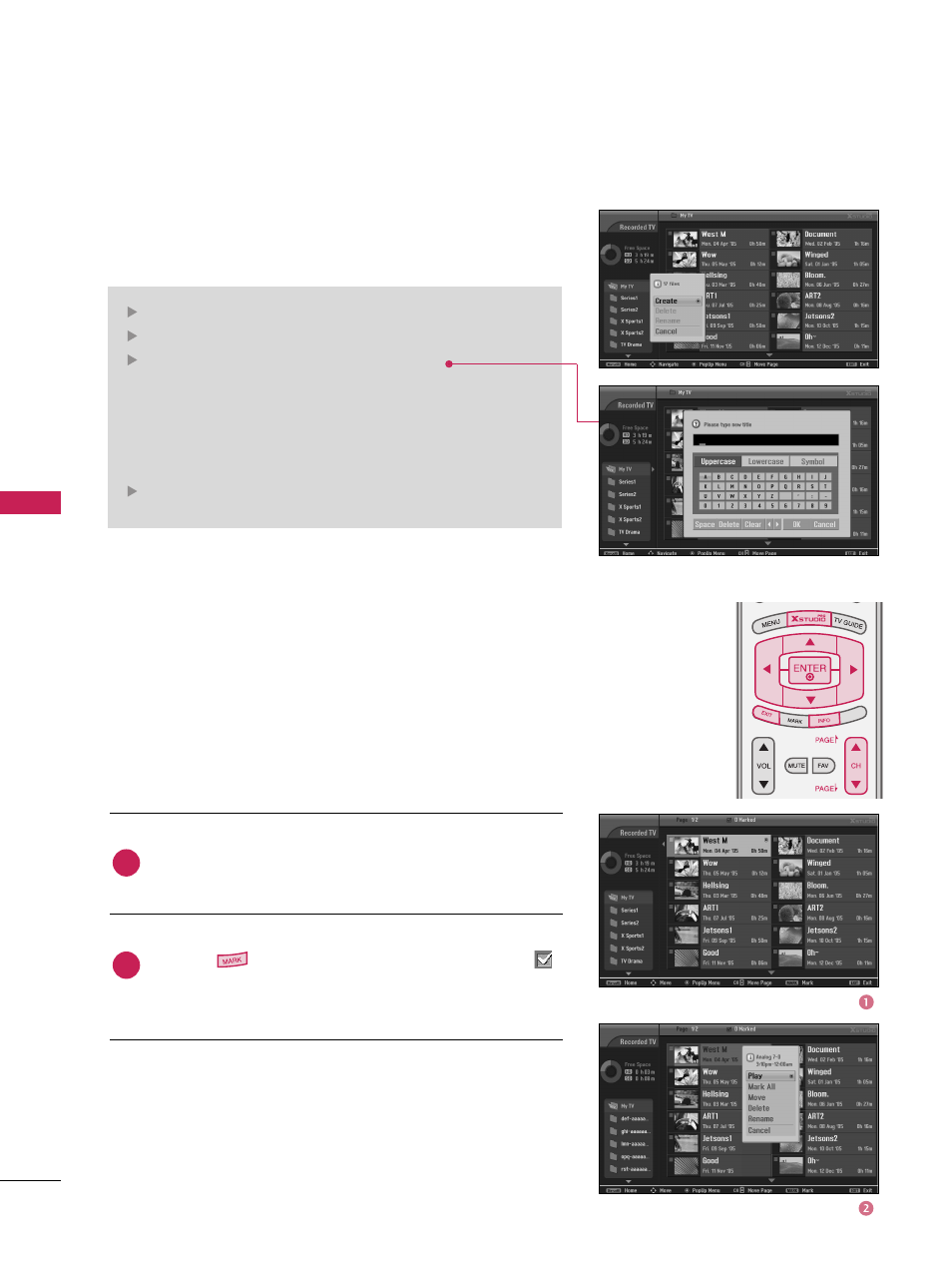
D
VR (DIGIT
AL VIDEO RECORDER)
84
DVR (DIGITAL VIDEO RECORDING)
Folder List
Select a desired folder in the folder list and then press the
ENTER
button to view the detailed menu.
Use the
CH
D
or
E
button for page up/down navigation.
Use the
button to move or delete from the list. A
is displayed next to the thumbnail photo if an item is
marked.
Recorded program Selection and PopUp Menu
The thumbnail recorded list is shown above.
DAY -
DAY +
SIM
PLINK
Create: Create new folder.
Delete: Delete folder (except ‘My TV’).
Rename: Edit folder name (except ‘My TV’).
Use the
D
D E F G
and
ENTER
button to edit folder
name.
Move the cursor to OK and press the
ENTER
button to
save.
Cancel: Close the detailed menu.
2
1
This manual is related to the following products:
