Dvr (digital video recording), Progressing the timeshift function, play, Using the remote control – LG 60PB4D User Manual
Page 79: Dvr (digit al video recorder)
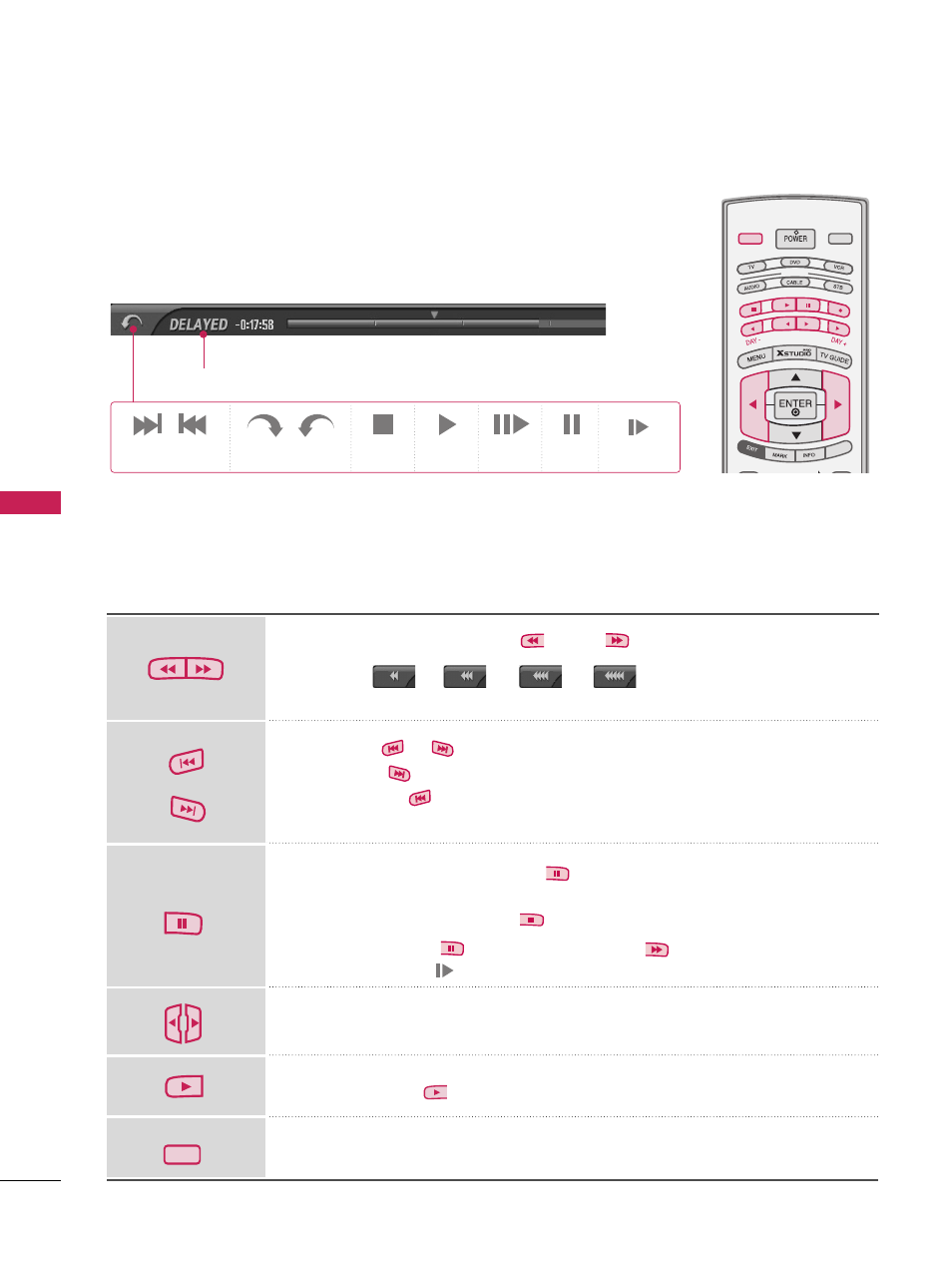
D
VR (DIGIT
AL VIDEO RECORDER)
78
DVR (DIGITAL VIDEO RECORDING)
Progressing the Timeshift function, play
On progressing Timeshift, It can do a diversified playing.
Indicates that the current broadcast and displayed video differ.
When playing, press the
REW(
) or FF(
)
button.
■
Press -> -> -> to speed up.
■
Pressing these buttons repeatedly increases the fast forward/reverse speed.
Press the
or
button to move back and forth within the current program.
■
Press the
button to jump about 20 seconds forward.
■
Pressing the
button to jump about 8 seconds backward.
During playback, press the
Pause(
)
button.
■
Still screen is displayed.
■
Repeatedly press the
Pause(
)
button to advance frame by frame.
■
Press the Pause(
) button and then the FF(
) button for slow motion
(as showing the . )
■
When using the
F
or
G
button during playback the cursor can be viewed on
the screen.
Press the
PLAY(
)
button to return to normal playback.
If you want to return to the live broadcast, press the
LIVE TV
button.
Using the remote control
You can shift playback to any point within playing the recorded program.
Forth and Back
+/- Directly View
Stop
Play
Frame by
Frame
Pause
LIVE TV
MODE
LIVE TV
INPUT
SIMPLINK
Slow motion
