Adjusting the phone’s volume settings, Alert notification – LG LX550 User Manual
Page 59
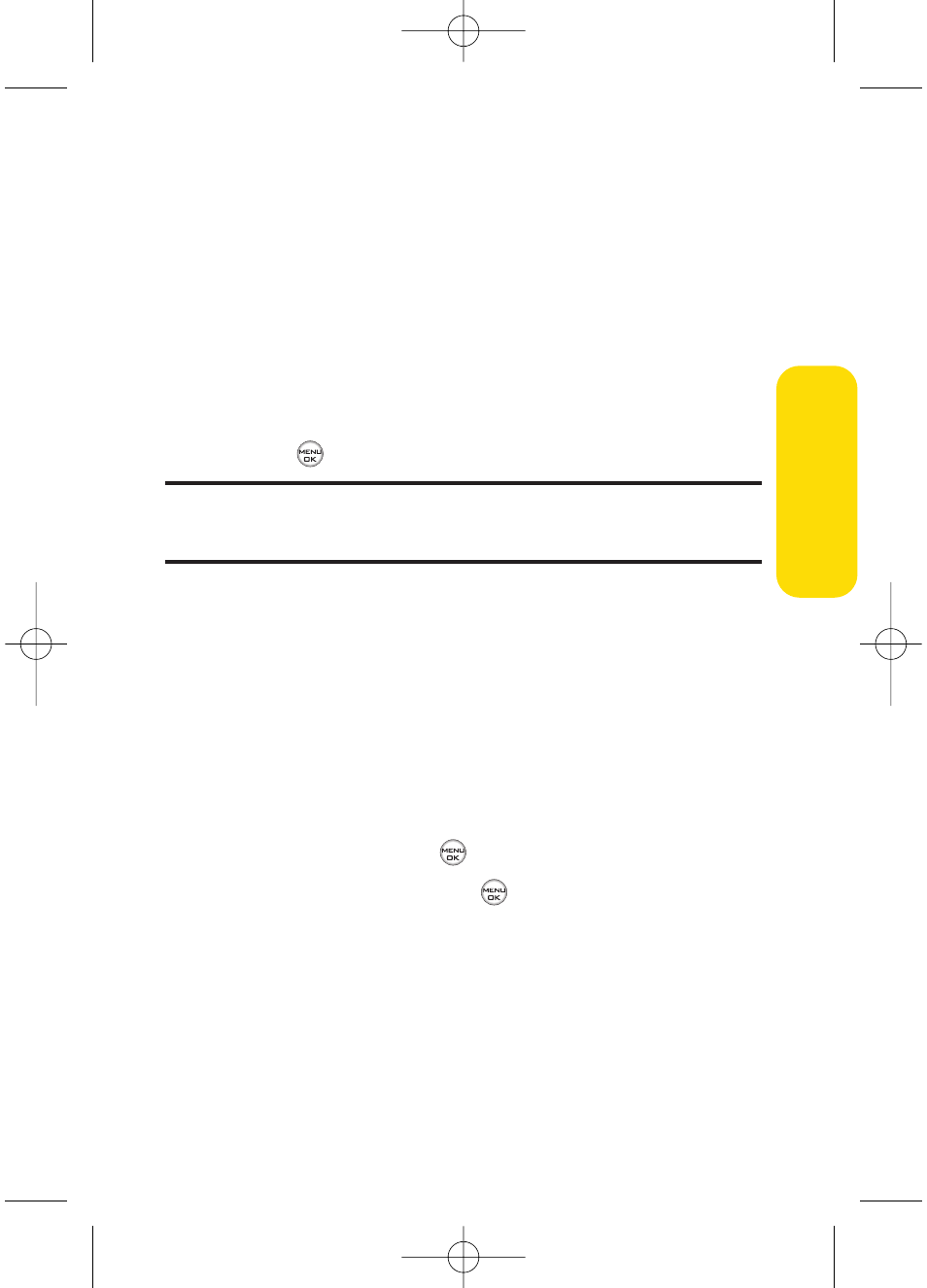
Section 2B: Controlling Your Phone’s Settings
45
Adjusting the Phone’s Volume Settings
You can adjust your phone’s volume settings to suit your
needs and your environment.
To adjust your phone’s volume settings:
1.
Select Menu > Settings > Sounds > Volume.
2.
Select Ringer, Earpiece, Key Beep, Application, or Power
On/Off.
3.
Using the navigation key, choose a volume level and
press .
Tip:
You can adjust the ringer volume in standby mode (or the earpiece
volume during a call) by using the volume key on the left side of your
phone.
Alert Notification
Your phone can alert you with an audible tone when you
change service areas, once a minute during a voice call, or
when a call has been connected.
To enable or disable alert sounds:
1.
Select Menu > Settings > Sounds > Alerts.
2.
Select Service Change, Minute Beep, Call Connect , or
Signal Fade and press
.
3.
Select On or Off and press
.
Your Phone’
s Settings
LX550_Phone Guide_1.2.qxd 1/22/07 10:19 AM Page 45
