LG LX550 User Manual
Page 136
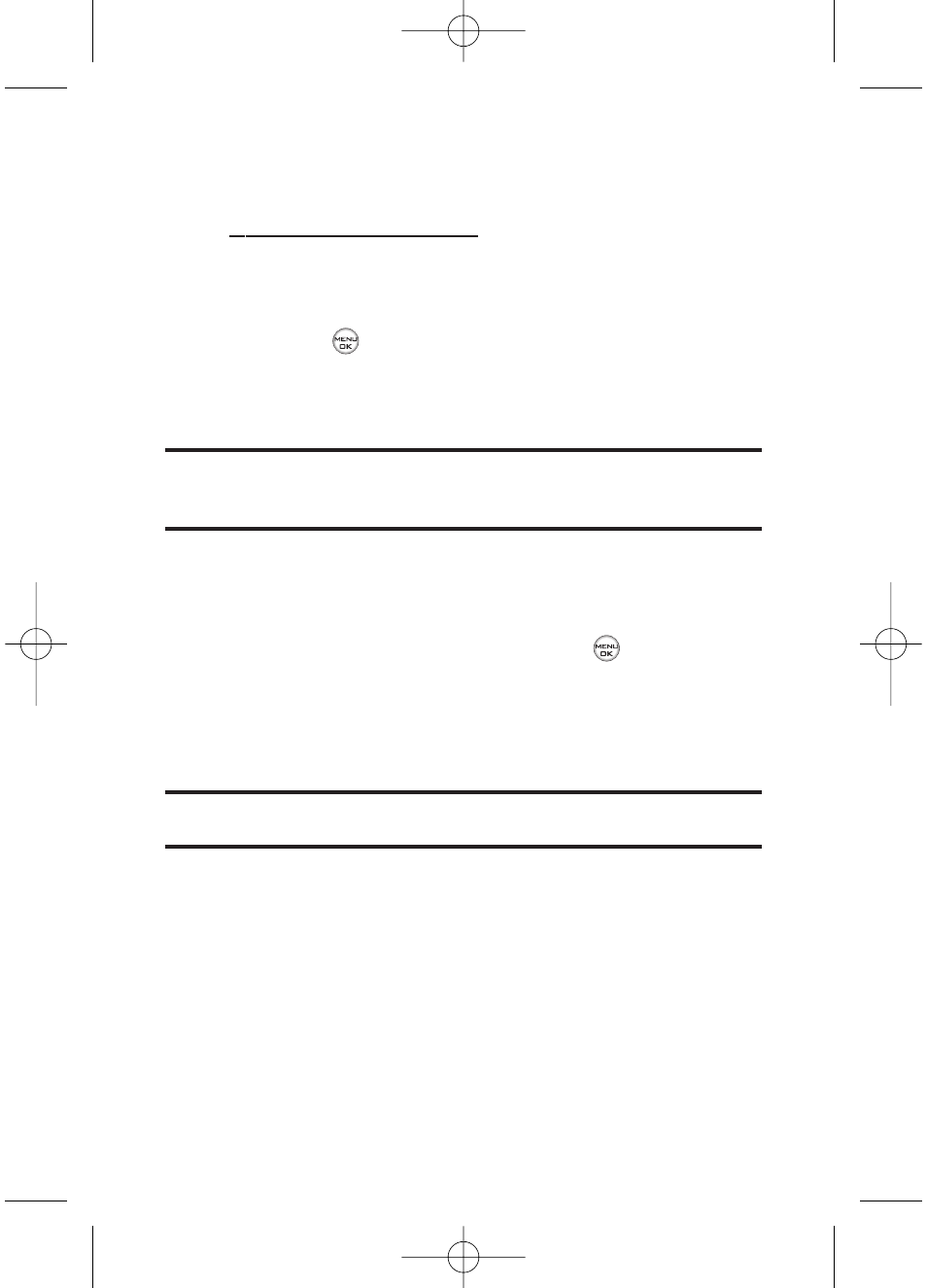
122
Section 2K: Using Your Phone’s Built-in Camera
ⅷ
Upload to upload pictures from the In Phone folder
to the Sprint PCS Picture Mail Web site
(
www.sprint.com/picturemail
). Depending on your settings,
you may be prompted to accept a Sprint PCS Vision
connection. Choose from the following options:
Ⅲ
Upload Selection to upload the selected pictures.
Press
to select a picture. (The check box on the
lower right corner will be marked.)
Ⅲ
Upload All to upload all pictures in the In Phone
folder.
Note:
If this is the first time you have accessed the Sprint PCS Picture Mail
account, you will be prompted to create your Sprint PCS Picture Mail
password.
ⅷ
Assign
Ⅲ
Picture ID to display the currently highlighted picture
for incoming calls from a specific Contacts entry.
Select the desired entry and press
.
Ⅲ
Screen Saver to display the currently highlighted
picture as a screen saver.
Ⅲ
Incoming Calls to display the picture for all incoming
calls.
Note:
Pictures assigned as Picture ID or Screen Savers will automatically be
copied to the In Phone folder.
ⅷ
Delete to delete pictures in the In Phone Folder. Select
Delete selection or Delete all.
ⅷ
Print to print an image by mail or at a retail outlet.
ⅷ
Post to Service to send the image to a number of popular
third-party Web image services.
LX550_Phone Guide_1.2.qxd 1/22/07 10:19 AM Page 122
