Music transmitter – LG LX550 User Manual
Page 127
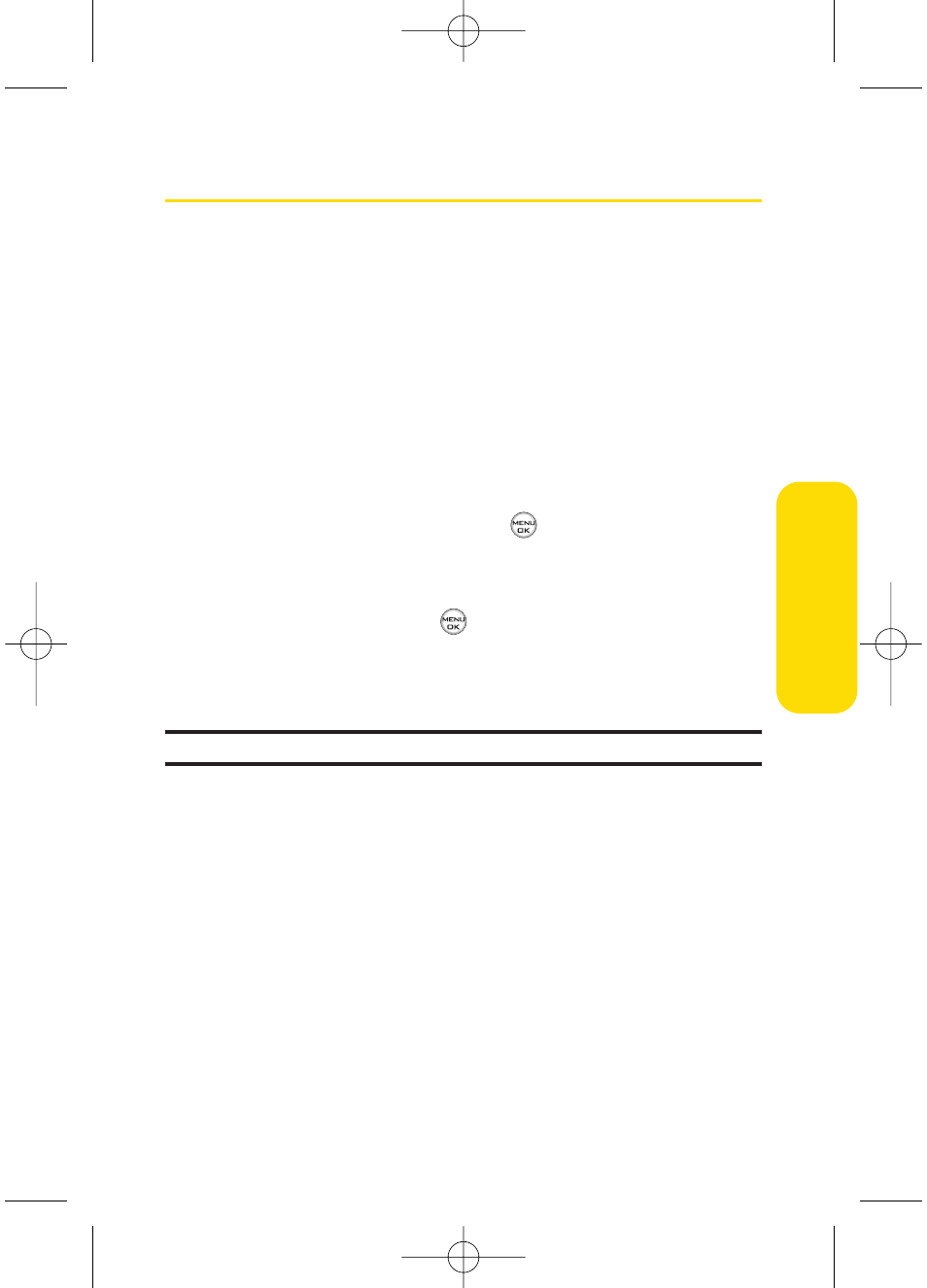
Section 2J: Using the Music Composer and FM Transmitter
113
Music Transmitter
The FM transmitter lets you broadcast your Sprint Music Store
or audio media player files to a car stereo or other FM receiver.
A distance of five feet or less is recommended to minimize
interfence and provide the strongest signal.
FM frequency range: 88.1 MHz - 107.9 MHz.
To set the music transmitter:
1.
Select Menu > Tools > Music Transmitter.
2.
Select one of the 12 channels to which you can save a
favorite frequency and press
. The default frequency
is 88.1 MHz.
3.
Scroll left or right to select a frequency from 88.1MHz to
107.9 MHz and press
.
To activate the music transmitter during media playback:
ᮣ
Select Options > Music Transmitter > On
Note:
Audio playback will be muted while the music transmitter is activated.
Music C
omposer and
FM
T
ransmitter
LX550_Phone Guide_1.2.qxd 1/22/07 10:19 AM Page 113
