Maintenance, Updating the projector firmware, Updating the projector firmware 65 – LG HW301G User Manual
Page 65
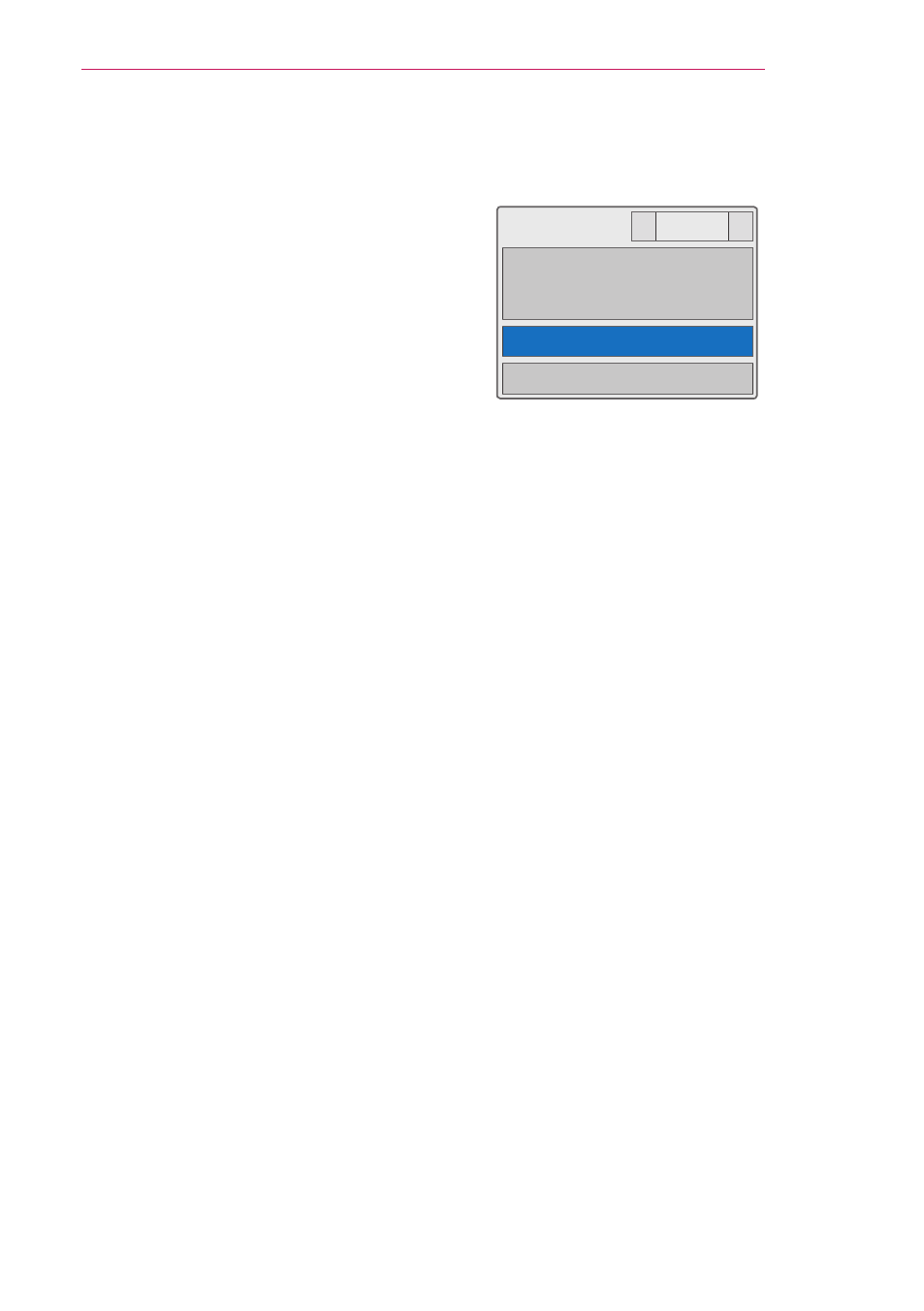
65
MAINTENANCE
MAINTENANCE
Update and clean your projector
regularly to keep the best
performance and to extend the
product lifespan.
Updating the
Projector Firmware
This function is for the HW300Y/
HW301Y only.
Download and install the latest
firmware by connecting to the
firmware update server to enhance or
change the product function, or add
new features.
The firmware update may not work
properly depending on the Internet
environment. If so, you may obtain
the latest firmware update from the
authorized LG Electronics service
center.
To check the current firmware version
or update the firmware,
1
Press
MENU to access the menu.
2
Press the
Red buttons to access
Customer Support.
3
Press the Navigation buttons to
scroll to
Software Update and
press
OK.
The current firmware version
displays.
Software Update
◀
On
▶
ꔈ Current Version
00.00.06
Check Update Version
Close
4
Select
Check Update Version to
check a new firmware version
manually.
When selecting “
Software Update-
On”
- If the projector is connected to
the internet and it finds a software
update on the LG server, the
update popup menu will appear
automatically.
- If the updated digital software
information is transmitted, the
update popup menu will appear
automatically.
NSU (Network Software Update):
When software update is on, the
projector will automatically check for
software updates. A pop-up window
will appear on the screen when an
update is available.
