Remote control, 음량 채널 – LG HW301G User Manual
Page 16
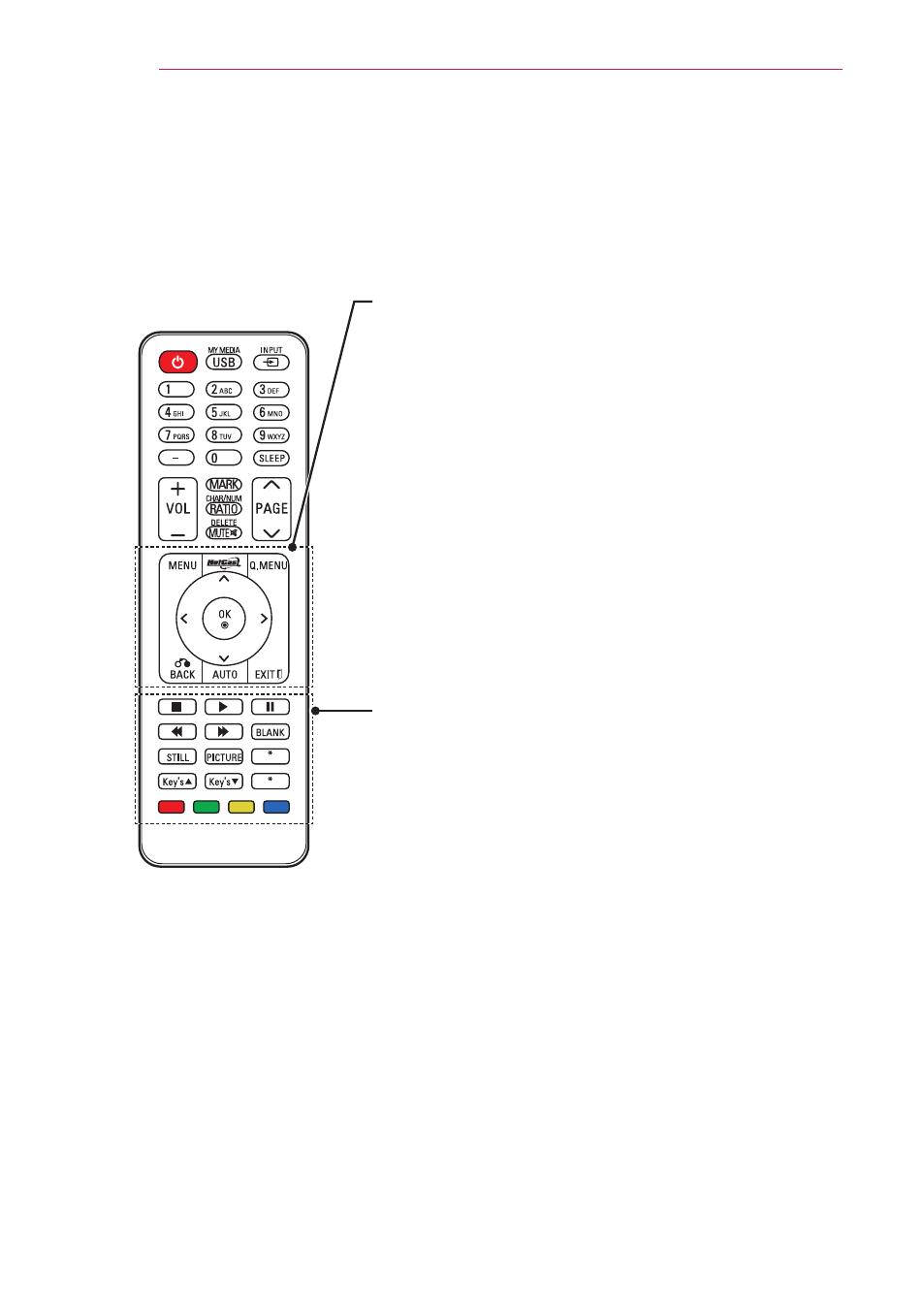
16
REMOTE CONTROL
USB
ᰧ
ᰦ
ᰨ
ᰪ
ᰩ
화면가림
방송안내
정보표시
화면정지
위젯
Key’sᯝ
Key’sᯜ
음량
채널
1
@
4
GHI
7
PQRS
-
2
ABC
5
JKL
8
TUV
0
3
DEF
6
MNO
9
WXYZ
이전채널
MY MEDIA
선호채널
선택
화면크기
메뉴
간편설정
ᰙ
이전
나가기
자동조정
확인
ᯙ
한/영/숫자
조용히
지움
외부입력
채널목록
쌍자음
페
이
지
ㄱ
ㄴ
ㅏㅓ
ㄹ
ㅁ
ㅗㅜ
ㅅ
ㅇ
ㅣ
획추가
ㅡ
MENU
Accesses on Screen Menus.
NETCAST
Select the desired
NETCAST menu source.
Q.MENU
Accesses the quick menu.
Navigation buttons (up/down/left/right)
Scrolls through menus or options.
OK
Selects menus or options and confirms your input.
BACK
Returns to the previous level.
AUTO
Automatically adjusts the input from a computer..
EXIT
Clears all on-screen displays and returns to projector
viewing.
Control buttons
Controls the
NETCAST or MY MEDIA.
BLANK
Turns the projector screen on or off.
STILL
Freeze the moving image.
Functions as the STILL button in any mode other than
DivX.
PICTURE
Adjusts Keystone.Change the image mode.
Key's
Adjusts Keystone.
Color buttons
These access special functions in some menus.
- 55LM765S (517 pages)
- 37LS575S (274 pages)
- 47LM671S (309 pages)
- 55LM765S (276 pages)
- 47LA640S (552 pages)
- 47LA640S (329 pages)
- 55EA980V (544 pages)
- 55EA980 (319 pages)
- 60PM970S (243 pages)
- 50PM670S (102 pages)
- 42LE5400 (204 pages)
- 49LB870V (359 pages)
- 50LN570S (332 pages)
- 47LN613S (552 pages)
- 29LN450B (375 pages)
- 29LN4505 (223 pages)
- 50PB5600 (387 pages)
- 32LS3450 (40 pages)
- 50LA660S (552 pages)
- 55LA6408 (328 pages)
- AN-VC400 (14 pages)
- 60LB730V (332 pages)
- 60LB730V (356 pages)
- 32LN540B (443 pages)
- SP520 (43 pages)
- 32LM3400 (436 pages)
- 26LS3590 (364 pages)
- 26LS3500 (40 pages)
- 26LS3500 (214 pages)
- 50LB670V (356 pages)
- 42LB700V (795 pages)
- 50LB670V (588 pages)
- 47LA860V (516 pages)
- 55LA7909 (284 pages)
- 55LK530 (166 pages)
- 50PK250 (360 pages)
- DP271B (211 pages)
- 37LD450C (172 pages)
- 55LD630 (172 pages)
- 55LX9500 (218 pages)
- 42LN613S (555 pages)
- 32LN6138 (335 pages)
- 65UB980V (355 pages)
- 55UB850V (607 pages)
- 32CS460 (44 pages)
