Music list, Music supported file formats, Browsing music list – LG HW301G User Manual
Page 48
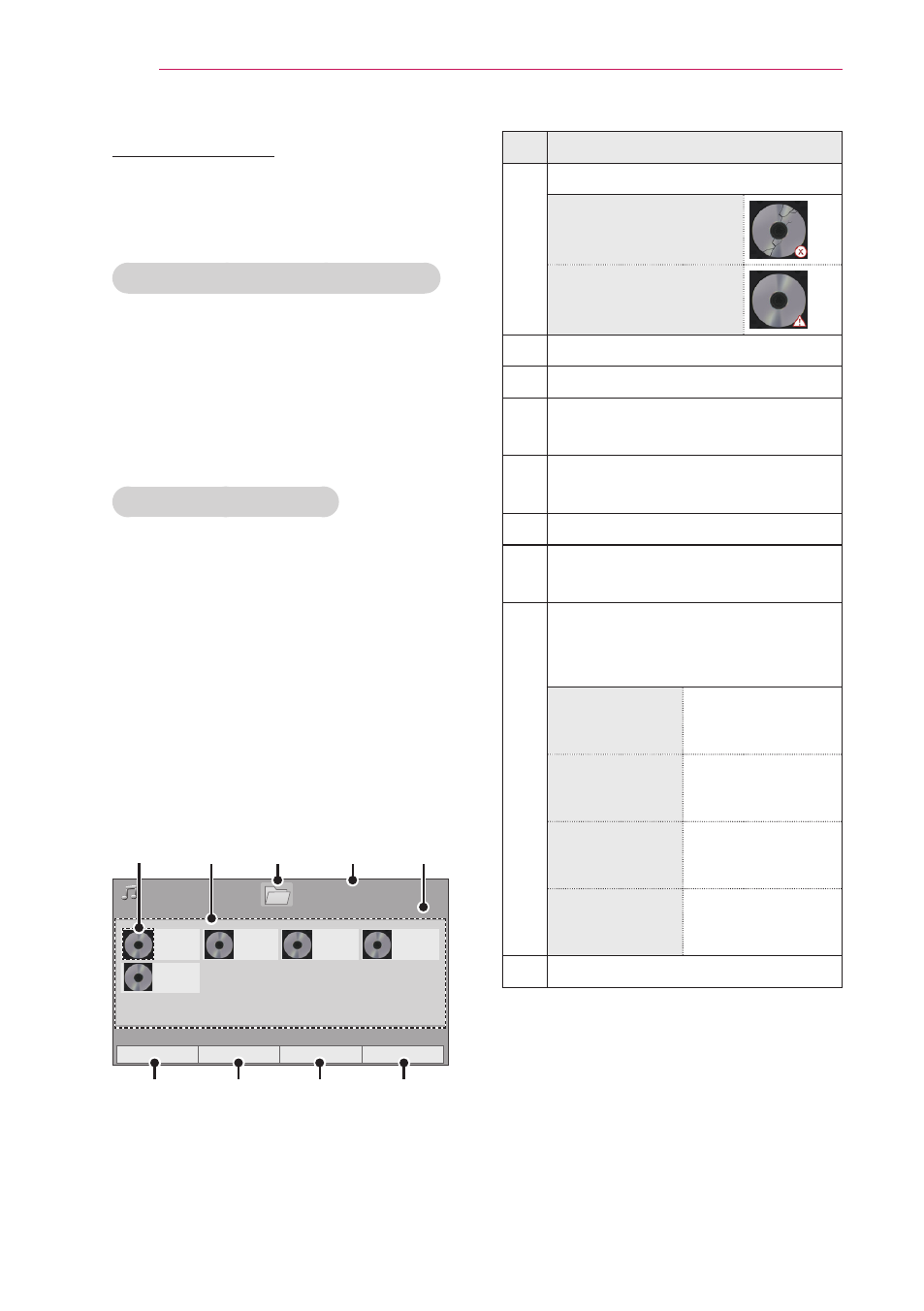
48
ENTERTAINMENT
MUSIC LIST
* You can use the Music List menu to
play MP3 files from a USB storage
device.
Music Supported File Formats
MUSIC (*.MP3) supporting file
Bit rate range 32 Kbps - 320 Kbps
y
Sampling rate MPEG1 Layer3 :
32kHz, 44.1kHz, 48kHz
y
Sampling rate MPEG2 Layer3 :
16kHz, 22.05kHz, 24kHz
Browsing Music List
1
Connect a USB storage device.
2
Press
USB to access the Home
menu.
3
Press the Navigation buttons to
scroll to
Music List and press OK.
4
Press the Navigation buttons to
scroll to the device you want and
press
OK.
5
Press Navigation buttons to select
a folder or file you want and press
OK.
Page 1/1
Music List
Page 1/1
001. - B01.mp3
00:00
002. - B02.mp3
00:00
003. - B03.mp3
00:00
004. - B04.mp3
00:00
005. - B05.mp3
00:00
Drive1
USB 1 XTICK
ꔂ Move ꔉ Play ꘃ Page Change � Mark
�
To File Viewer
�
Change Numbers
�
Mark Mode
ꕯ Exit
❹
❸
❶
❺
❷
❻
❼
❽
❾
No.
Description
❶ Thumbnail
Abnormal files
Non-supported files
❷ Contents List
❸ Moves to upper level folder
❹ Current page/Total pages of
folders
❺ Current page/Total pages of
contents
❻ Move to File Viewer.
❼ Changes the number or
thumbnails displayed at a time.
❽ Allows you to mark certain files.
Select files you want and press
Color buttons.
Play Marked
Press
Red.
Play the selected
songs..
Mark All
Press
Green.
Mark all files in the
folder.
Unmark All
Press
Yellow.
Deselect all
marked files.
Exit Mark Mode Press Blue.
Enter or exit the
Mark Mode.
❾ Exit.
6
Control playback by using the
following buttons.
