LG HW301G User Manual
Page 47
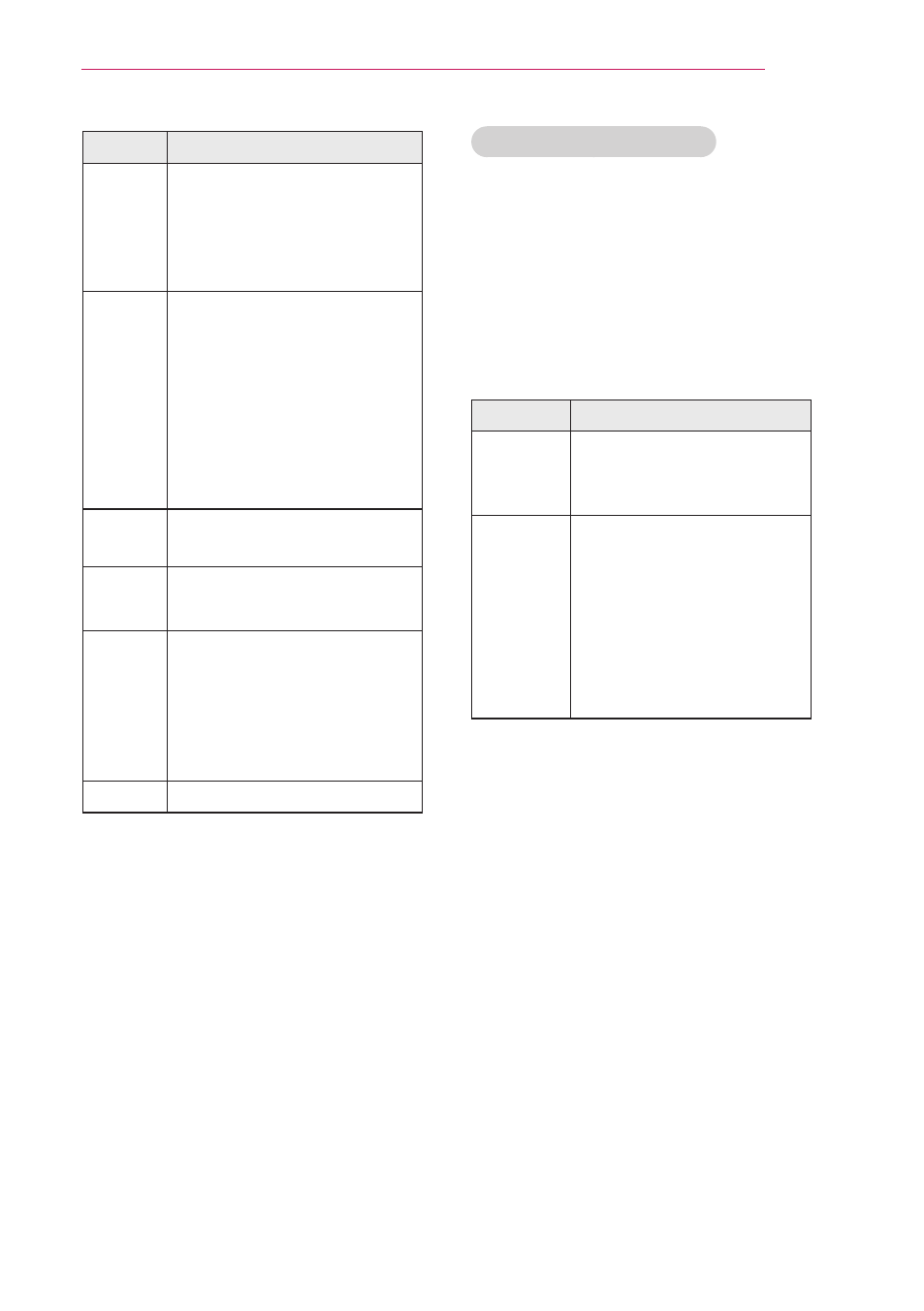
47
ENTERTAINMENT
Option
Description
BGM � Listen to music while
viewing photos in full size.
y Set the BGM device
and album in
Option-
Set Photo View. menu.
�
Rotate photos.
y Rotates the photo
90°, 180°, 270°, 360°
clockwise.
y Photos cannot be
rotated if its width
is greater than the
available supported
resolution height.
ꕲ
View the photo in full mode
or original mode.
�
Option
Popup
Option menu. See
"Options for Photo List".
ꕉ Hide Hide the menu on the full-
sized screen.
y To see the menu
again on the full-sized
screen, press
OK
button to display.
Exit
Return to
Photo List.
Options for Photo List
1
Press
Q.MENU.
A pop-up window will appears.
2
Press the Navigation buttons to
scroll to the option and press
OK.
3
Press the Navigation buttons
to scroll to one of the following
options and press
OK.
Set Photo View.
Option
Description
Slide
Speed
Selects a slideshow
speed (Fast, Medium,
Slow).
BGM
Selects a music folder for
the background music.
Select Repeat or Random
option.
y You cannot change
the music folder
while the background
music is playing.
Set Video Play.
Allows you to change Video presets
(Refer to "PICTURE Settings" on page
53).
Set Audio.
Allows you to change Audio presets
(Refer to "AUDIO Settings" on page 58)
