Browsing movie list – LG HW301G User Manual
Page 41
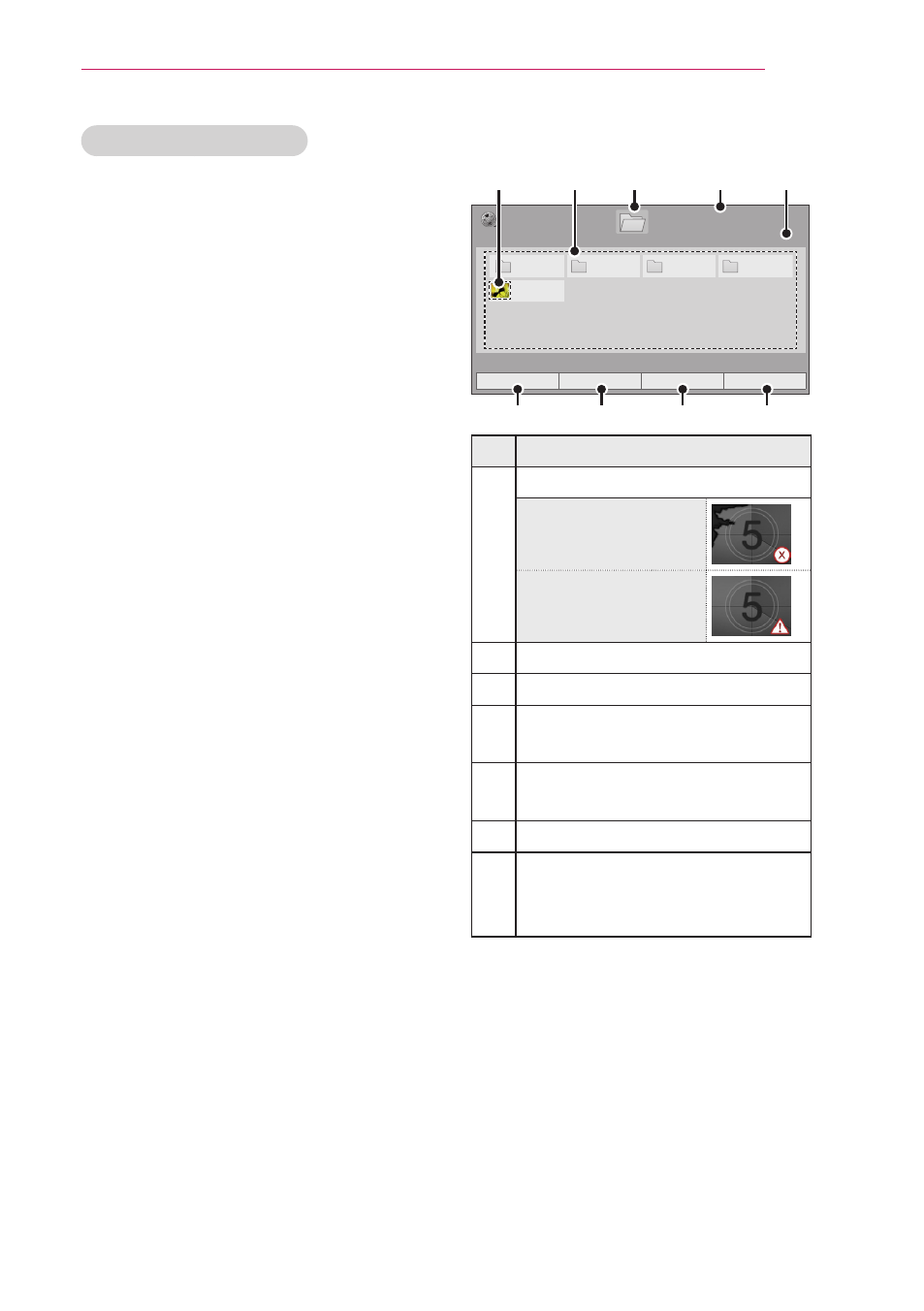
41
ENTERTAINMENT
Browsing Movie List
Play video files on the screen. Your
screen can display video files from a
USB storage device.
1
Connect a USB storage device.
2
Press
USB to access the Home
menu.
3
Press the Navigation buttons to
scroll to
Movie List and press OK.
4
Press the Navigation buttons to
scroll to the device you want and
press
OK.
5
Press Navigation buttons to select
a folder or file you want and press
OK.
Page 1/1
Movie List
Page 1/1
USB 1 XTICK
ꔂ Move ꔉ Play ꘃ Page Change � Mark
Drive1
M1
M2
M3
M4
Butterfly_...
d 01:34:33
�
To Photo List
�
Change Numbers
�
Mark Mode
ꕯ Exit
❹
❸
❶
❺
❷
❻
❼
❽
❾
No.
Description
❶ Thumbnail
Abnormal files
Non-supported files
❷ Contents List
❸ Moves to upper level folder
❹ Current page/Total pages of
folders
❺ Current page/Total pages of
contents
❻ Move to Photo List.
❼ Changes the number or
thumbnails displayed
at a time.
- 55LM765S (517 pages)
- 37LS575S (274 pages)
- 47LM671S (309 pages)
- 55LM765S (276 pages)
- 47LA640S (329 pages)
- 47LA640S (552 pages)
- 55EA980V (544 pages)
- 55EA980 (319 pages)
- 60PM970S (243 pages)
- 50PM670S (102 pages)
- 42LE5400 (204 pages)
- 49LB870V (359 pages)
- 47LN613S (552 pages)
- 50LN570S (332 pages)
- 29LN4505 (223 pages)
- 29LN450B (375 pages)
- 50PB5600 (387 pages)
- 32LS3450 (40 pages)
- 55LA6408 (328 pages)
- 50LA660S (552 pages)
- AN-VC400 (14 pages)
- 60LB730V (332 pages)
- 60LB730V (356 pages)
- 32LN540B (443 pages)
- SP520 (43 pages)
- 32LM3400 (436 pages)
- 26LS3590 (364 pages)
- 26LS3500 (40 pages)
- 26LS3500 (214 pages)
- 42LB700V (795 pages)
- 50LB670V (356 pages)
- 50LB670V (588 pages)
- 47LA860V (516 pages)
- 55LA7909 (284 pages)
- 55LK530 (166 pages)
- 50PK250 (360 pages)
- DP271B (211 pages)
- 37LD450C (172 pages)
- 55LD630 (172 pages)
- 55LX9500 (218 pages)
- 42LN613S (555 pages)
- 32LN6138 (335 pages)
- 65UB980V (355 pages)
- 55UB850V (607 pages)
- LS3500 (396 pages)
