Connecting dlna dmr (digital, Living network alliance, digital media render) – LG HW301G User Manual
Page 38
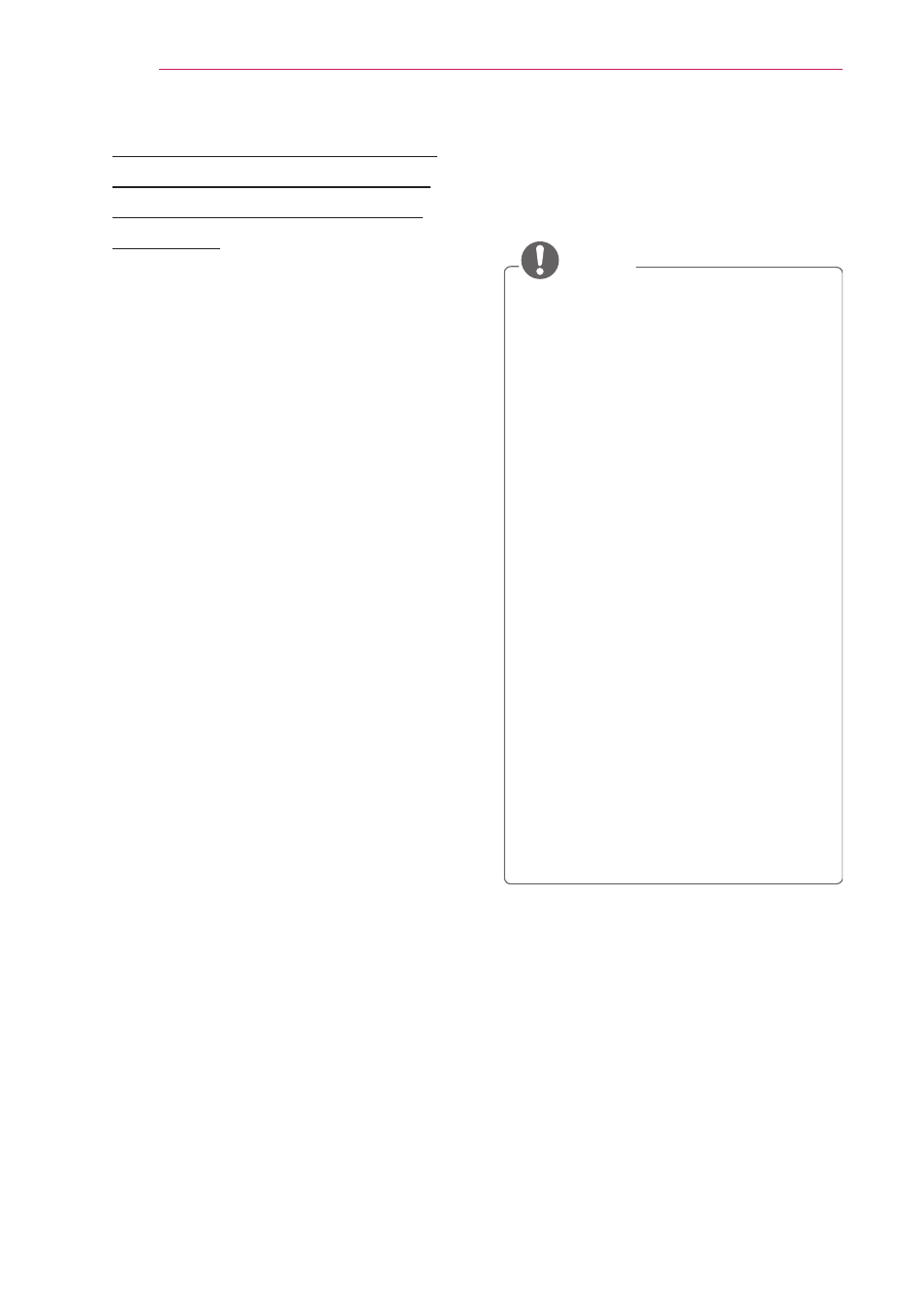
38
ENTERTAINMENT
Connecting DLNA DMR
(Digital Living Network
Alliance, Digital Media
Render)
This function is for the HW300Y/
HW301Y only.
This supports remote playing of media
files. Media from a compatible device
(Windows 7, Mobile Phone with
PlayTo, or other compatible DLNA-
DMC device) can be “pushed” to the
projector.
The DMR function only works properly
when the projector and PC are on the
same local network.
1
To play a file, select the file by
using the “Remote Play” feature in
Windows 7.
To do this, right-click on the file you
want to play.
2
You can play a file only on a single
projector set or device even though
multiple devices are connected.
The playback speed depends on
the network status.
NOTE
y Subtitle is supported only on
some DMC devices.
y The DMR function may not work
properly in a wireless network.
y The seek function of the DMC
only works on video files.
y The DMR is not available when
another function is operating (MY
MEDIA work etc.).
y Refer to the owner’s manual of
the mobile phone or other device
to find out how to use it to play a
file.
y You can change the name of a
connected projector by double-
clicking the item you want
to change in Control Panel >
Network and Internet > View
network computers and devices
(For Windows 7).
y You cannot change the name of
a projector while DMR media is
playing. Change it when playback
is stopped.
