Exit, Entertainment – LG HW301G User Manual
Page 50
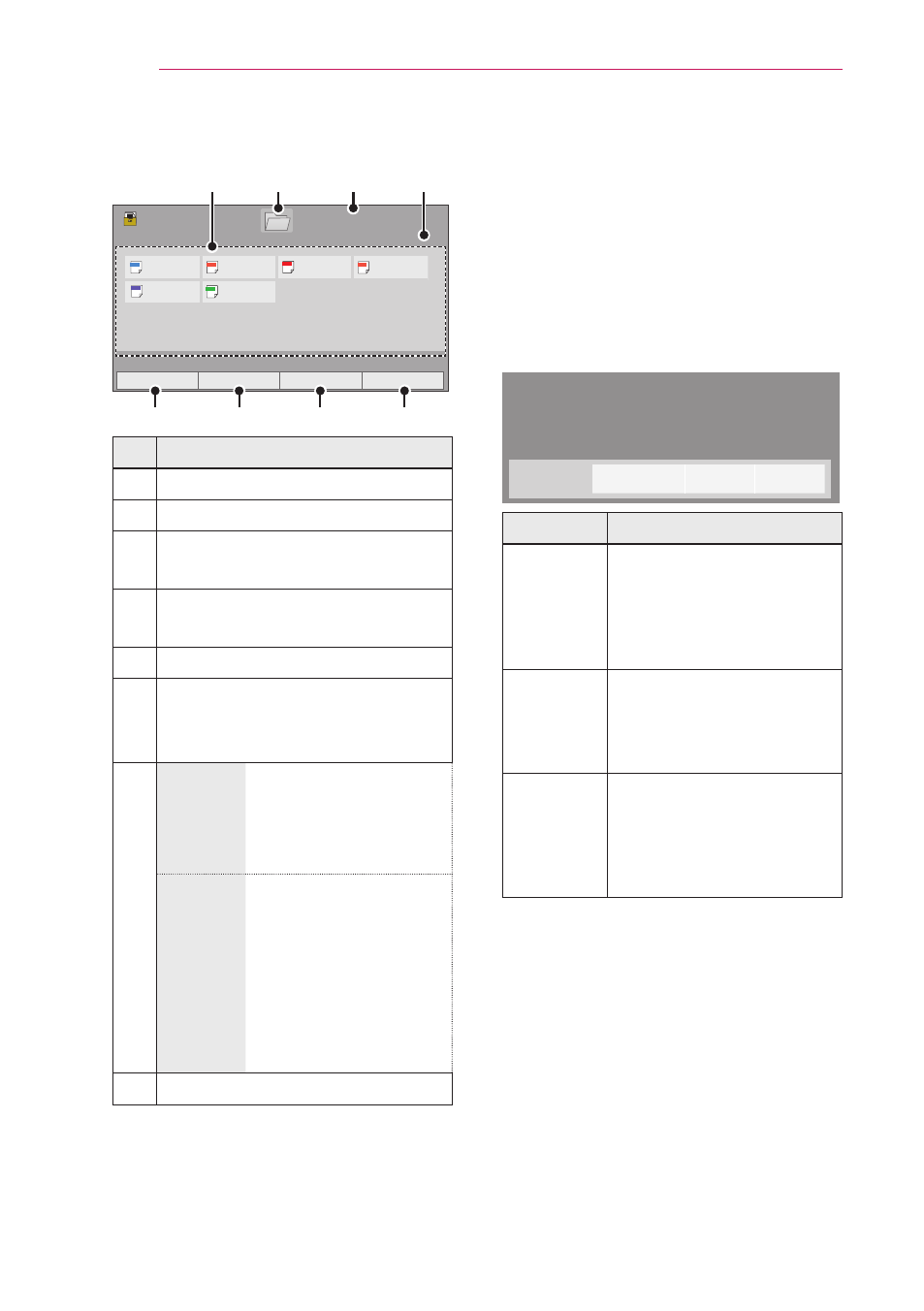
50
ENTERTAINMENT
Page 1/1
File Viewer
Page 1/1
Drive1
USB 1 XTICK
ꔂ Move ꔉ Open ꘃ Page Change
�
To Movie List
�
Change Numbers
�
Single Page Mode
ꕯ Exit
DOC
HWP
PPT
TXT
XLS
test1.doc
42KB
DOC
HWP
PPT
TXT
XLS
test2.hwp
512KB
DOC
HWP
PPT
TXT
XLS
test3.pdf
595KB
DOC
HWP
PPT
TXT
XLS
test4.ppt
489KB
DOC
HWP
PPT
TXT
XLS
test5.txt
7KB
DOC
HWP
PPT
TXT
XLS
test6.xls
19KB
❸
❷
❹
❶
❺
❻
❼
❽
No.
Description
❶ Contents List
❷ Moves to upper level folder
❸ Current page/Total pages of
folders
❹ Current page/Total pages of
contents
❺ Move to Movie List.
❻ Changes the number or
thumbnails displayed
at a time.
❼
Single
Page
Mode
Loads and displays pages
one by one. The initial
loading time is short but
a content-heavy page
may be displayed slowly.
Full
Document
Mode
Loads all pages of a file
to memory before it
starts to display them.
The initial loading time is
long but you can navigate
pages quickly after
loading is complete. If a
file is too large, it may fail
to load all the pages.
❽ Exit.
6
Control playback by using the
following buttons.
y Press Page to move the previous
or next page.
y Press VOL to Zoom in or zoom out.
y 1. Press Menu.
2. Press the Navigation buttons to
scroll to
Go page or Zoom press
∧.
Menu
Go Page
ꔦ Zoom
ꕉ Hide
Option
Description
Go Page
Move to a desired page.
Press the navigation or
Number buttons select a
desired page and press
OK.
ꔦ Zoom
Zoom in or zoom out.
Press the navigation
buttons select a desired
page and press
OK.
ꕉ Hide Close the menu.
y To see the menu
again on the full-
sized screen, press
MENU to display.
