LG VX8000 User Manual
Page 98
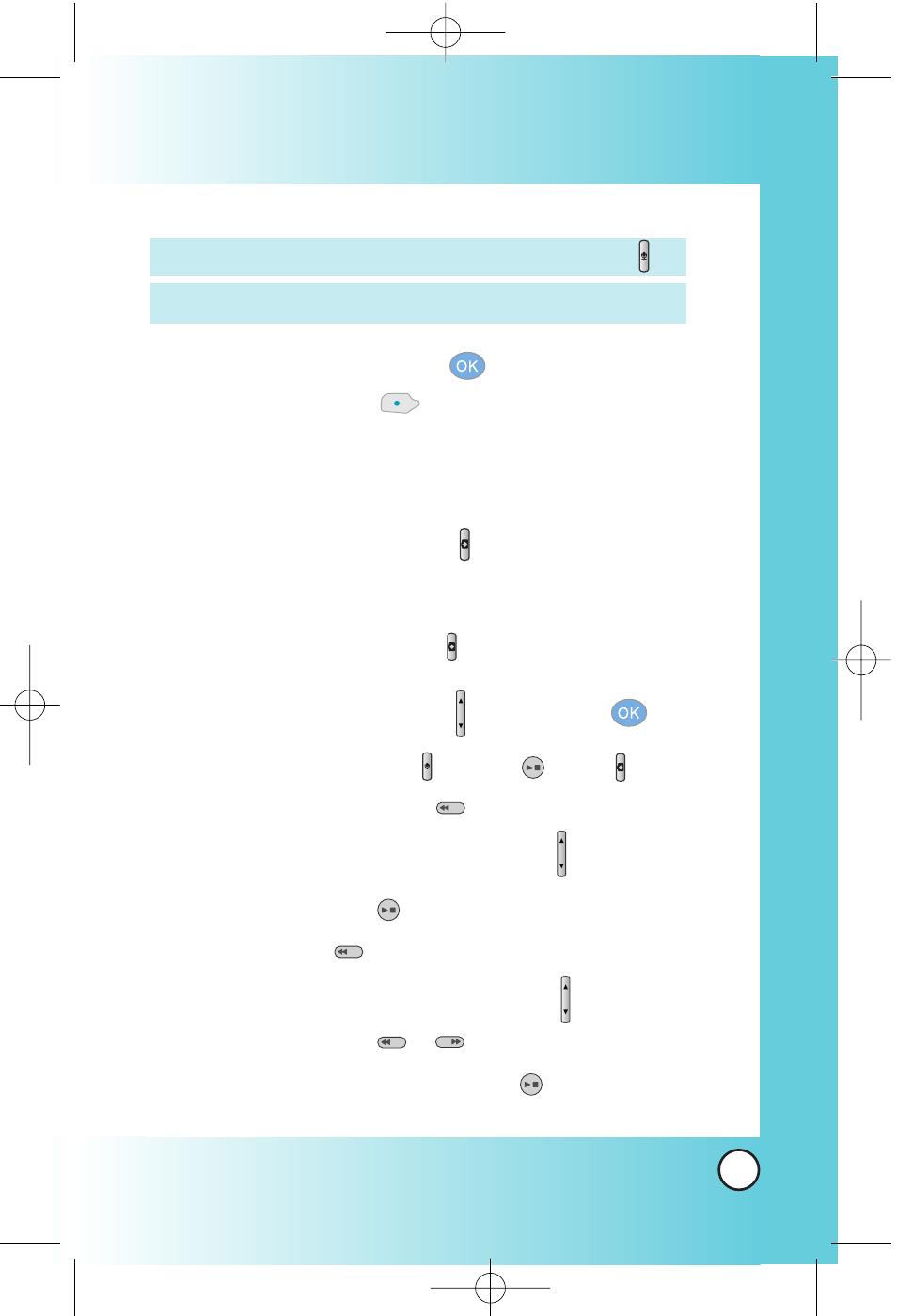
97
VX8000
3.
Take a picture by pressing
.
4.
Press Left Soft Key
[Save]. The picture is stored in
the Gallery.
Using the Side Camera Key
You can use the Side Camera Key to use the sub menu eist
when the flip is closed. The picture and the options menu(s) are
shown on the outside display.
1.
Press the Side Camera Key
for about 3 seconds to enter
the camera menu.
2.
Select the option(s) by using
Key, and press
key.
Take PIX
Set the flash(
), and press
TAKE or key to take a
picture. Press
key to go back to the menu(s).
●
Set the brightness by using
.
Take FLIX
Press
REC to record and again to stop Press
key to go back to the menu(s).
●
Set the brightness by using
.
PIX Gallery
Press or to
select
your desired picture. Press
key to exit.
NOTE: When the Flash is On, take a photo within 12 inches.
NOTE: You can select Flash On/Off pressing Voice Dial Key( ).
*VX8000-(E) Color.QXD 11/4/04 9:35 AM Page 97
