Using phone menus – LG VX8000 User Manual
Page 73
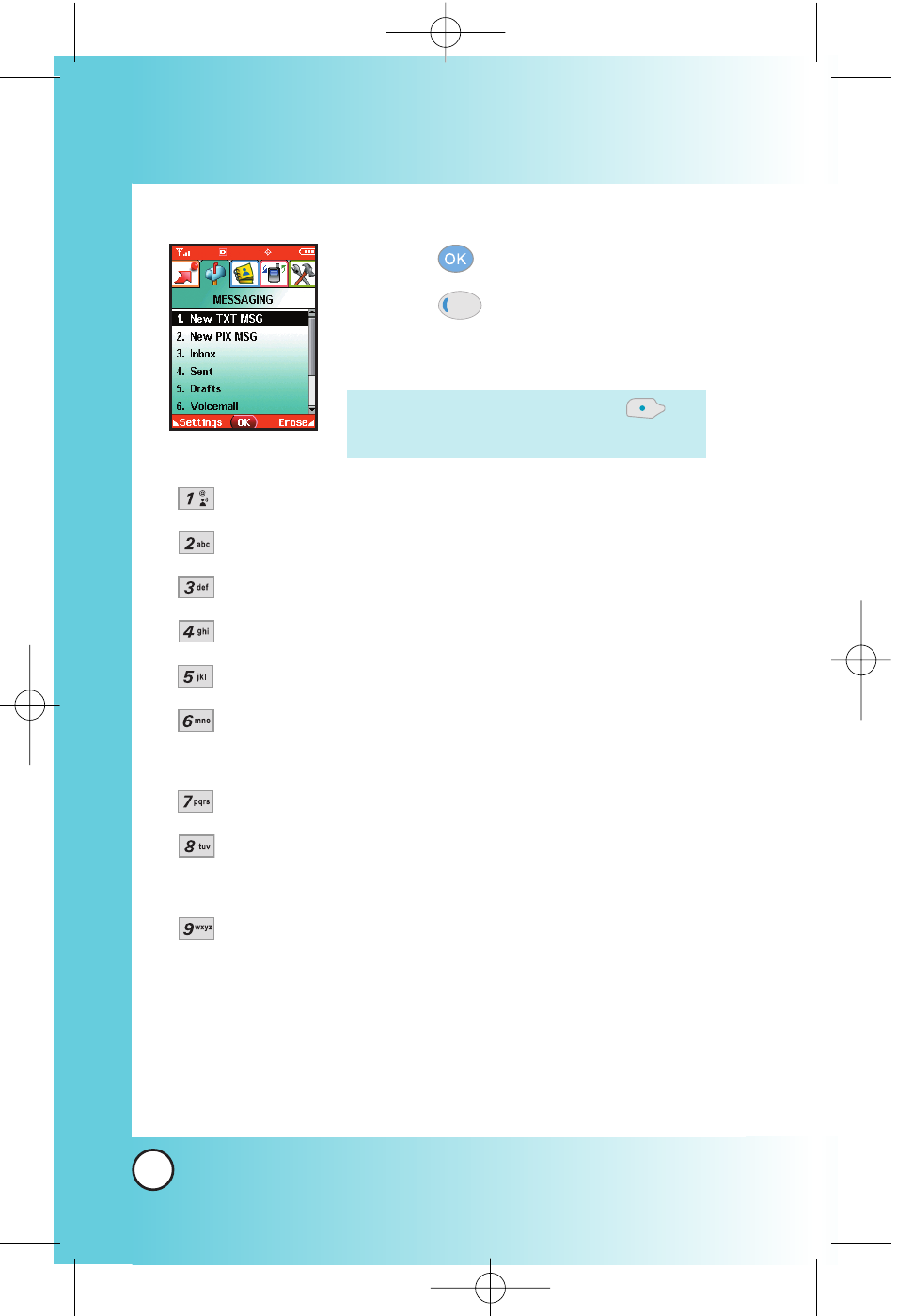
72
VX8000
Using Phone Menus
Using Phone Menus
Access and Options
1. Press
[Menu].
2. Press
[MESSAGING].
3. Select a sub-menu.
●
New TXT MSG
: Sends a txt message.
●
New PIX MSG
: Sends a pix message.
●
Inbox
: Shows the list of received messages.
●
Sent
: Shows the list of sent messages.
●
Drafts
: Shows the list of draft messages.
●
Voicemail : Shows the number of messages in the voicemail
box.
●
: Read and send e-mails from your e-mail accounts.
●
Mobile IM
: Instant message your friends with MSN
®
Messenger and Yahoo
®
Messenger.
●
Chat
: Chat with Internet Messenger users.
Short Cut : Pressing Left Soft key is a
hot key to Message.
*VX8000-(E) Color.QXD 11/4/04 9:34 AM Page 72
This manual is related to the following products:
