LG VX8000 User Manual
Page 46
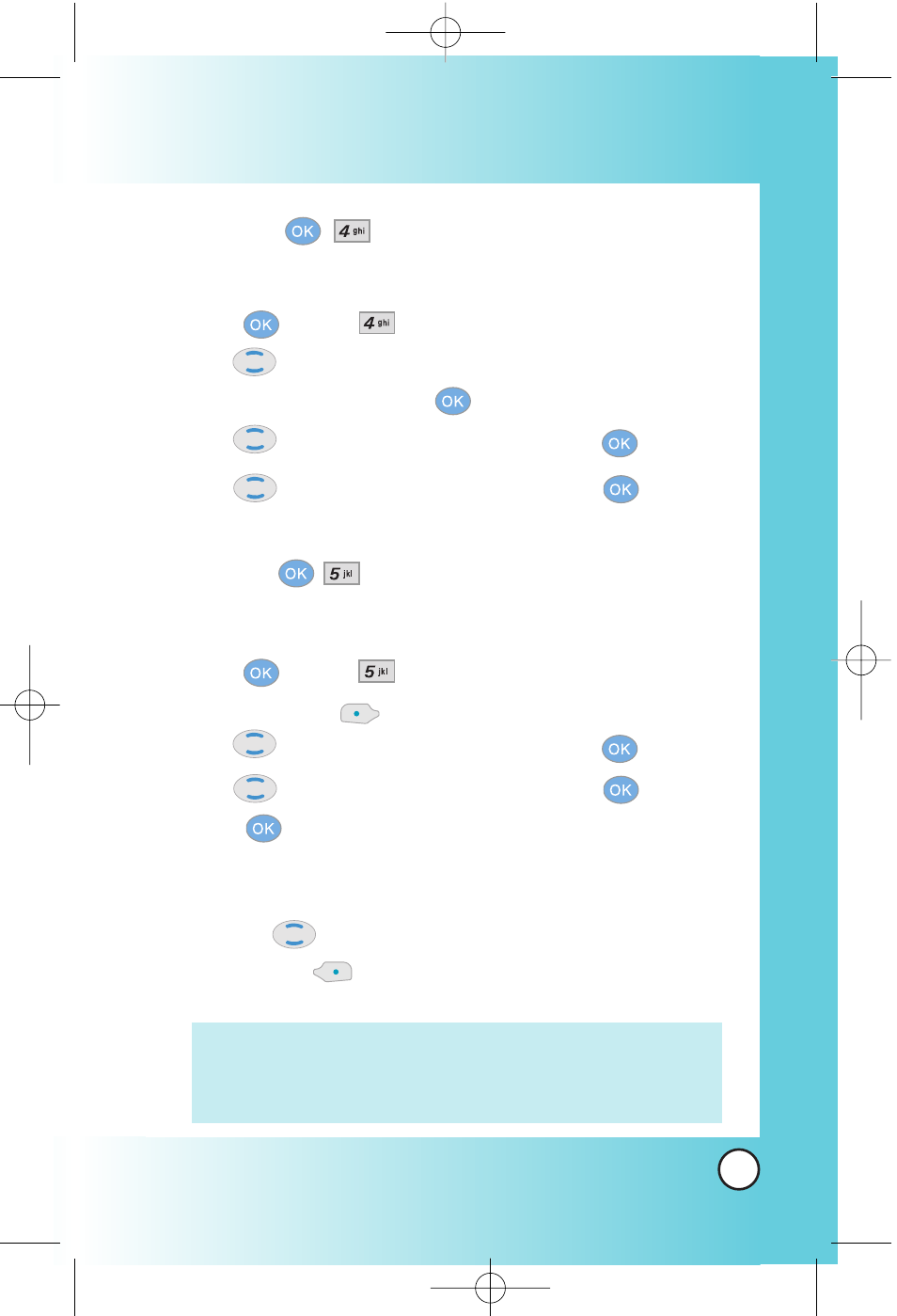
45
VX8000
Speed Dials (
)
Allows you to view your list of Speed Dials or designate Speed
Dials for numbers entered in your Contacts.
1.
Press
[Menu], .
2.
Use
to highlight the Speed Dial position, or enter the
Speed Dial digit and press
.
3.
Use
to highlight the Contact and press
.
4.
Use
to highlight the number and press
.
A confirmation message is displayed.
Voice Dials (
)
Allows you to view the list of numbers programmed with voice dialing
or add a Voice Dial command to a number stored in your Contacts.
1.
Press
[Menu], .
2.
Press Left Soft Key
[New] to record a new Voice Dial command.
3.
Use
to highlight the Contact and press
.
4.
Use
to highlight the number and press
.
5.
Press
to record a new Voice Dial command. Follow
the phone’s prompts.
6.
Options from here:
●
Use
to highlight a Voice Dial and press Right
Soft Key
[Options] to choose one of the following:
Detail / Re-record / Erase / Erase All
NOTE: Recordings should be made in a normal use position
(speaker by your ear and microphone near your mouth)
while using a clear voice. Hands-free car kits or headsets
should be used if the phone is primarily used with them.
*VX8000-(E) Color.QXD 11/4/04 9:34 AM Page 45
