Using phone menus – LG VX8000 User Manual
Page 55
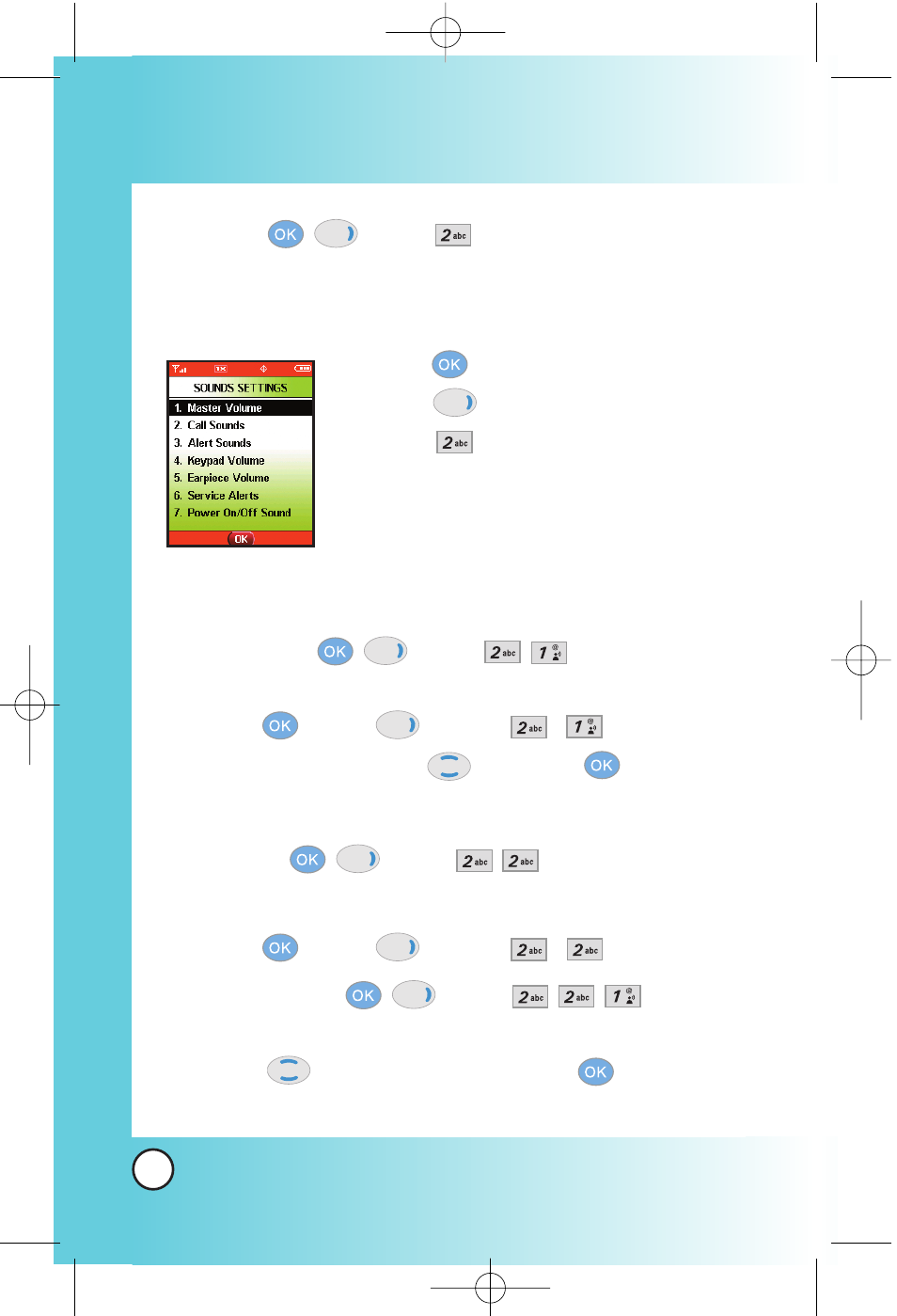
54
VX8000
Using Phone Menus
Using Phone Menus
Sounds
(
2 times
)
Options to customize the phone’s sounds.
Access and Options
1.
Press
[Menu].
2.
Press 2
times SETTINGS & TOOLS.
3.
Press
Sounds.
4.
Select a sub-menu.
Master Volume, Call Sounds, Alert
Sounds, Keypad Volume, Earpiece
Volume, Service Alerts and Power
On/Off Sound.
Master Volume (
2 times
)
Allows you to set volume settings.
1.
Press
[Menu], 2
times,
,
.
2.
Adjust the volume with
then press
to save the
setting.
Call Sounds (
2 times
)
Sets ring tones for types of incoming calls.
1.
Press
[Menu], 2
times,
,
.
Call Ringtone (
2 times
)
●
Select Caller ID / No Caller ID / Restrict Calls / All Calls.
●
Use
to select a ringer then press
to save the
sound.
*VX8000-(E) Color.QXD 11/4/04 9:34 AM Page 54
This manual is related to the following products:
