Using phone menus – LG VX8000 User Manual
Page 103
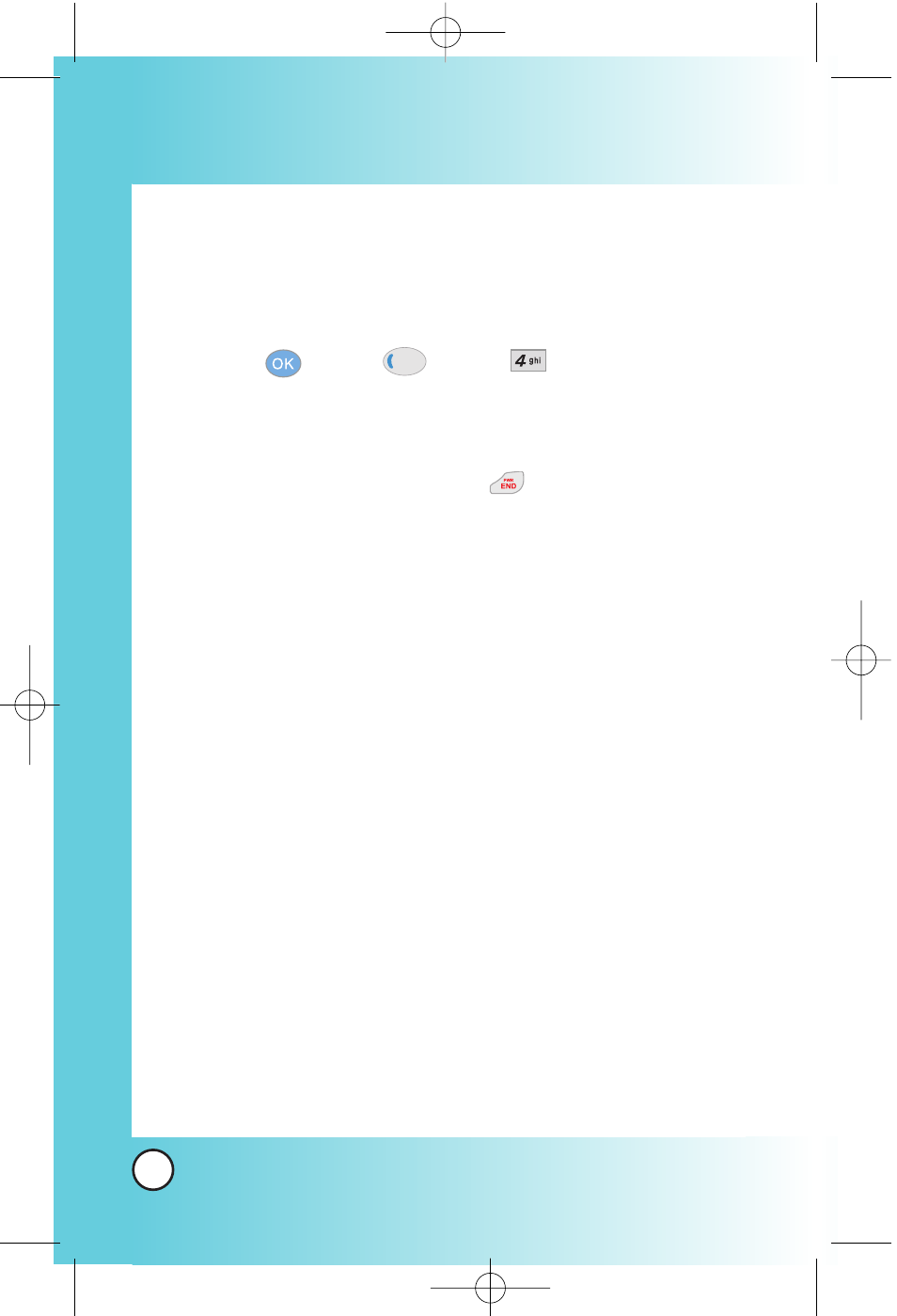
102
VX8000
Using Phone Menus
Using Phone Menus
Quick Access to News & Info Feature
Get the latest news, stock quotes, and movie listings. With
TXT Alerts, you’ll always know what you need to know.
1.
Press
[Menu],
2 times, .
Ending a Browser Session
End a Browser session by pressing
.
Navigating Through the Browser
On-screen items may be presented in one of the following ways:
●
Numbered options
You can use your numeric keypad or you can select the
items by moving the cursor and pressing the appropriate
Soft Keys.
●
Links embedded in content
You can act on the options or the links by using the Soft
Keys just below the display screen.
●
Text or numbers
You can select the items by moving the cursor and pressing
the appropriate Soft Keys.
*VX8000-(E) Color.QXD 11/4/04 9:35 AM Page 102
