LG VX8000 User Manual
Page 86
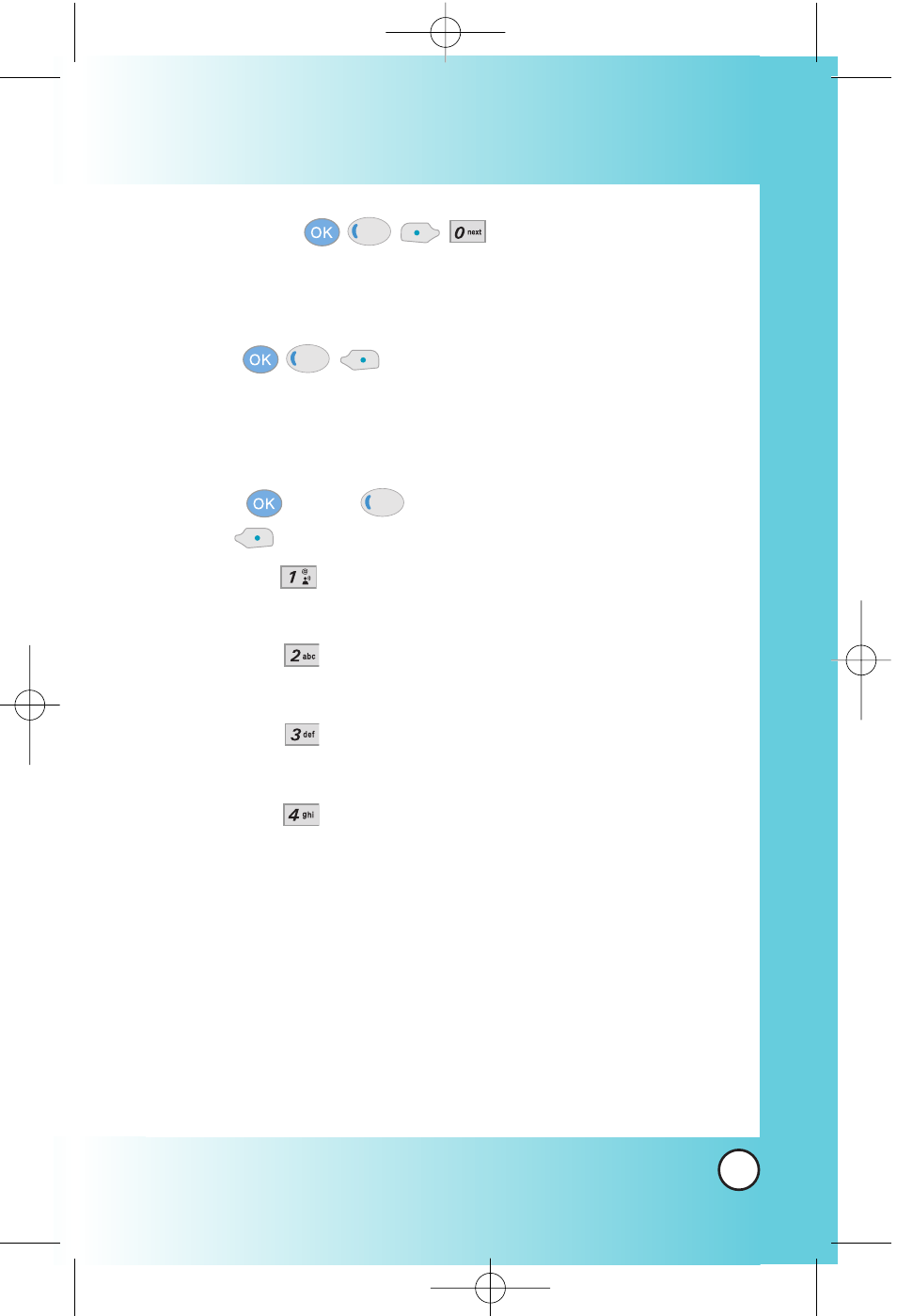
85
VX8000
TXT-Signature (
)
Allows you make/edit a signature to automatically send with
your messages.
Erase
(
)
Allows you to erase all text messages stored in your Inbox,
Outbox, or Saved Msgs Folders. You can also erase all
messages at the same time.
1.
Press
[Menu],
[ MESSAGING], press Right Soft
Key
[Options].
●
Press
[Erase Inbox] to erase all messages stored in
the Inbox.
●
Press
[Erase Sent] to erase all messages stored in
Sent
●
Press
[Erase Draft] to erase all messages stored in
the Drafts folder.
●
Press
[Erase All] to erase all messages stored in
the Inbox, Sent, and Draft Items folder.
2.
Select Yes to erase the message.
A confirmation message is displayed.
*VX8000-(E) Color.QXD 11/4/04 9:34 AM Page 85
This manual is related to the following products:
