LG VX8000 User Manual
Page 96
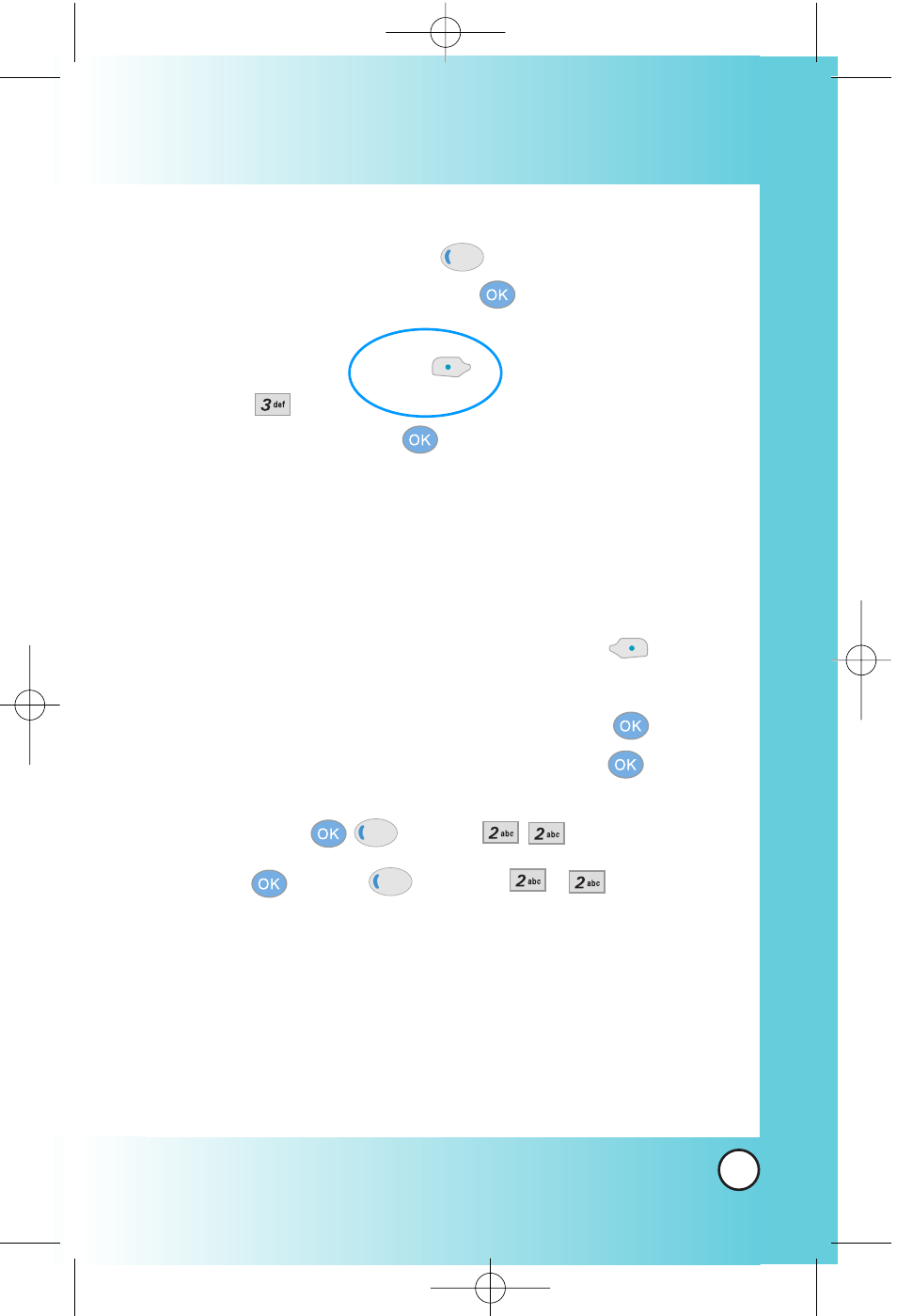
95
VX8000
Deleting Video Clips
1.
Press Navigation Key Left
for GET PIX & FLIX .
2.
Select Flix Gallery and press
.
3.
Select Video to Delete.
4.
Press the Right Soft Key
Options.
5.
Select
to Erase Video.
6.
Select Yes and press
to erase Video.
Configure Alerts for New Video Clips
1.
From Video Clips Catalog, select category of content
desired.
2.
Select Content Provider.
3.
Select Options by pressing Right Soft Key
.
4.
Select Alerts.
5.
Click down to Configure Alerts and select
.
6.
Select content for alerts desired and select
to save.
Get Providers*
(
2 times
)
1.
Press
[Menu], 2
times, , .
*
This service may not be available. Check with carrier for
availability.
*VX8000-(E) Color.QXD 11/4/04 9:35 AM Page 95
This manual is related to the following products:
