Settings, Wireless & networks – LG VS950 User Manual
Page 173
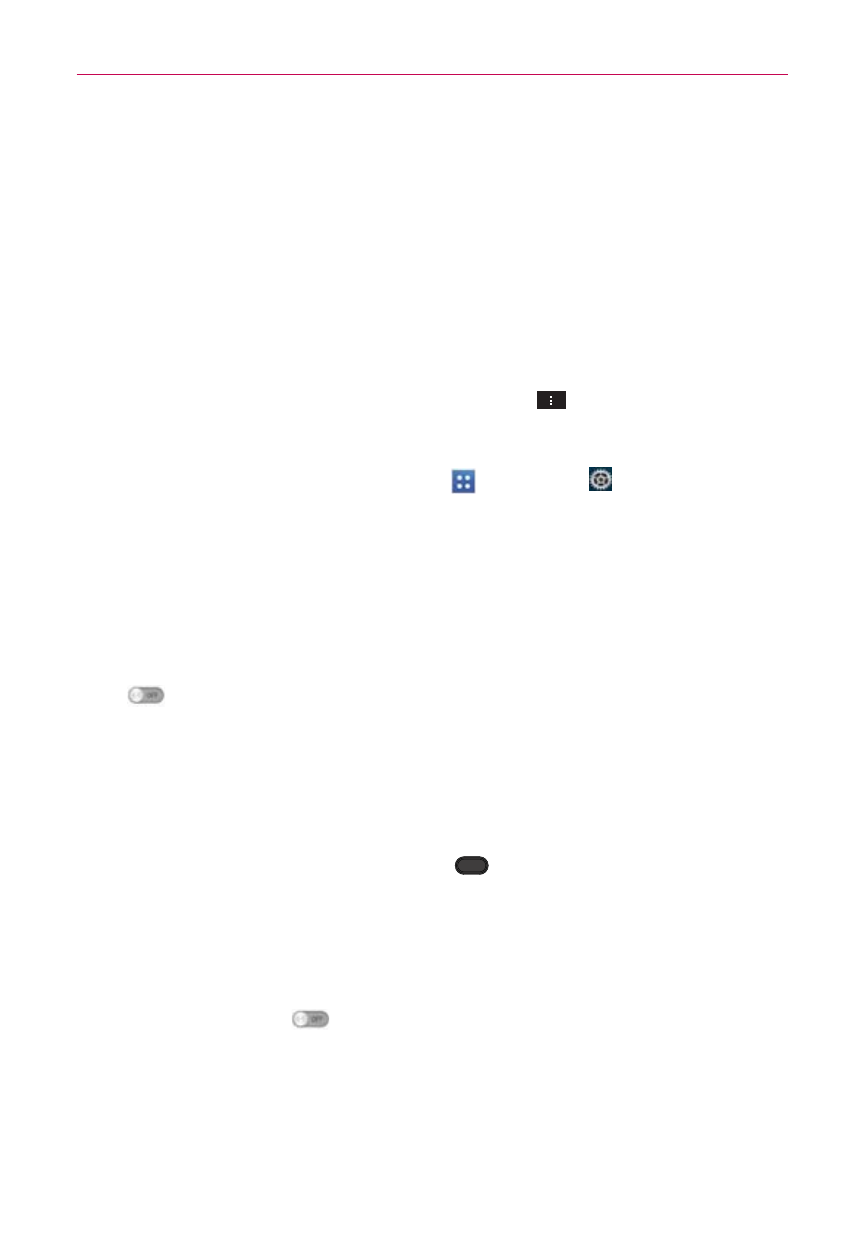
171
Settings
Settings
The Settings application contains most of the tools for customizing and
configuring your phone. All of the settings in the Settings application are
described in this section. For settings specific to the Browser application,
see the Browser section, and for settings specific to your Google
Account(s), see the Gmail section.
To open the Settings application
From the Home screen, tap the Menu Key
> Settings.
OR
From the Home screen, tap Apps > Settings .
WIRELESS & NETWORKS
The Wireless and Networks section allows you to configure and manage
your device’s wireless radio communications.
Airplane mode
Drag
to the right to disable all wireless connections.
Some locations may require you to turn off your phone’s wireless
connections by placing your phone in Airplane mode.
You can also toggle Airplane mode on and off by following the instructions
below:
1. Press and hold the Power/Lock Key
.
2. Tap Turn on Airplane mode or Turn off Airplane mode.
NOTE
The Notifications panel also has an Airplane mode icon which toggles it on or off.
Wi-Fi
Drag the Wi-Fi switch
to the right to turn on the Wi-Fi functionality to
connect to available Wi-Fi networks. Drag it to the left to turn it off.
Notify Me: Checkmark to be notified when a Wi-Fi network is in range
when you launch an application.
