Working with menus – LG VS950 User Manual
Page 36
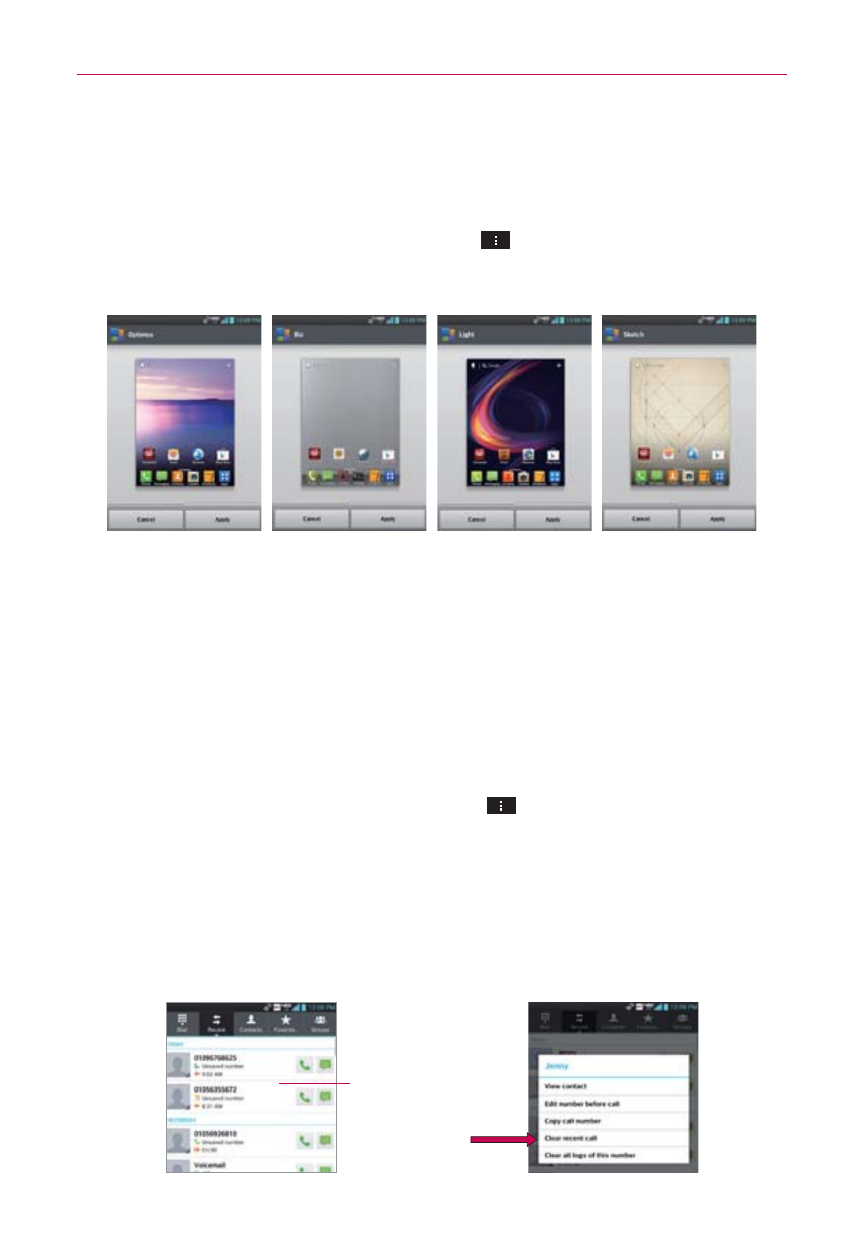
34
The Basics
Setting the Theme
Four different themes are provided, each with a stylized Home screen
wallpaper and unique application icons per theme. To change your theme,
from the Home screen, tap the Menu Key
> Theme. The current
theme is indicated by a checkmark in the top corner. Tap the theme you
want, then tap Apply at the bottom of the screen.
Optimus
Biz
Light
Sketch
Working With Menus
There are two kinds of Android menus: Options menus and Context menus.
Options menus
Options menus contain tools that apply to the activities of the current
screen or application, not to any specific item on the screen. To open the
available Options menu, tap the Menu Key
. Not all applications have
Options menus.
Context menus
Context menus contain options that apply to a specific item on the screen.
To open a Context menu, tap and hold an item on the screen. Not all items
have Context menus.
When you tap and
hold certain items on
a screen, a Context
menu opens.
