Gmail, Opening gmail and your inbox – LG VS950 User Manual
Page 98
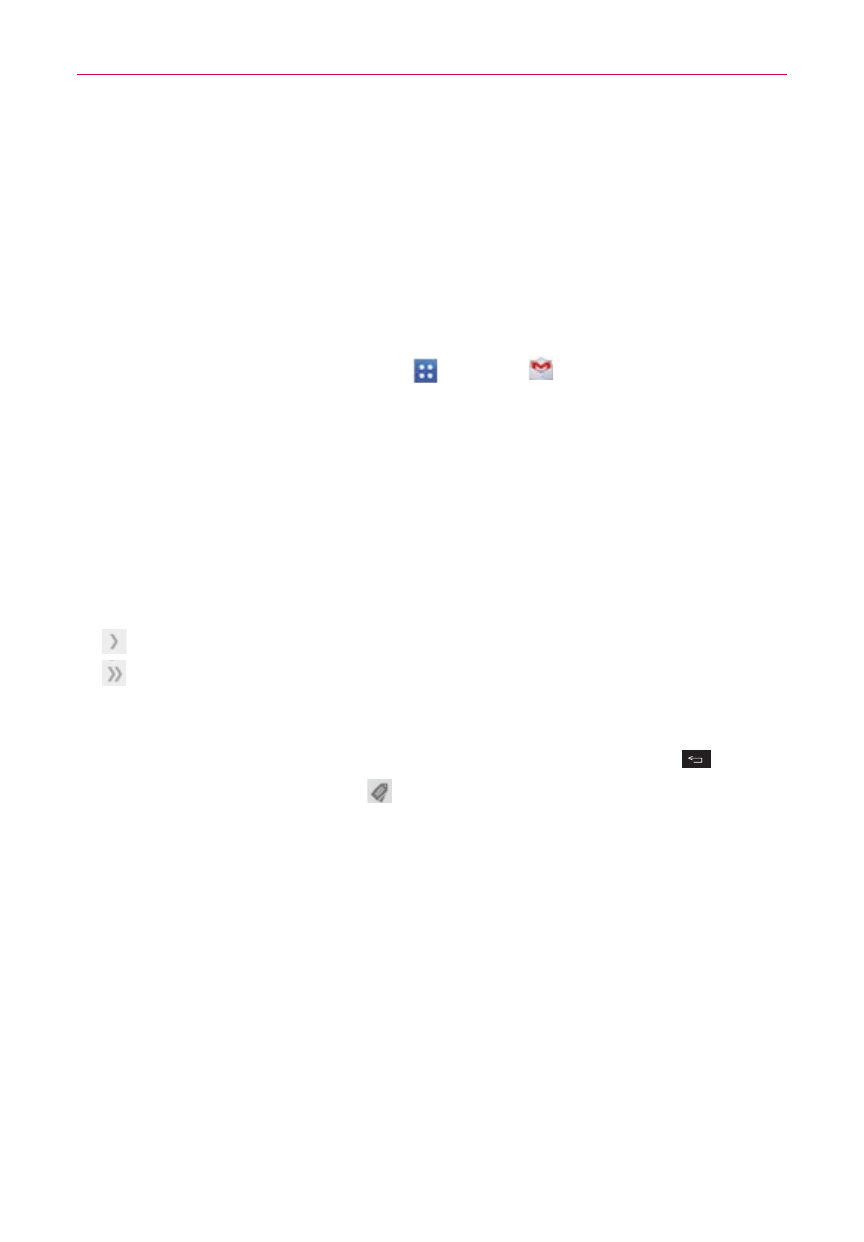
96
Communication
Gmail
Opening Gmail and Your Inbox
When you open the Gmail application, the most recent conversations are
displayed in your Inbox.
To open the Gmail application
From the Home screen, tap Apps
> Gmail
.
All of your conversations are displayed in your Inbox unless you delete,
archive, or filter them.
The current Google Account is displayed at the top of the Inbox. If you
have more than one account, you can switch accounts to view the
messages in each Inbox.
Conversations with new messages are displayed with bold subject lines.
To read a message in a conversation, tap its subject line text.
indicates that you were CC'd on this message.
indicates that this message was sent directly to you.
To view your Inbox when Gmail is running
If you are viewing a message or another label, tap the Back Key
until
you return to your Inbox or tap
and select Inbox.
