LG VS950 User Manual
Page 172
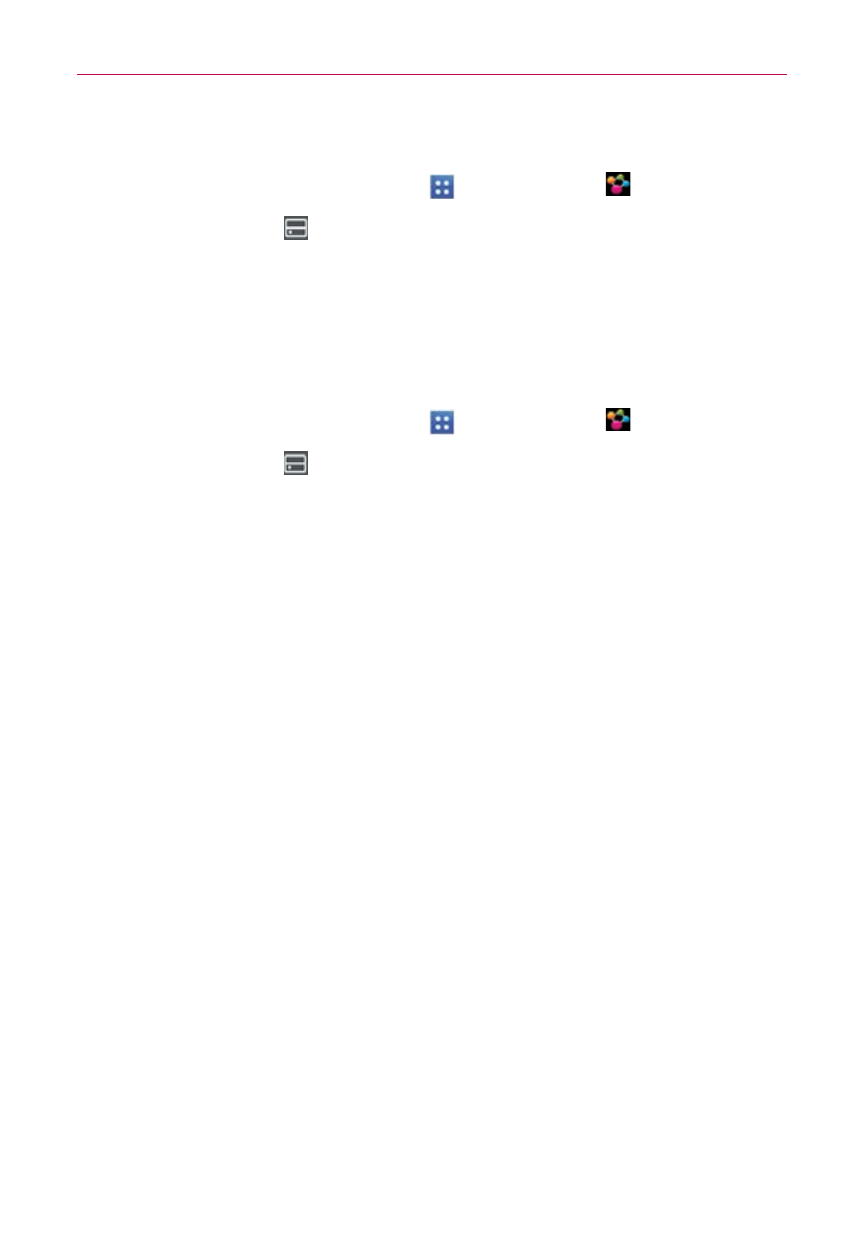
170
Tools
To download contents from the remote content library
1. From the Home screen, tap Apps
> SmartShare
.
2. Tap the From icon
and select the device of the remote content library.
3. You can browse the content library.
4. Touch and hold a content thumbnail and then touch Download.
NOTICE
Some contents are not supported.
To upload contents to the remote content library
1. From the Home screen, tap Apps
> SmartShare
.
2. Tap the From icon
and select My phone.
3. You can browse the local content library to find the content(s) you want.
4. Touch and hold a content thumbnail and then touch Upload.
5. 5 Select the device of the remote content library to be uploaded.
NOTICE
•
Some DLNA enabled devices do not support the DMS upload functionality and will not
upload files.
•
Some contents are not supported.
