Asus Motherboard NCLV-D2 Series User Manual
Page 134
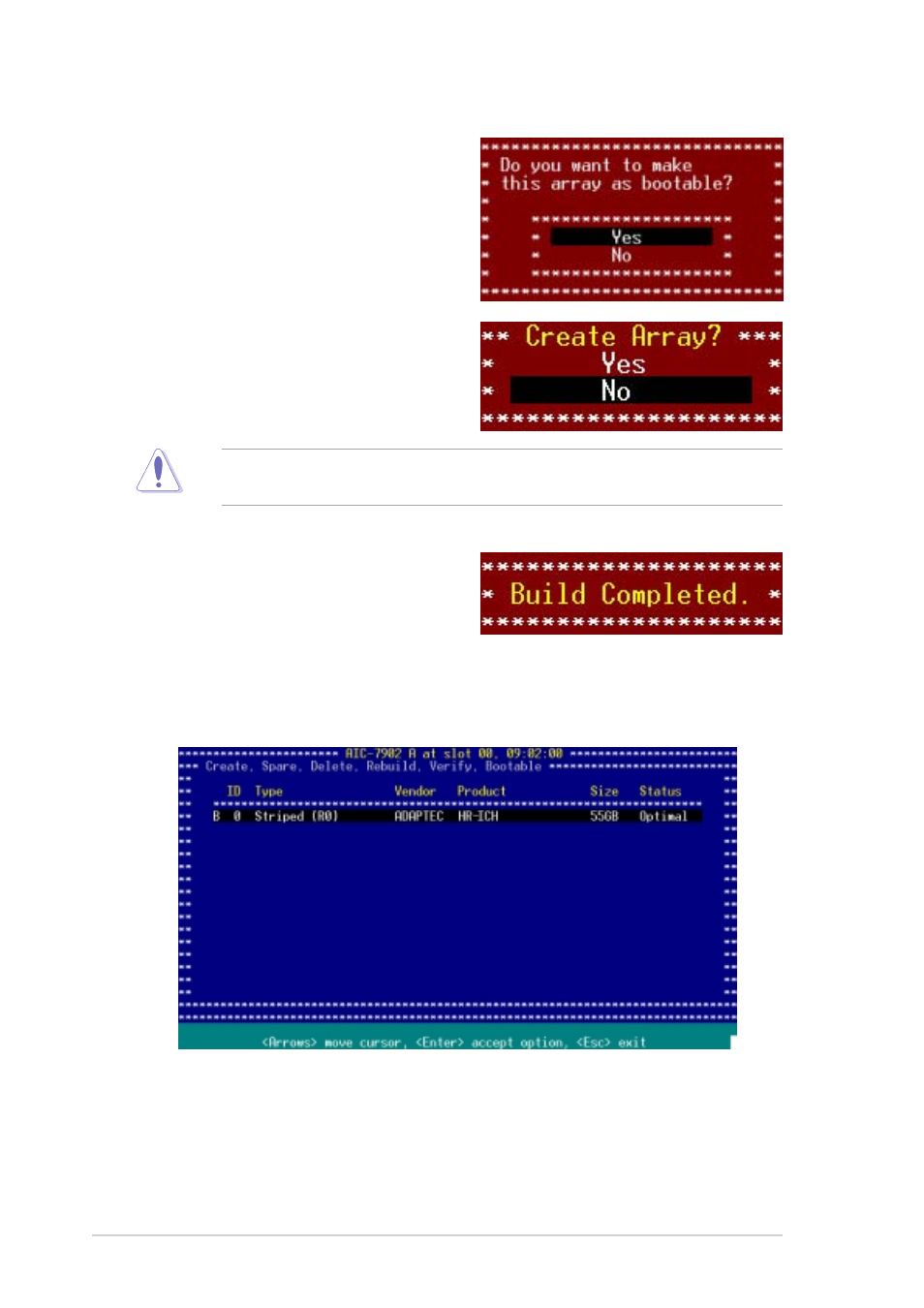
5 - 3 2
5 - 3 2
5 - 3 2
5 - 3 2
5 - 3 2
C h a p t e r 5 : R A I D c o n f i g u r a t i o n
C h a p t e r 5 : R A I D c o n f i g u r a t i o n
C h a p t e r 5 : R A I D c o n f i g u r a t i o n
C h a p t e r 5 : R A I D c o n f i g u r a t i o n
C h a p t e r 5 : R A I D c o n f i g u r a t i o n
10. The screen displays the information on the created RAID set.
Press
8.
If you want to make the array
bootable, select Y e s
Y e s
Y e s
Y e s
Y e s from the
menu, then press
9.
When prompted to create the
RAID 0 set, select
press
A B u i l d C o m p l e t e
B u i l d C o m p l e t e
B u i l d C o m p l e t e
B u i l d C o m p l e t e
B u i l d C o m p l e t e message
appears to indicate that you have
successfully created the RAID 0
set.
The utility erases all data from the selected hard disk drives. Make sure
to backup all important data before creating a RAID set.
