Asus Motherboard NCLV-D2 Series User Manual
Page 105
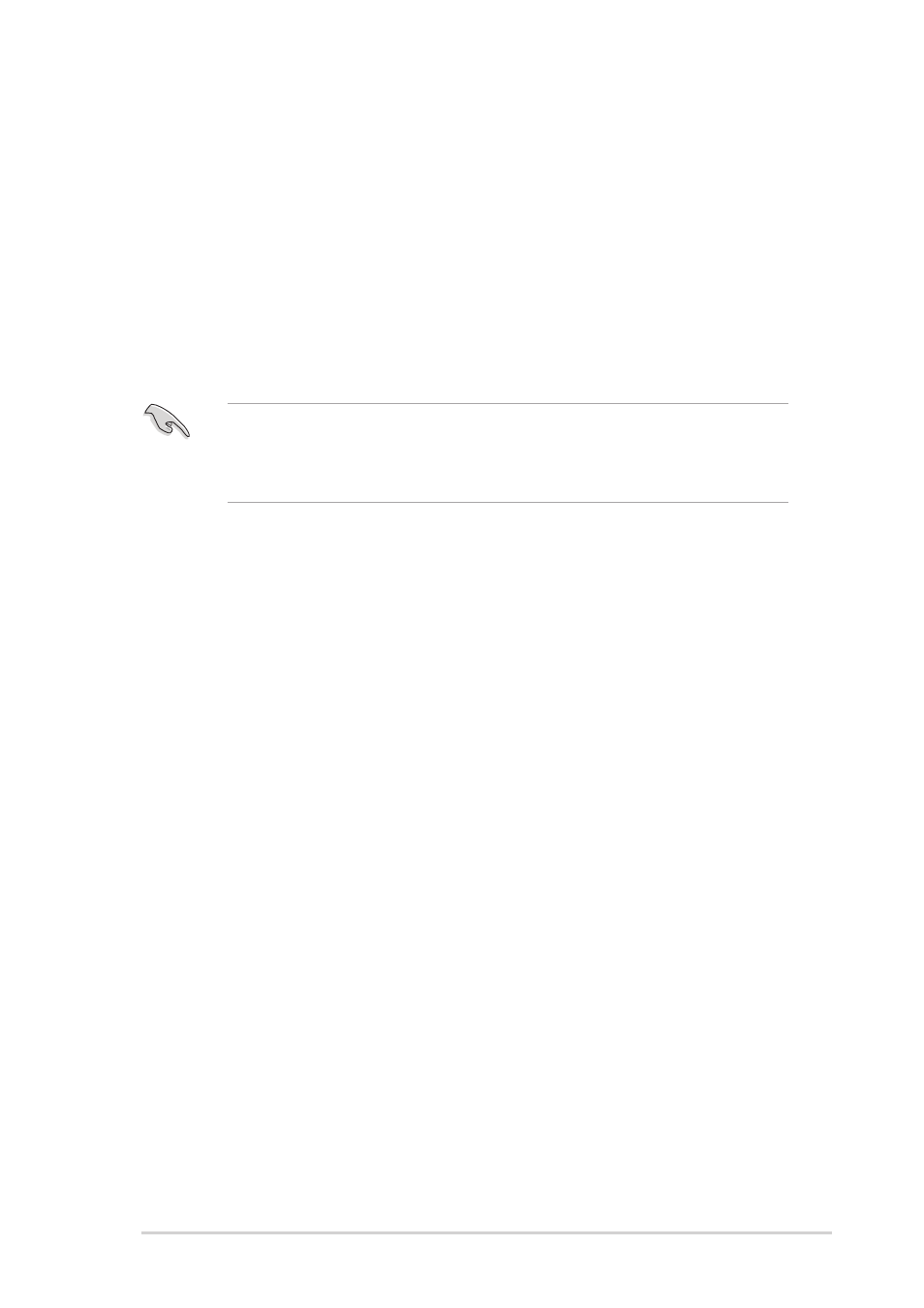
A S U S N C L V - D 2 S e r i e s
A S U S N C L V - D 2 S e r i e s
A S U S N C L V - D 2 S e r i e s
A S U S N C L V - D 2 S e r i e s
A S U S N C L V - D 2 S e r i e s
5 - 3
5 - 3
5 - 3
5 - 3
5 - 3
5.1.4
5.1.4
5.1.4
5.1.4
5.1.4
RAID configuration utilities
RAID configuration utilities
RAID configuration utilities
RAID configuration utilities
RAID configuration utilities
Depending on the RAID connectors that you use, you can create a RAID set
using the utilities embedded in each RAID controller. For example, use the
L S I L o g i c E m b e d d e d S A T A R A I D S e t u p U t i l i t y
L S I L o g i c E m b e d d e d S A T A R A I D S e t u p U t i l i t y
L S I L o g i c E m b e d d e d S A T A R A I D S e t u p U t i l i t y
L S I L o g i c E m b e d d e d S A T A R A I D S e t u p U t i l i t y
L S I L o g i c E m b e d d e d S A T A R A I D S e t u p U t i l i t y if you installed
SATA hard disk drives on the SATA connectors supported by the Intel
®
6300ESB Southbridge and/or the A d a p t e c S C S I S e l e c t ( T M ) U t i l i t y !
A d a p t e c S C S I S e l e c t ( T M ) U t i l i t y !
A d a p t e c S C S I S e l e c t ( T M ) U t i l i t y !
A d a p t e c S C S I S e l e c t ( T M ) U t i l i t y !
A d a p t e c S C S I S e l e c t ( T M ) U t i l i t y ! if
you installed SCSI hard disk drives to the SCSI connector supported by the
Adaptec
®
AIC-7901X RAID controller (NCLV-DS2 model only). Refer to the
succeeding sections for details on how to use each RAID configuration
utility.
If you want to boot the system from a hard disk drive included in a
created RAID set, copy first the RAID driver from the support CD to a
floppy disk before you install an operating system to the selected hard
disk drive. Refer to Chapter 6 for details.
