Acer PCI Disk Array Controller Drivers 08P4100 User Manual
Page 54
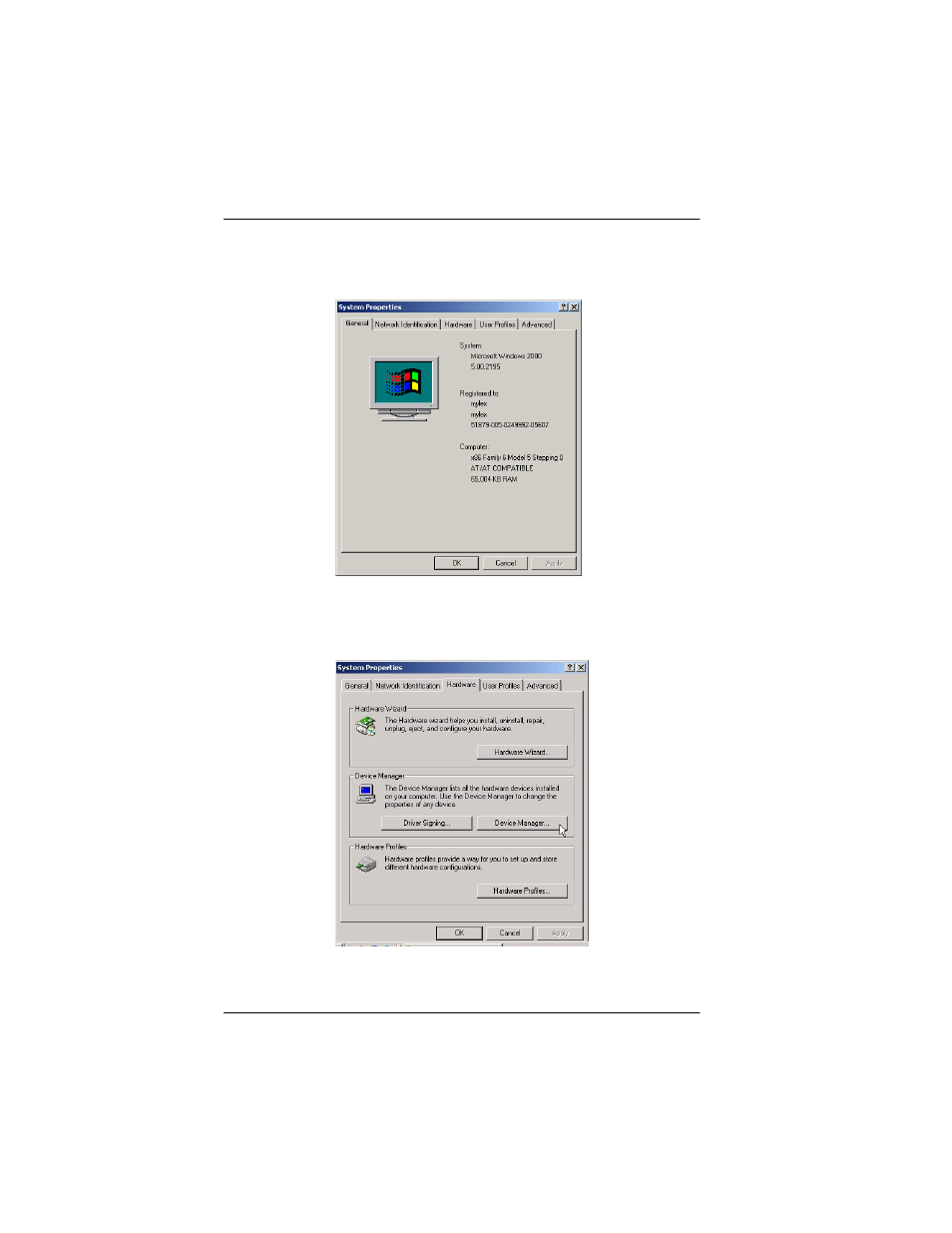
Updating the Mylex Controller Driver
4-18
PCI Disk Array Controller Drivers Manual
3. From the System Properties screen, click the Hardware tab to bring the
hardware selections page to the foreground (Figure 4-12).
Figure 4-12. Hardware Tab
4. With the hardware selections page in the foreground, click the Device
Manager button (Figure 4-13) to bring up the Device Manager screen.
Figure 4-13. Device Manager Button
